Dimco Button
Start today
Other popular myStrom workflows and automations
- Guten Nacht
- Toggle Switch
- Licht on sunset Stube
- Every Day at 1200 turn OFF Hue and MyStrom
- Toggle Philips Hue lights on/off with MyStrom WiFi button
- When clicking a myStrom button, trigger the evaluation of an Apilio Logicblock
- Pause Sonos
- Turn Switch off when you leave the house
Useful myStrom and TaHoma integrations
Triggers (If this)
 Button - PressedThis Trigger fires when Button is pressed.
Button - PressedThis Trigger fires when Button is pressed. Switch - ON/OFFThis Trigger fires when Switch toggles state to ON or OFF.
Switch - ON/OFFThis Trigger fires when Switch toggles state to ON or OFF. Sensor - MotionThis Trigger fires when Motion Sensor detects movement.
Sensor - MotionThis Trigger fires when Motion Sensor detects movement. Sensor - BrightnessThis trigger fires when brightness threshold is crossed.
Sensor - BrightnessThis trigger fires when brightness threshold is crossed. Sensor - TempThis trigger fires when temperature threshold is crossed.
Sensor - TempThis trigger fires when temperature threshold is crossed. Switch - ConsumptionThis trigger fires when Switch has power usage above or below certain threshold.
Switch - ConsumptionThis trigger fires when Switch has power usage above or below certain threshold. Button Plus - TemperatureIFTTT will react to temperature alarm set up for selected Button Plus in native myStrom app
Button Plus - TemperatureIFTTT will react to temperature alarm set up for selected Button Plus in native myStrom app Button Plus - HumidityIFTTT will react to humidity alarm set up for selected Button Plus in native myStrom app
Button Plus - HumidityIFTTT will react to humidity alarm set up for selected Button Plus in native myStrom app
Queries (With)
Actions (Then that)
 myStrom device onThis Action will turn ON one of your myStrom devices.
myStrom device onThis Action will turn ON one of your myStrom devices. Launch a TaHoma scenarioThis action will launch a TaHoma scenario.
Launch a TaHoma scenarioThis action will launch a TaHoma scenario. myStrom device offThis Action will turn OFF one of your myStrom devices.
myStrom device offThis Action will turn OFF one of your myStrom devices. Toggle myStrom deviceThis Action will TOGGLE one of your myStrom devices.
Toggle myStrom deviceThis Action will TOGGLE one of your myStrom devices. Change colorThis Action will change the color of myStrom WiFi Bulb.
Change colorThis Action will change the color of myStrom WiFi Bulb. Set sceneThis Action will execute predefined Scene.
Set sceneThis Action will execute predefined Scene.
IFTTT helps all your apps and devices work better together