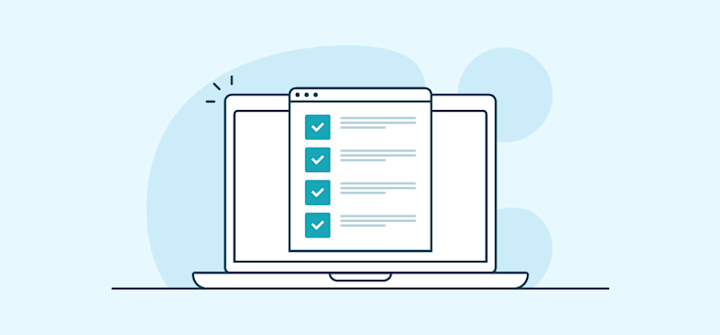There is nothing better than a classic to-do list for stacking up (and not forgetting) all of your daily tasks.
Yet I challenge you to look around, and see what item is closer to your hands; pen and paper, or your cellphone. For most, the answer is going to be the cellphone.
So in the modern day, it is more realistic to develop a good habit of tracking tasks on a handy app, rather than making a manual list.
A to-do list app is a great way to stay organized and on top of your tasks. With modern technology, you can easily access your lists from anywhere with an internet connection or even offline.
To make sure you’re getting the most out of your to-do list app, we rounded up the best ones available today. Also, keep reading to find out how IFTTT's integrations can help you check all the boxes on your to-do list.
What's up with to-do list apps?
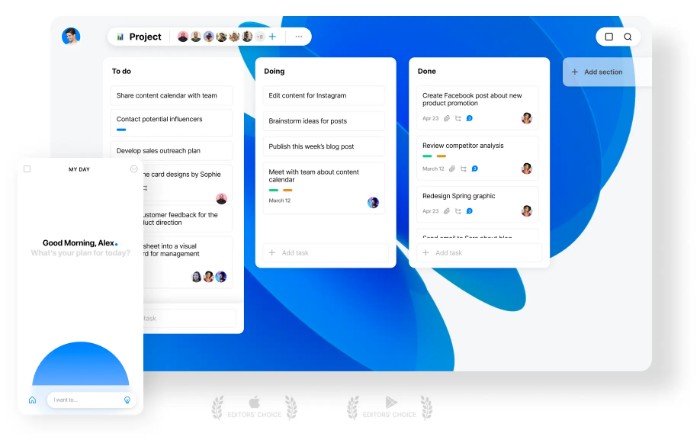
To-do list apps are one of the most widely-used productivity tools today, having seen increased popularity over the past decade. In just a few short years, the technology behind these apps has grown exponentially, offering users a range of features that cater to their unique needs.
The origins of to-do list apps trace back to the development of personal computers, where a simple list-making tool was introduced to increase productivity.
Later, the rise of mobile phones led to the creation of mobile to-do list apps that offered more advanced features and users quickly caught on, with early apps finding great success.
As mobile technology evolved, the popularity of to-do list apps increased, with features such as cloud syncing and cross-device functionality becoming widely available.
Today, to-do list apps offer users a range of features, including task prioritization, reminders, scheduling, and collaboration, among others.
The affordability, accessibility, and ease-of-use of these apps have made them incredibly popular in settings such as schools, offices, and homes. As the world of work rapidly evolves, it is no surprise that to-do list apps remain an important tool for users worldwide to maintain their everyday life and work tasks' productivity.
Using to-do list apps for productivity

These apps not only help users manage their workload, but also can improve focus and productivity by breaking down complex tasks into smaller, more manageable steps.
Research supports the idea that to-do lists increase efficiency and productivity. In fact, a study by Asana found that over 90% of respondents felt more productive when using a to-do list app.
Additionally, progress-tracking and goal-setting features help with motivation and accountability. For example, if you have a goal to go running three times a week, you can use a to-do list app to set reminders and track your progress.
Watching your progress is an excellent way to stay motivated and encourages better productivity toward other tasks.
Factors to consider in choosing to-do list apps

A good to-do list app should have features that make it easy to manage and organize tasks. This includes the ability to prioritize tasks based on importance and deadline, set reminders and tags, and add comments or notes.
Progress tracking and goal-setting features are important for staying on top of tasks by providing motivation through visual progress monitoring.
Providing syncing capabilities across different devices is also useful for users who frequently switch between computers and phones.
Lastly, integration with other software programs such as calendars or project management tools can help you stay organized no matter where you work from. All these features together make for a powerful tool that helps users stay productive and efficient.
The best to-do list apps
Todoist
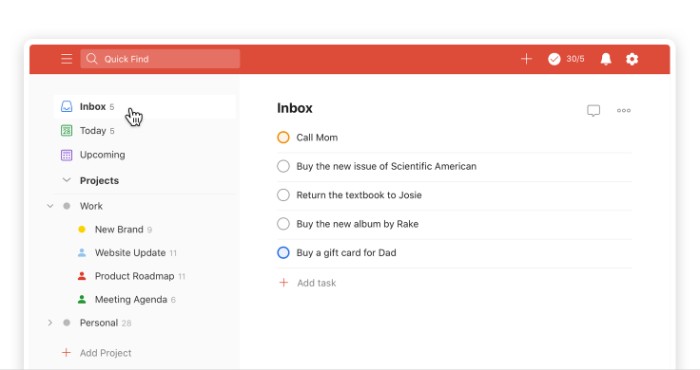
Todoist is a popular to-do list app with an intuitive design and user-friendly features. It offers basic to-do list creation, the ability to set due dates, customizable labels, and priorities, as well as syncing across multiple devices.
It also offers powerful collaboration features that make it easy for teams to work together on projects.
Pros: Todoist allows a good level of customization and is free for up to 80 tasks per project and up to five people collaborators per project.
Cons: On the other hand, there are downsides such as a limited number of integrations with other tools and services, lack of a tagging system, and a variable cost depending on the tier chosen by users ($3/month for Premium version).
Check out our Todoist Applets here
Things
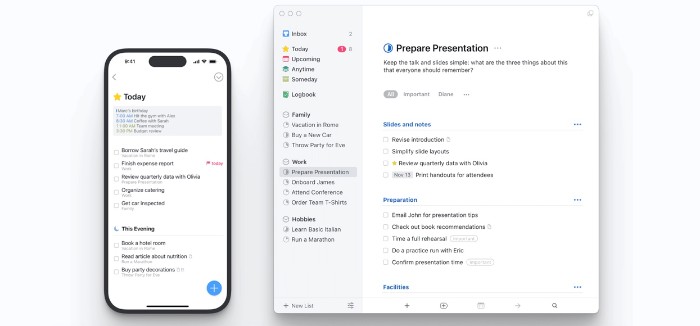
Things is another example of a to-do list app with a modern interface and features like automatically generated daily review lists, machine learning task organization, custom sections to add tasks into projects or areas of responsibility, as well as reminders via push notifications.
Pros: Notable features include the advanced UI design, day planner feature for tracking tasks in real time, and deep integration into Apple’s ecosystem (iOS/macOS).
Cons: Some downsides are the lack of collaboration features such as shared lists or team interactions. The cost is $49.99 for macOS version (plus $9.99 annually) and $9.99 for iOS version (plus $4.99 annually).
Any.do
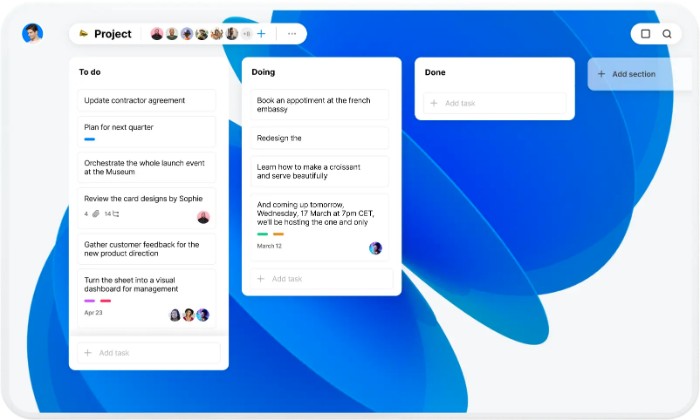
Any.do is one of the most downloaded task management apps available today due its simplicity and user-friendly desktop app.
It has project management tool capabilities along with sharing functionality between contacts in your circle allowing you to manage tasks together in one workspace. Customization options such as color coding tags, calendar views, and an accessibility timeline make Any.do a great toolset when managing project deadlines.
Pros: Main pros include ease of use, excellent UI design, and integrations into web-based apps such as Google Calendar & Dropbox.
Cons: Downsides are a lack of advanced collaboration features, a single paid plan, and an annual subscription model which may be too pricey for some users ($24 per year ).
Trello
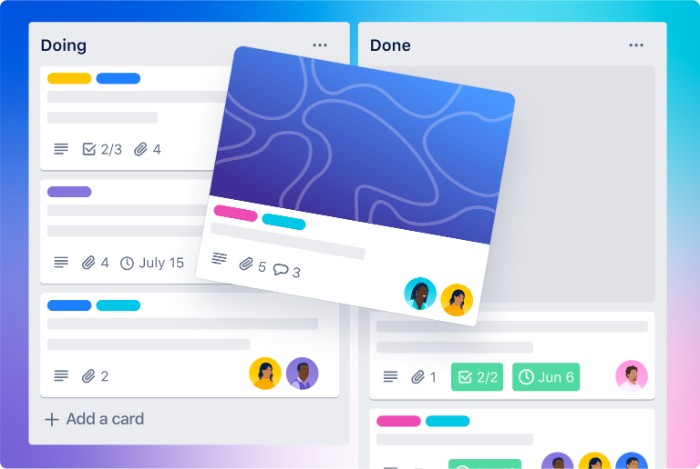
Trello is a versatile task management app that offers users the ability to create to-do lists, set due dates, assign tasks and collaborators, and sync across multiple devices.
It is very user-friendly, with an intuitive Kanban board layout which makes it easy to keep track of tasks from start to finish.
Pros: The upsides of Trello are its intuitiveness and flexibility - it’s free version is a great choice for both personal use and team collaboration. It also has excellent integration with other productivity tools such as Google Drive, Slack, Dropbox etc.
Cons: However, there are some downsides; notably the lack of reminders or automated alerts when due dates approach, as well as limited customization options compared to other alternatives. Trello also has a relatively high price tag ranging from $12.50 up to $20.83/user/month depending on plan type (plus charges for extras such as Power-Ups).
Check out our Trello Applets here
IFTTT and to-do-list integrations
IFTTT is a powerful automation tool that connects more than 600 apps, services, and devices to make life easier for users. Our tool works by creating "applets" – conditional statements that trigger an action when a certain condition is met.
For those who use to-do list apps such as Trello, IFTTT offers valuable integrations that can help make tasks and projects even more efficient.
For instance, IFTTT allows users to connect their calendar events with Trello boards in order to automate tasks or add reminders. IFTTT's integration with different web apps such as Gmail and Slack also simplifies collaboration between team members by automatically forwarding emails and creating Trello cards directly from Slack conversations.
All of these integrations make it easy for users of to-do list apps like the ones listed above to get the most out of their productivity tools.
Conclusion
To wrap up, it is clear there are many to-do list apps available for users to choose from.
Users should assess their unique needs before selecting the best to do list app to suit their needs. For some, ease of use and aesthetic lists will take priority. For others, it may be worth choosing a more advanced plan for synchronization and customization capabilities.
Regardless of the app chosen, it is important for users to remain organized and dedicated to managing tasks in order to optimize their productivity.
By considering the features presented in this article, you can make an informed decision when selecting a to-do list app that is both efficient and fun to use.