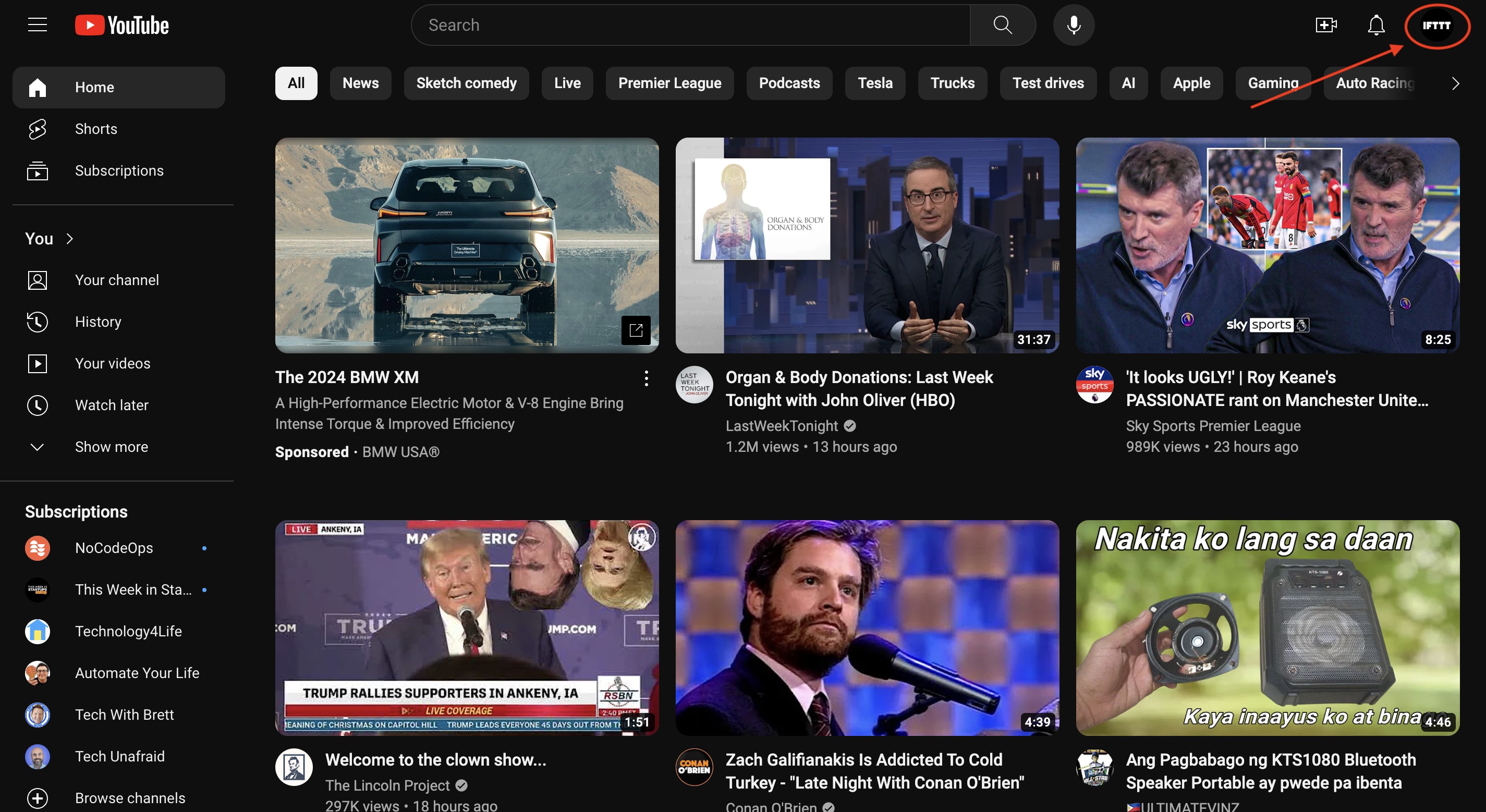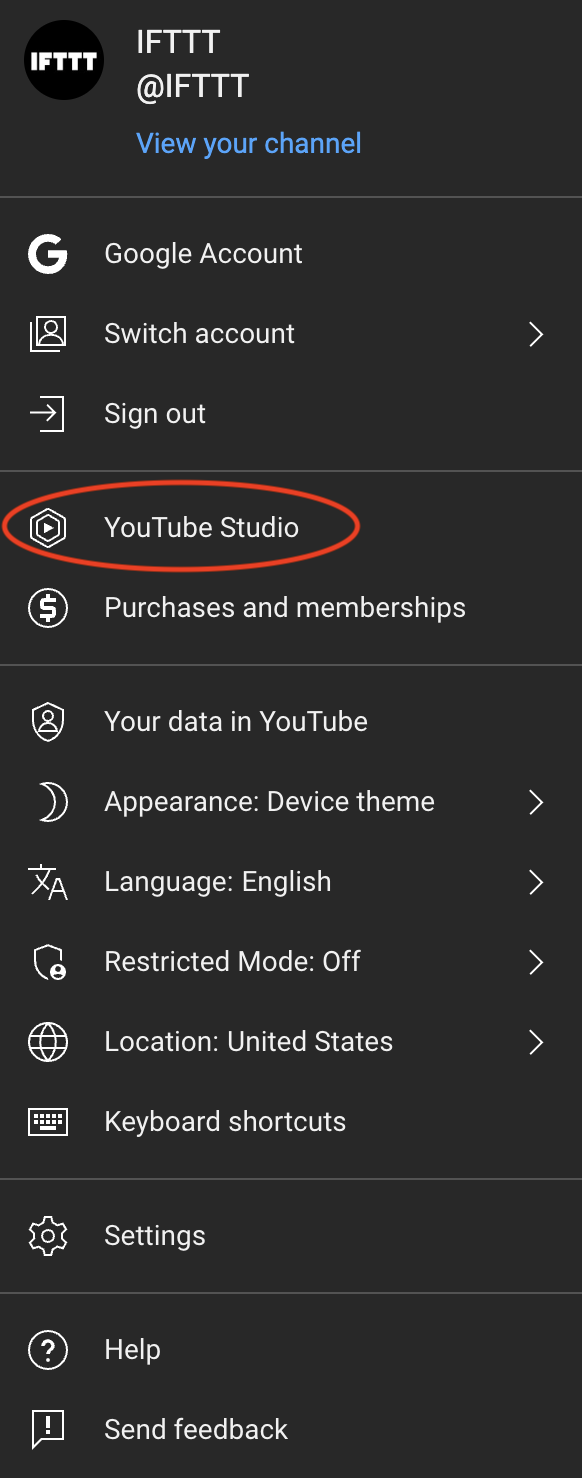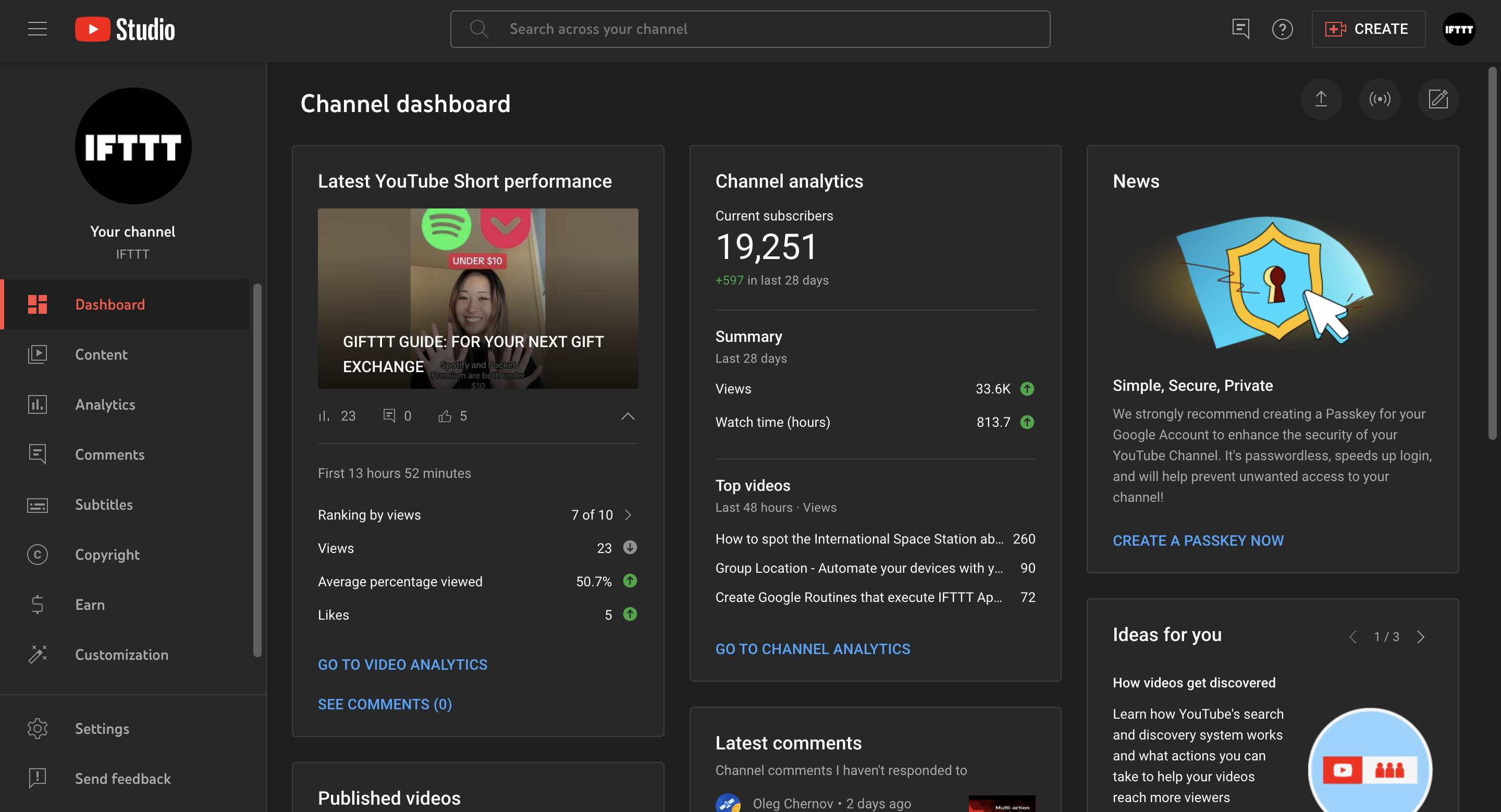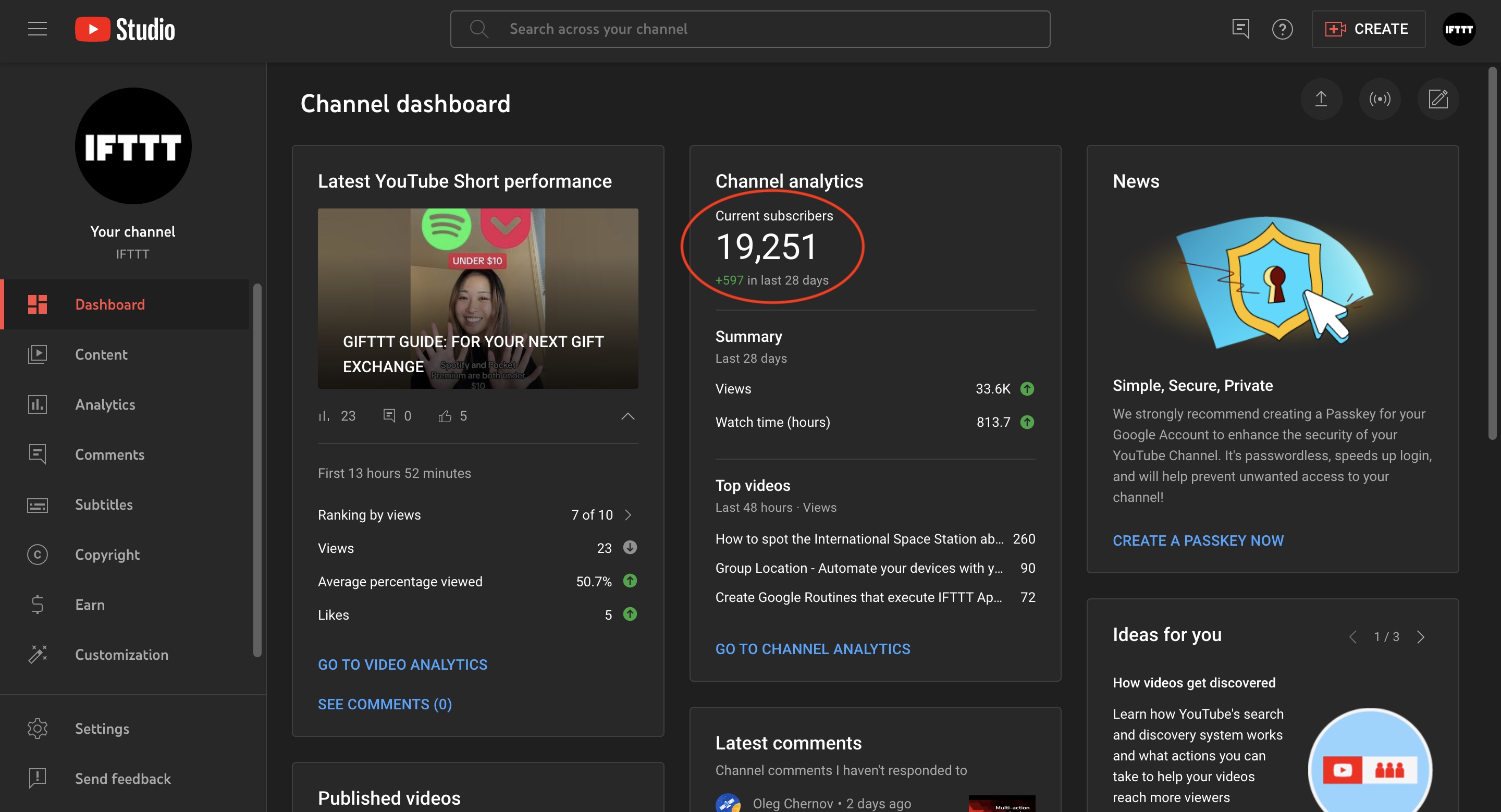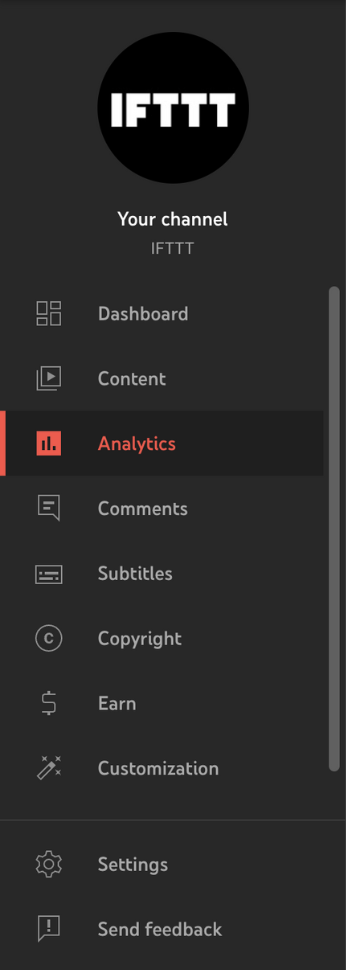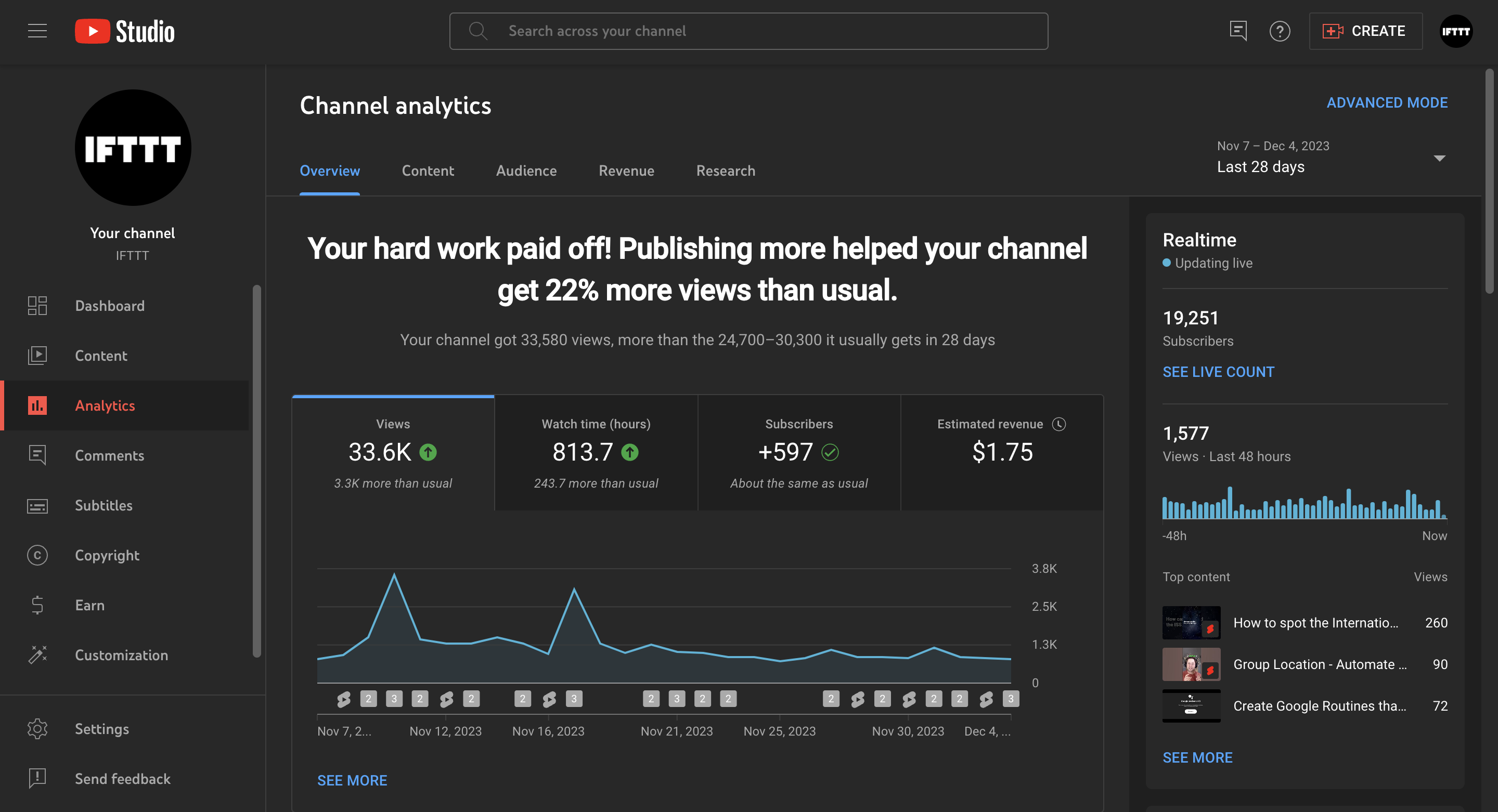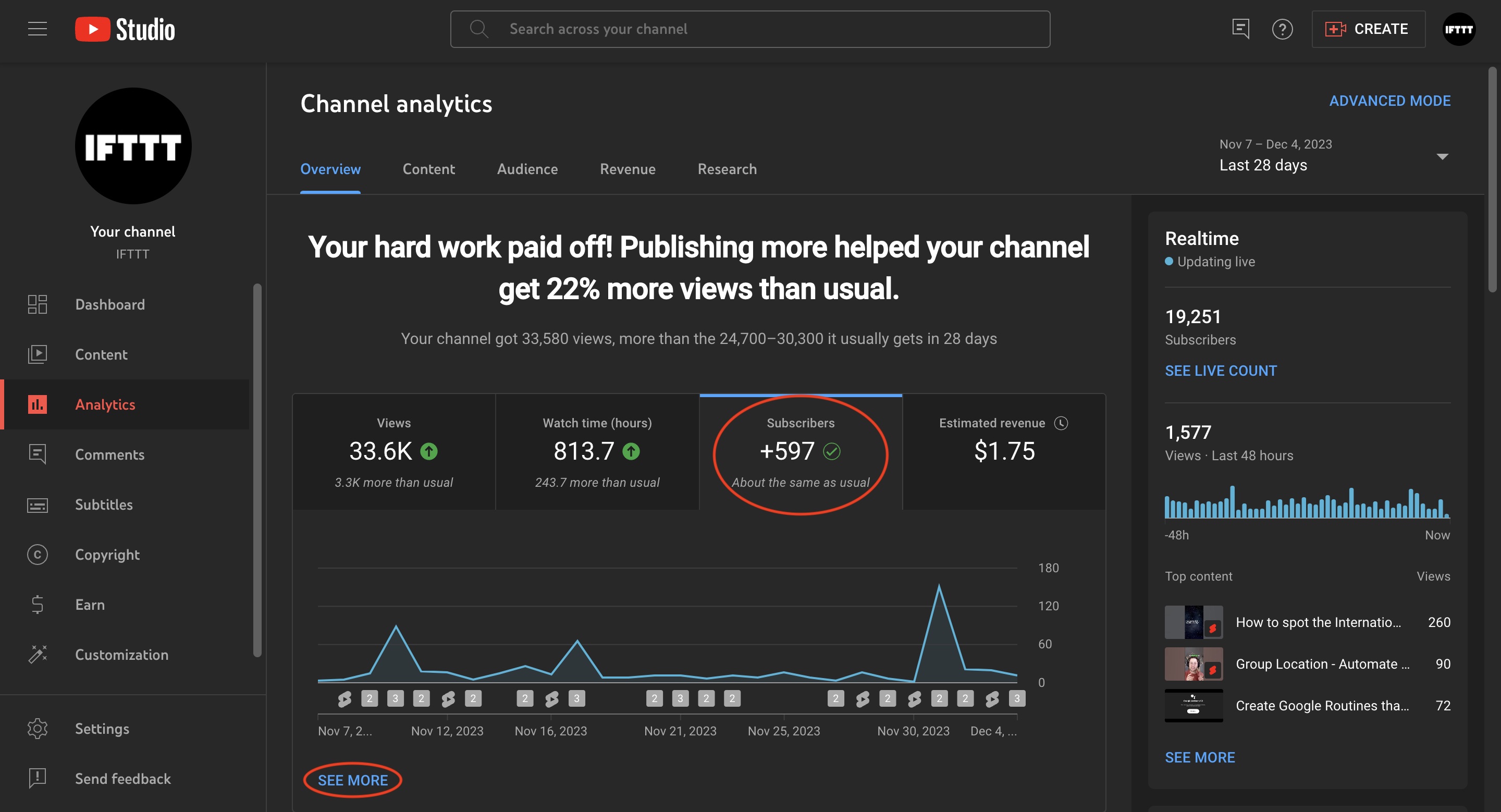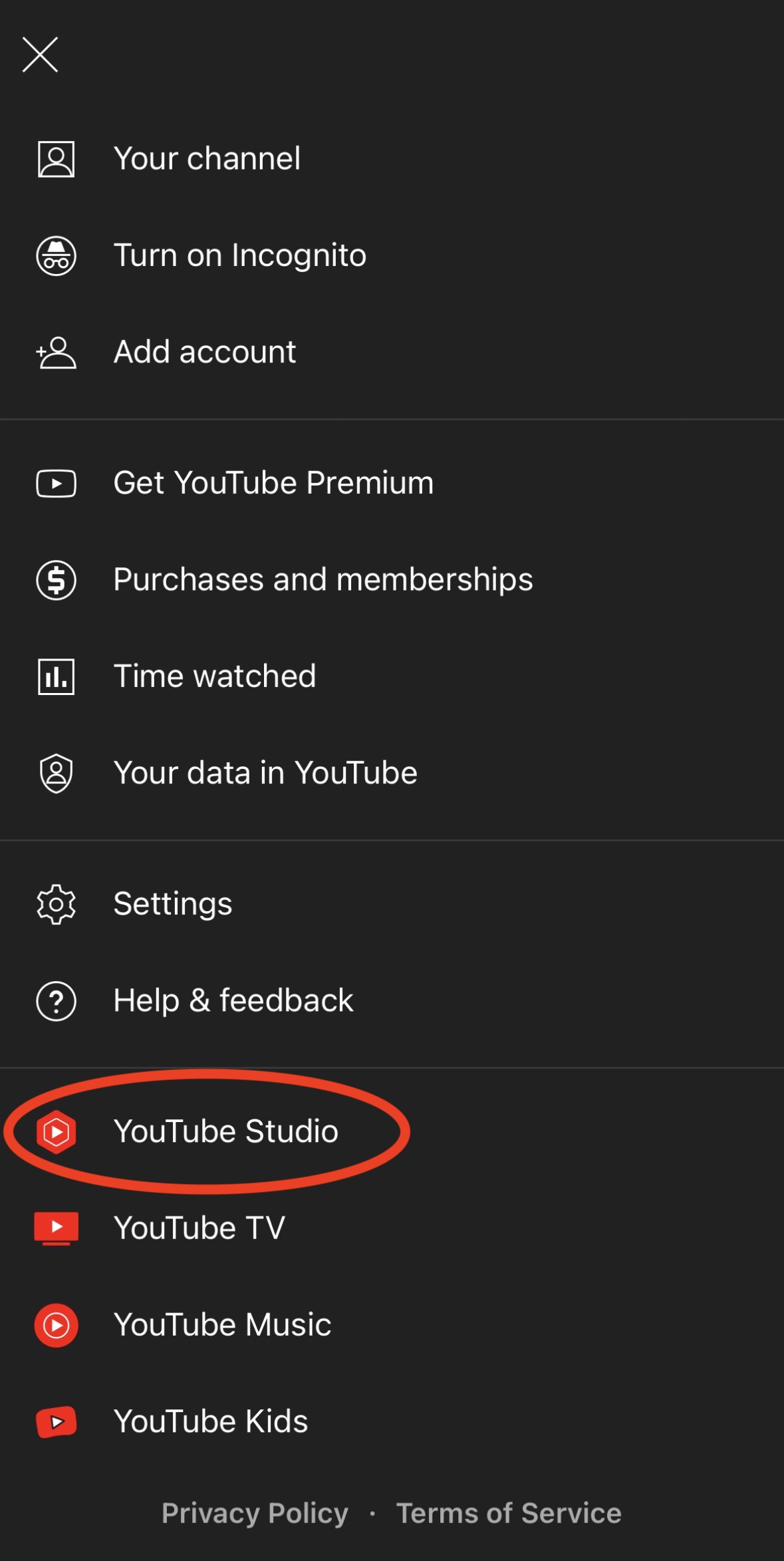Whether you're a content creator, marketer, or simply curious about your YouTube channel's growth, tracking your subscribers is an essential practice. Knowing how to see your subscribers allows you to gauge your audience's engagement and measure the impact of your content. In this simple guide, we will walk you through the steps to see your subscribers on both desktop and mobile devices.
If you want to level up your YouTube stats, a great first step is connecting it with IFTTT, our free automation service that lets you connect over 1000 different services including YouTube, Facebook, Google Assistant, and more. We have countless YouTube integrations to help you manage your liked videos, get notified about new uploads from your subscriptions, and grow your YouTube subscribers by automatically letting the world know when you post something new in your channel.
IFTTT lets you automate YouTube and grow your community. Join for free today!
Here are some of our most popular YouTube Applets:
-
Add songs from videos you like to a Spotify playlist

-
Get a notification when there's a new video from a channel you subscribe to

-
Add songs you like on YouTube to Your Music on Spotify
-
Add songs from YouTube videos you like to a Spotify playlist

How to see your subscribers on desktop
Accessing YouTube Studio
Open your preferred web browser and go to the YouTube website.
Sign in to your YouTube account.
Click on your profile picture in the top-right corner.
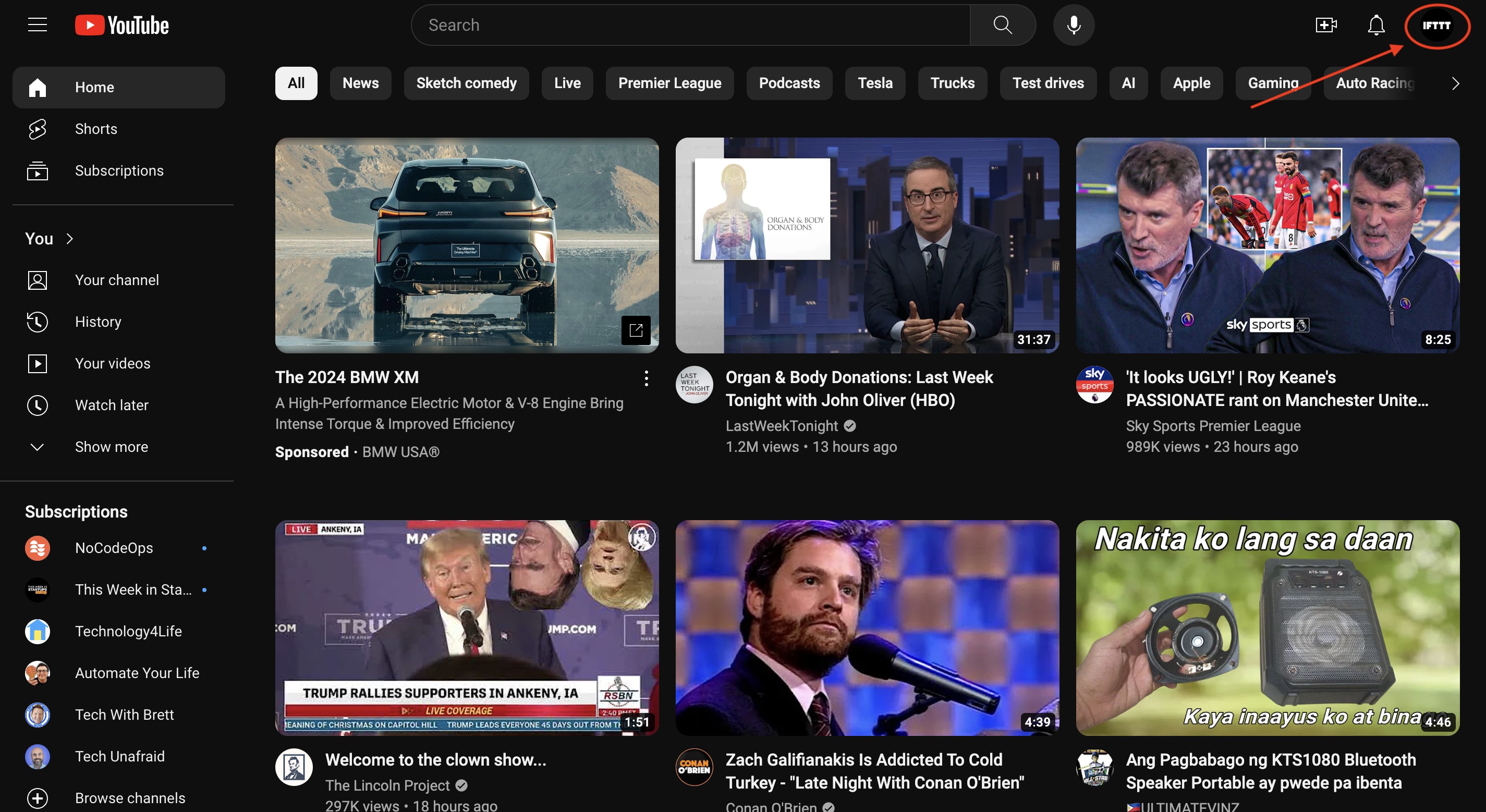
Select “YouTube Studio” from the dropdown menu.
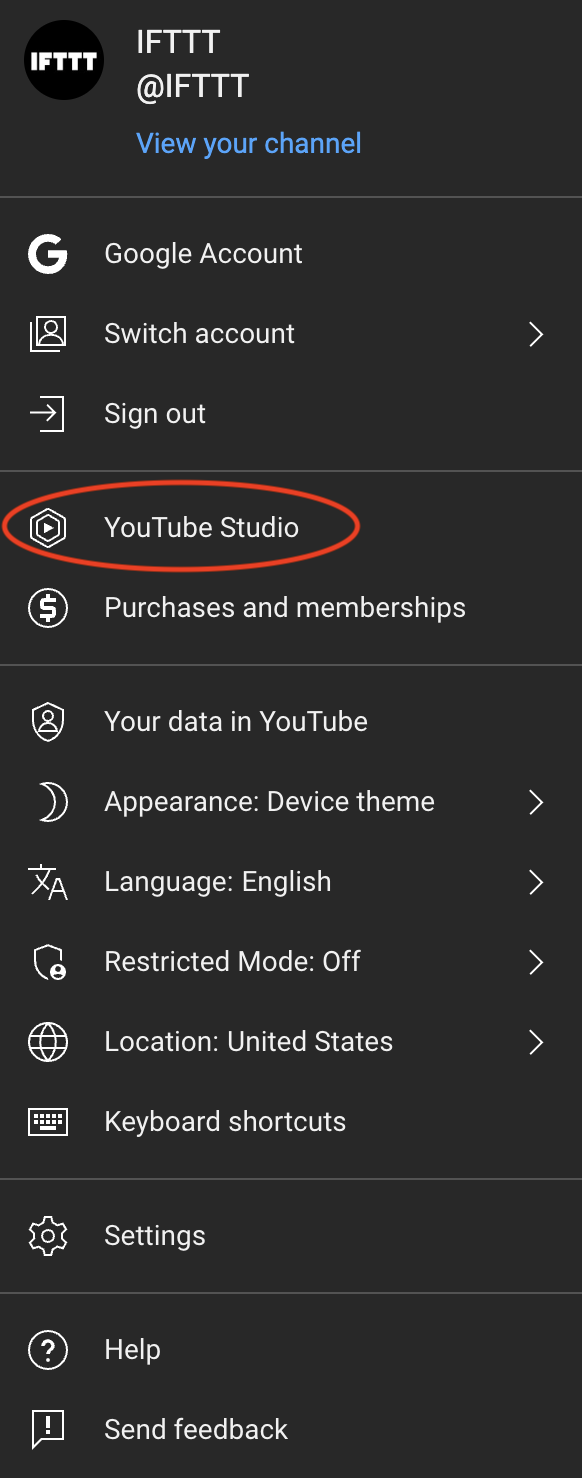
Navigating the dashboard tab
In YouTube Studio, you will automatically be on the Dashboard tab.
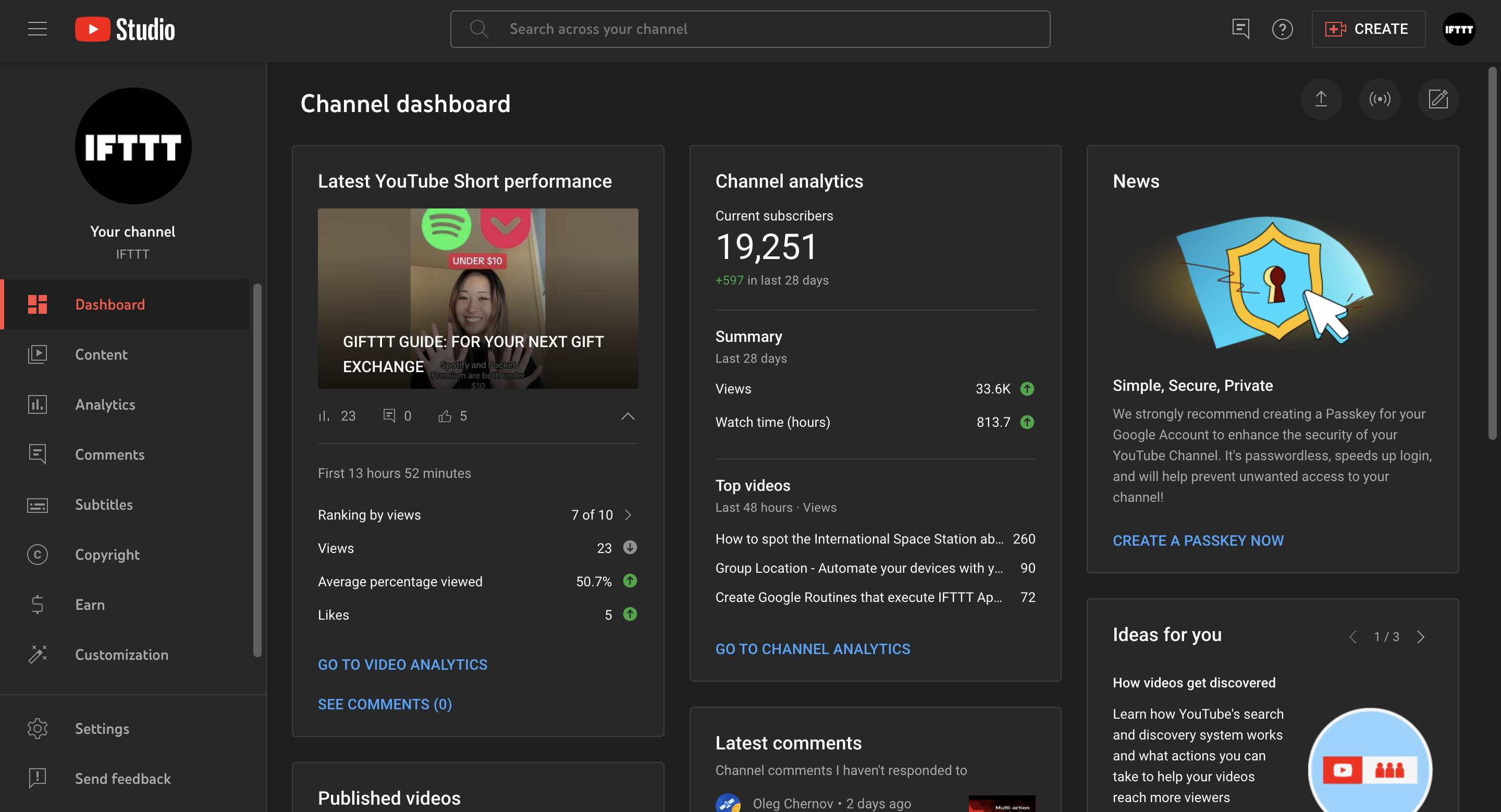
Under “Channel analytics,” you will see your “current subscribers” count.
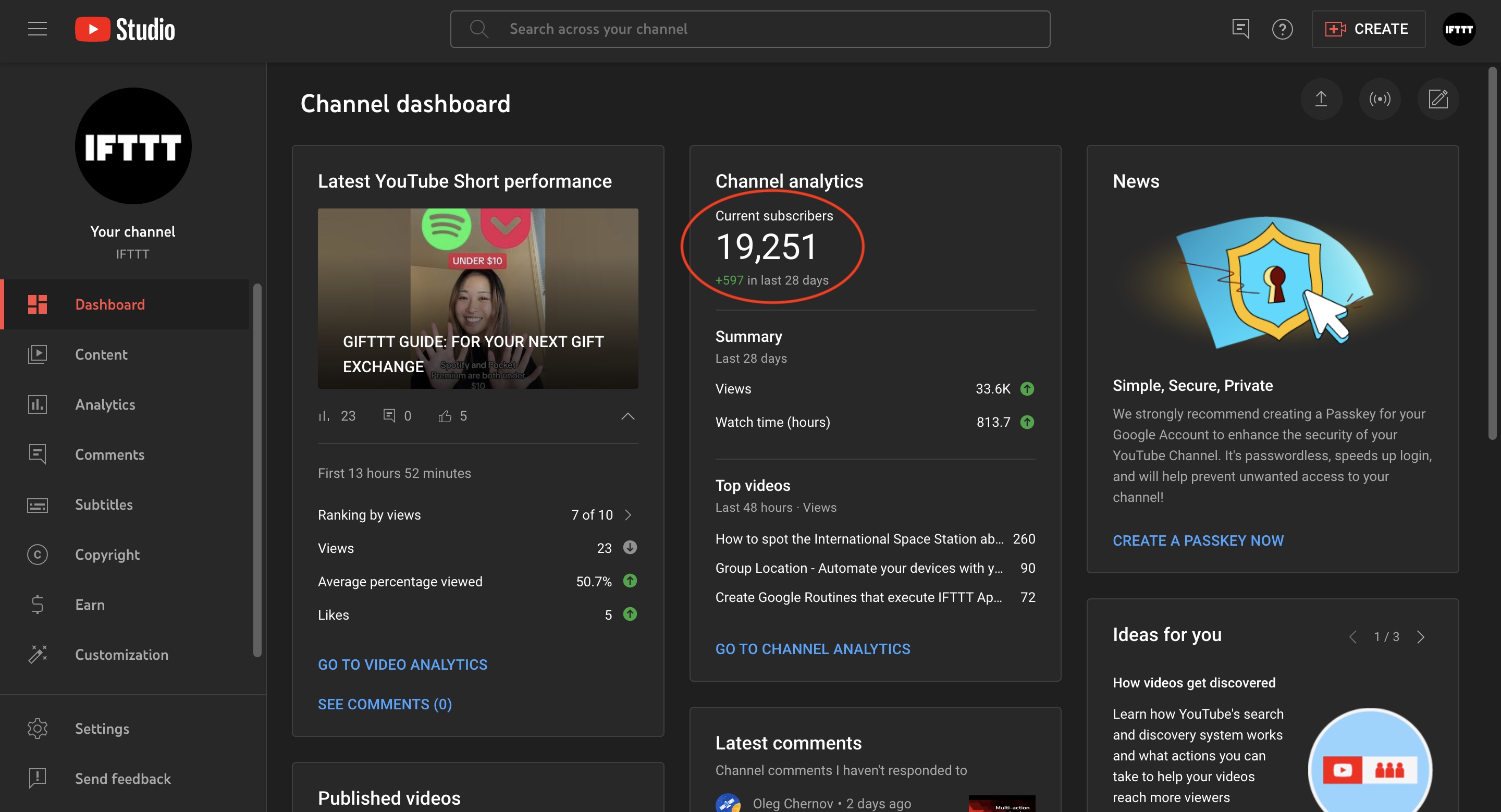
Navigating the analytics tab
In YouTube Studio, locate the left-hand sidebar.
Click on “Analytics” to access your channel’s analytics data.
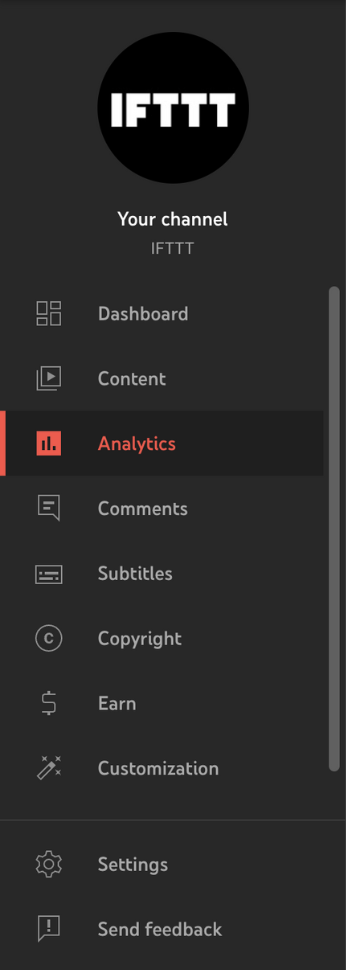
Locating the ‘Subscribers’ section
In the Analytics tab, you will automatically be under the “Overview" tab.
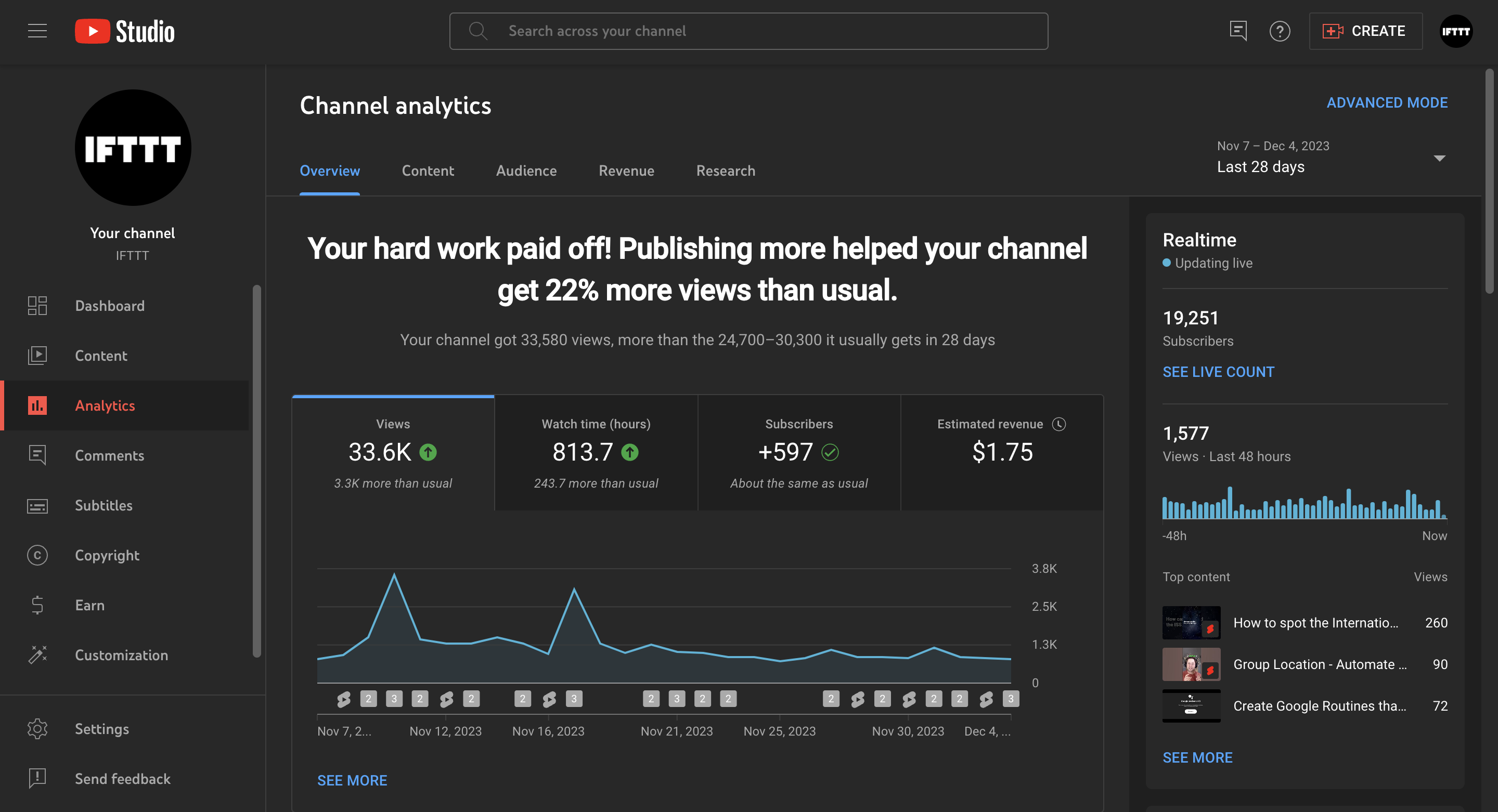
Click on “Subscribers” and click on “See More” where you will find important subscriber metrics like total subscribers, gained subscribers, traffic source, viewer age and gender, revenue source, and more.
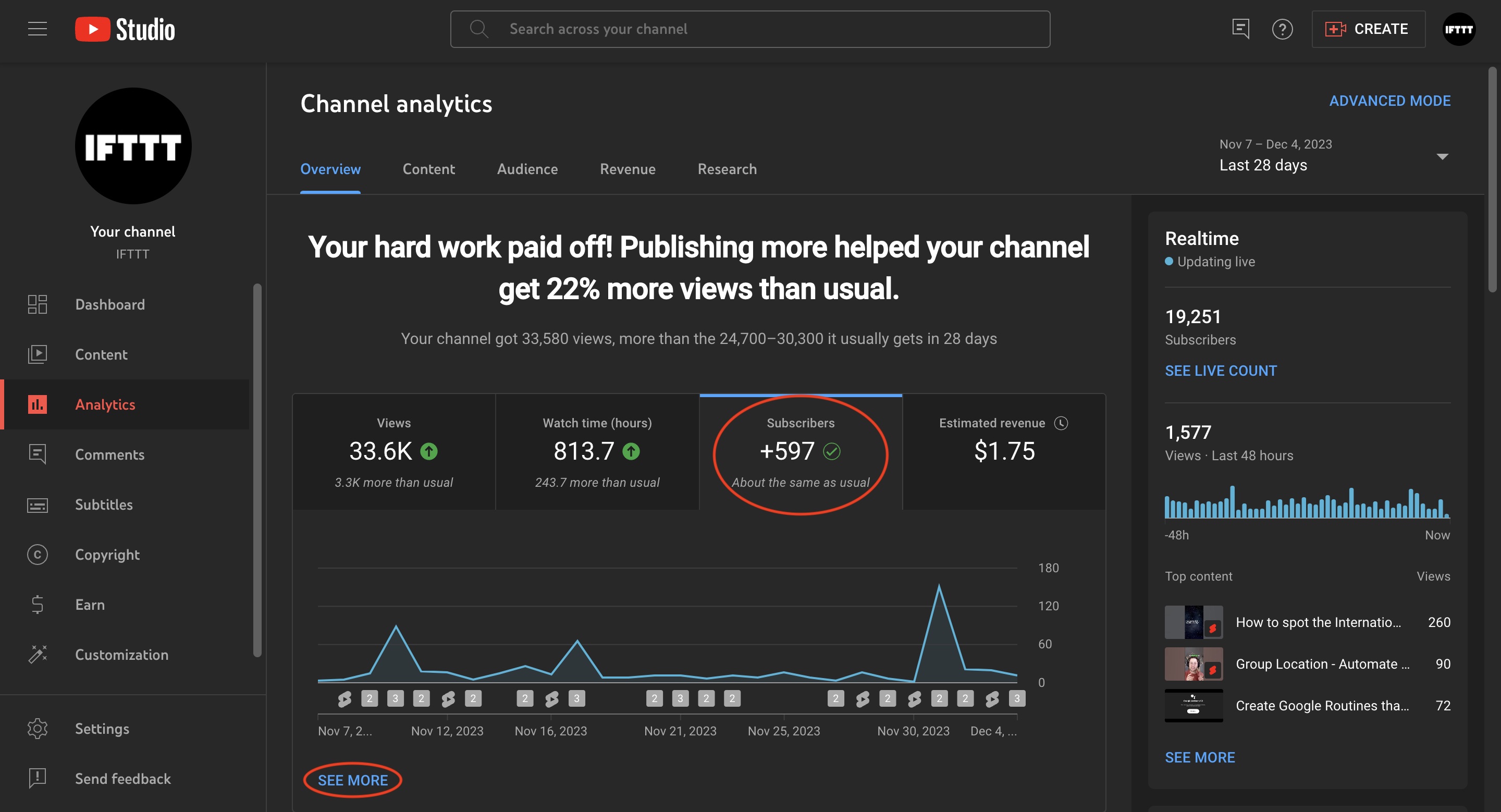
You can further explore these metrics to gain insights into your channel’s growth.
How to see your subscribers on the mobile app
Opening the YouTube app
Launch the YouTube app on your mobile device.
Sign in to your YouTube account if you haven’t already.
Accessing the YouTube Studio section
Tap on your profile picture located at the top-right corner of the screen.
Select “YouTube Studio” from the menu.
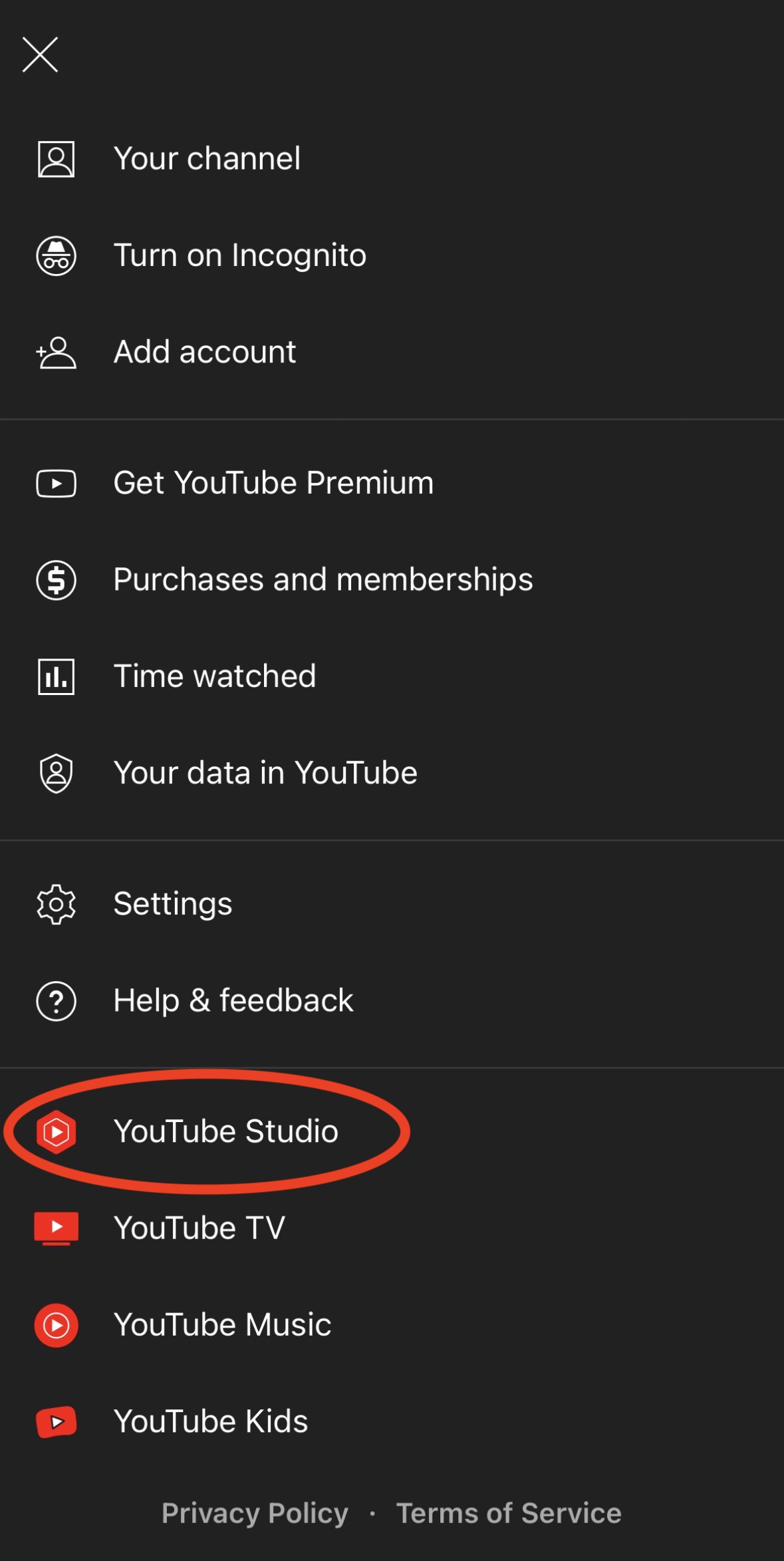
You will then get redirected to the "Youtube Studio" app and if you don't have the app yet then you can download it on the App Store or Google Play.
Seeing your subscribers count
- In YouTube Studio, you will be directed to your Dashboard where you can see the total number of subscribers right on your screen and that's it!
Navigating to the Analytics tab
Tap on “Analytics” on the bottom of your screen to access your channel’s analytics data.
Dive into these metrics to gain valuable insights into your channel’s performance.
Privacy settings and user visibility
It's important to note that subscriber visibility can be affected by privacy settings. Some users may choose to keep their subscriptions private, which means their names won't be visible to others. Keep this in mind when analyzing your subscriber count.
Upgrade how you use YouTube with IFTTT
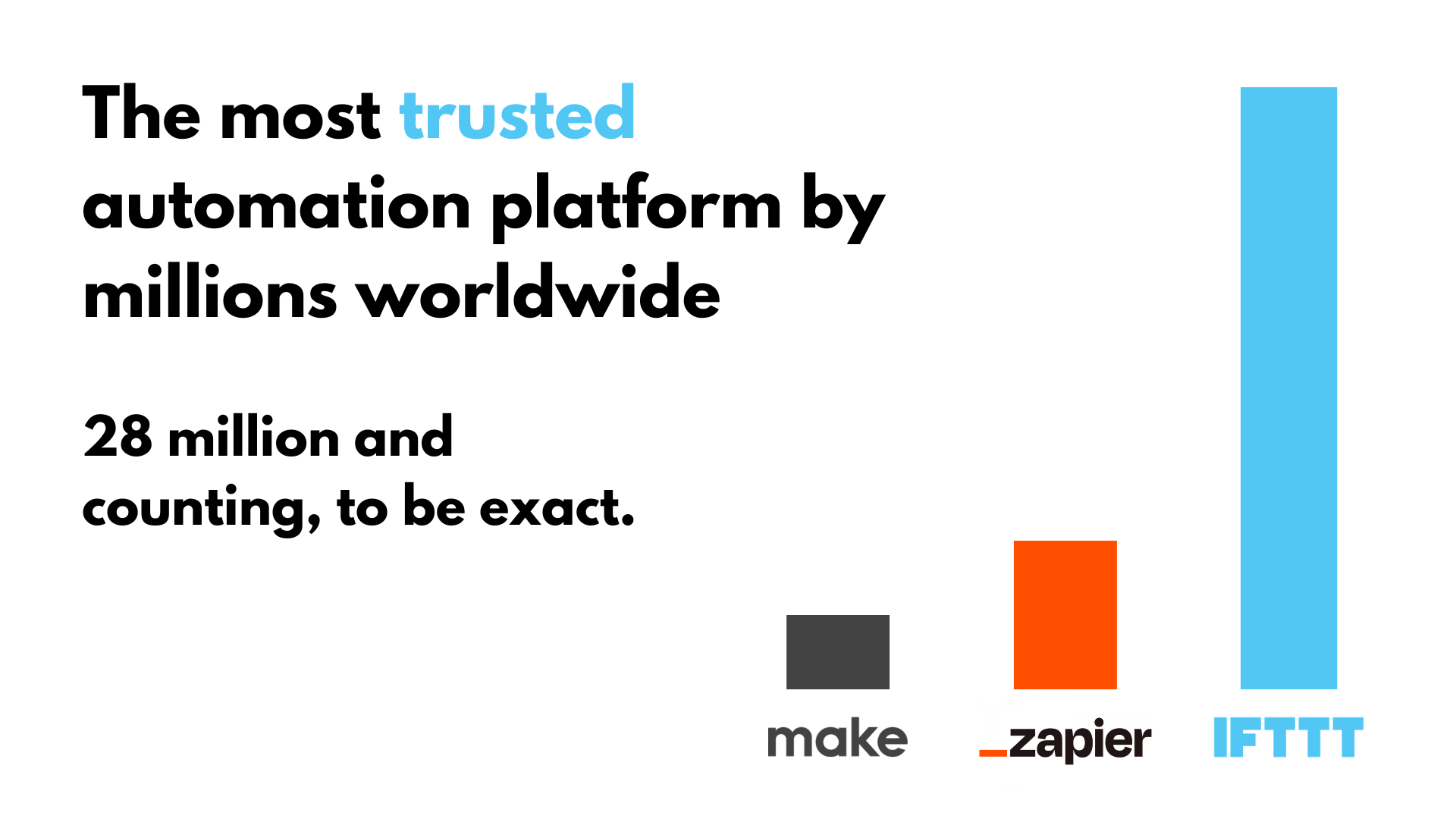
IFTTT is our free web-based service and mobile app designed to boost productivity by automating tasks. It works by creating connections between popular apps and services, allowing them to work together seamlessly.
The basic idea behind IFTTT is to create "applets" or sets of instructions that trigger when certain conditions are met. This can be turning on the lights automatically when you enter your house, for example.
Founded in 2011, IFTTT has been used by over 25 million individuals to automate both business and home tasks, saving time and increasing efficiency. It's commonly used to connect disparate services and systems, making all products and services work well together in a way that instills user confidence. Best of all, it's free and only takes a couple of minutes to set up.
Below is an example of how you can use our "If This Then That" logic system to make any automation of your choosing with just a few clicks. We promise: it isn't magic. Just set your parameters and we will take care of the rest.

So, what are you waiting for? Join IFTTT for free today to streamline your YouTube experience!