Project management is a critical aspect of any business, especially as your business grows in size and takes on more daunting tasks. In short, project management involves planning, organizing, and managing resources to achieve specific goals.
Take, for example, Amazon's newest warehouse in Oregon. Covering as much square footage as nine Costcos, this new warehouse is an incredibly complex array of conveyors, robots, and computer systems. No doubt, this operation could have failed quickly if not for stellar planning and execution. Quickly, one can realize how important proper project management is in creating some of the world's greatest technological feats.
As you may be able to guess, managing projects can be a complex task. It requires a lot of coordination, communication, and control. That's where project management software comes in, helping streamline the process, making it easier and more efficient.
But what if you're on a tight budget? Or perhaps you're a small business or a nonprofit organization with limited funds?
In this article, we'll explore the top free project management software options and give a detailed comparison to help you choose the right one for your needs. To finish, we'll introduce IFTTT, our free automation software that helps millions around the world better manage their projects, both big and small.
Understanding project management software

Project management software is an essential tool that assists teams and individuals in efficiently organizing and managing projects and tasks, regardless of the goal, be it product development or event planning. It offers a comprehensive view of projects, facilitates task management, resource allocation, and is instrumental in improving communication and collaboration among team members, which is particularly vital in remote work settings.
This software enhances operational efficiency by providing a centralized repository for all project-related information, such as tasks, deadlines, and communications, enabling teams to have clarity on responsibilities and timelines. It supports a variety of functions, including task assignment and tracking, time management, document sharing, and detailed reporting and analytics.
The importance and key features of project management software

In the contemporary business landscape, project management software is crucial for maintaining organizational flow and meeting deadlines. When selecting such software, it's important to consider features that support task management, collaboration through chat and file sharing, and real-time updates.
Key features to consider:
When selecting project management software, it is vital to consider several key features that can significantly enhance team productivity and project outcomes:
Task management: The ability to create, assign, and track tasks efficiently is fundamental. This includes setting deadlines, updating statuses, and ensuring everyone understands their responsibilities.
Collaboration tools: Features such as integrated chat, file sharing, and real-time updates are critical for fostering effective communication among team members, especially in remote or hybrid work environments.
Time tracking and scheduling: Tools that allow for the monitoring of time spent on tasks and the scheduling of work can help manage workloads and meet project timelines.
Resource allocation: Understanding how resources are utilized and managing their allocation ensures that projects are not over or under-resourced.
Document management: Centralized storage and management of project documents prevent data loss and ensure that all team members have access to the latest information.
Free vs. paid project management software

The choice between free and paid project management software depends on specific needs and scale. Many businesses will be fine with using a free software, while others will have to splurge on a paid version. As a rule of thumb, it is worth spending a few extra bucks to save a wealth of time with added functionality and features.
Free software is ideal for small businesses and startups due to its cost-effectiveness, providing basic functionalities like task management and simple reporting without financial investment. However, these versions may be limited by user or project caps and lack advanced features found in paid versions, which offer greater customization, enhanced features, and superior support.
Meanwhile, paid software typically provides a broader range of features and capabilities, which are essential for larger teams or more complex projects. These features often include advanced reporting, better security measures, increased storage, and more comprehensive collaboration tools that can handle a higher volume of users and data. Paid versions also tend to offer better customer support, including training, technical assistance, and more frequent updates, which can be crucial for businesses relying heavily on the software for daily operations.
Moreover, investing in paid project management software can be cost-effective in the long run. Although there's an upfront cost, the enhanced efficiency, reduced risk of errors, and improved team collaboration can lead to significant time savings and a higher return on investment. This makes it especially suitable for medium to large enterprises or projects with specific needs that go beyond the basics.
Top free project management software options
Exploring the realm of free project management software reveals several robust options that cater to a variety of needs. These tools are particularly attractive for small businesses, startups, and individuals looking to manage projects without incurring additional costs. Here are some top free project management software options, each offering unique features and capabilities:
1. Trello

Trello is particularly favored for its simple and clear user interface, which organizes projects into boards. Within each board, cards are used to represent tasks, which can be moved across columns to indicate progress, from 'To Do' to 'Done'. This visual approach helps users quickly understand the status of tasks and overall project progress at a glance.
How's the free version?
Trello's basic free version is very accessible for smaller teams or personal projects, including essential features like task assignments, deadline settings, and basic collaboration tools such as comments and attachments. This makes Trello an ideal choice for projects that require straightforward management and tracking.
2. Asana

Asana provides a more comprehensive project management experience, allowing for detailed task creation and tracking. Users can define tasks, assign them to team members, and set specific deadlines. The platform also enables the monitoring of each task's progress and facilitates effective team collaboration.
How's the free version?
Asana's free version can accommodate up to 15 team members, making it suitable for small to medium-sized teams. This version includes features like basic reporting, which can help teams understand workloads and performance, as well as integration with popular tools such as Slack for communication and Google Calendar for scheduling, enhancing its utility as a centralized project management hub.
3. ClickUp

Almost all articles written by IFTTT pass through ClickUp at some point, so we can personally testify that ClickUp is an excellent choice for small and medium businesses.
ClickUp stands out due to its extensive customization options, catering to teams that require specific workflows or have unique project needs. Its interface is adaptable to various views, including lists for task breakdowns, boards for visual progress tracking, and calendars for scheduling. This flexibility allows teams to tailor the platform to their precise project management style.
How's the free version?
The free version of ClickUp is particularly robust, with support for tasks, subtasks, and dependencies, making complex project management more manageable. Additionally, ClickUp integrates with a range of third-party applications, such as GitHub and Google Drive, thereby expanding its capabilities and making it a versatile tool for diverse project requirements.
4. IFTTT
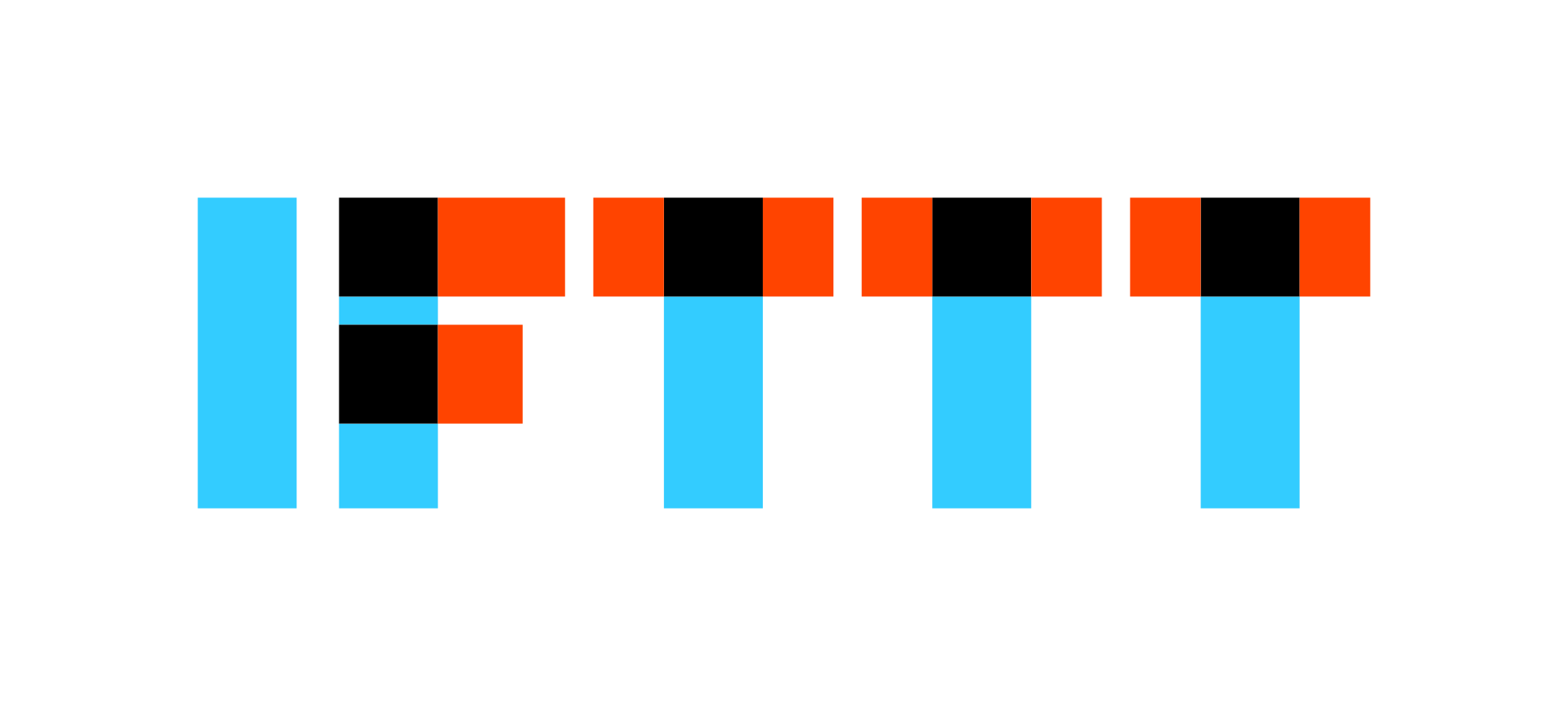
For our final choice for best free project management apps, we are honored to introduce IFTTT. IFTTT (If This Then That) is a valuable addition to any project management toolkit due to its ability to automate tasks between over 1000 apps and devices.
IFTTT uses applets, or little pre-packaged automations, to create conditional statements that can automate repetitive tasks, such as posting updates across social media platforms or syncing files between services like Dropbox. These automations can significantly enhance productivity and efficiency in project management by reducing the time spent on routine tasks and ensuring that various project components are seamlessly synchronized.
We offer a free plan to new users, who can take advantage of two applets, custom applet creation, and mobile access. This starter pack is plenty for some users, while others like small business owners choose to upgrade to a pro plan, at only $2.92 per month. IFTTT Pro allows for 20 applets, multi-action automations, and the fastest execution speeds available. Whether you stick to a free plan or browse our upgraded tiers, IFTTT can be an incredible asset to those looking to track and manage projects on a budget.
Conclusion
As the project management landscape continues to evolve, the importance of selecting the right software becomes increasingly crucial. Each of the top free project management software options discussed - Trello, Asana, ClickUp, and IFTTT - offers unique features and capabilities that cater to different project management needs.
Whether you are a small business, startup, or individual looking to streamline your project workflows, these tools provide a solid foundation for efficient task management, collaboration, and automation. By leveraging these free solutions, you can enhance productivity, improve team communication, and ultimately achieve project success without breaking the bank.
We encourage you to give IFTTT a try - signing up is free and only takes a few minutes. Founded in 2011, IFTTT has been used by over 25 million individuals to automate both business and home tasks, saving time and increasing efficiency. Read on to hear our top picks for Applets that will help revolutionize the way you look at projects.
Top project management applets with IFTTT
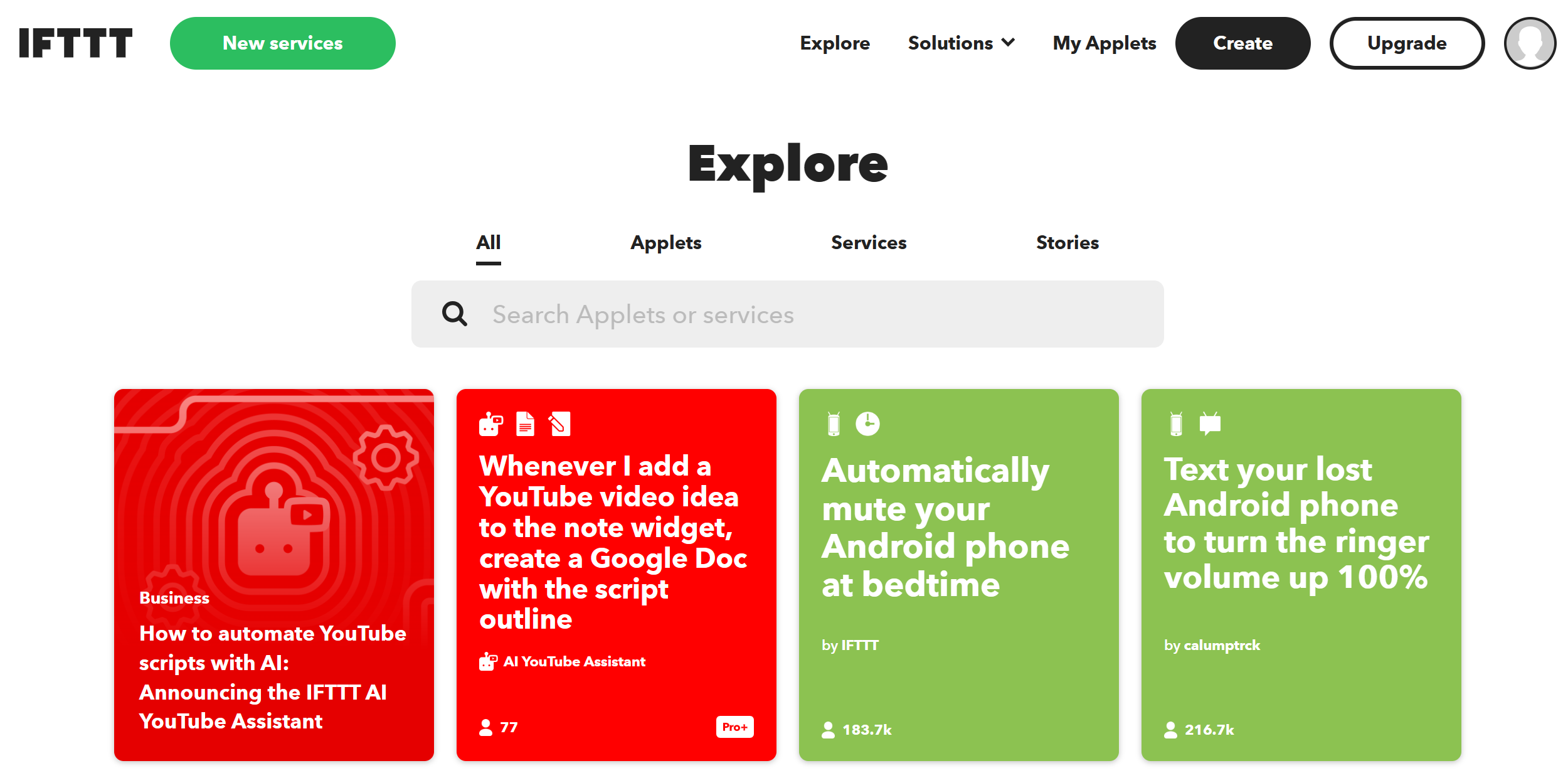
Create Mailchimp subscribers from new Pipedrive deals
Automate adding contacts for new deals to your Mailchimp lists with accuracy so you can spend time doing other things. This Applet will automatically create new subscribers for the Mailchimp list of your choosing using the contact information added to Pipedrive deals.
Add an iOS reminder for Asana tasks assigned to you
Keep track of Asana tasks assigned to you as an iOS reminder! This Recipe will create a new list based on the project the task is in.
Automatically create new Trello cards from Google My Business reviews
Keep your customers and their feedback at the center of your projects. Use this Applet to automatically capture new Google My Business reviews and create Trello cards for them.
To enable these applets and millions more (yes, millions), try IFTTT today 100% free!


