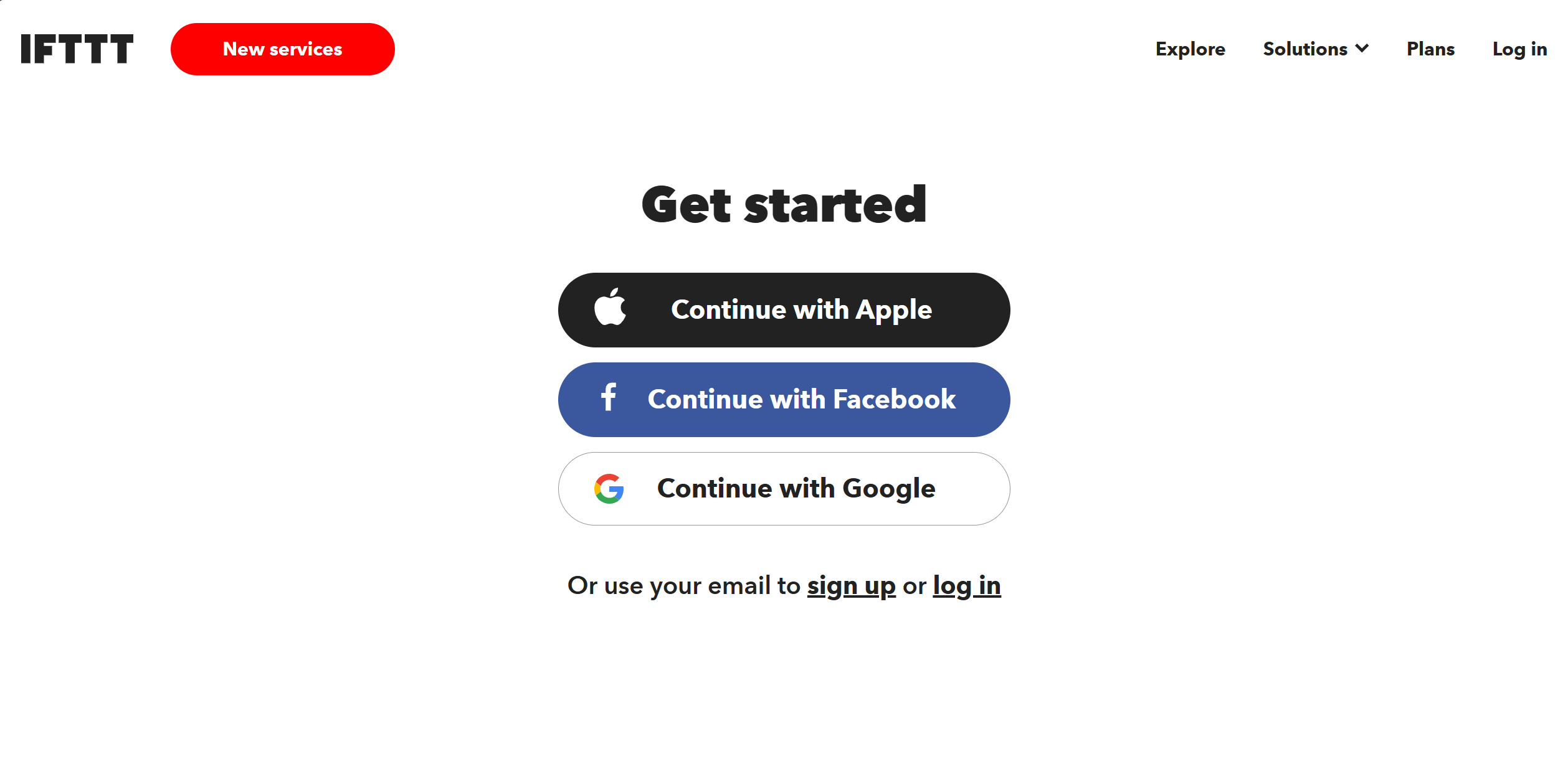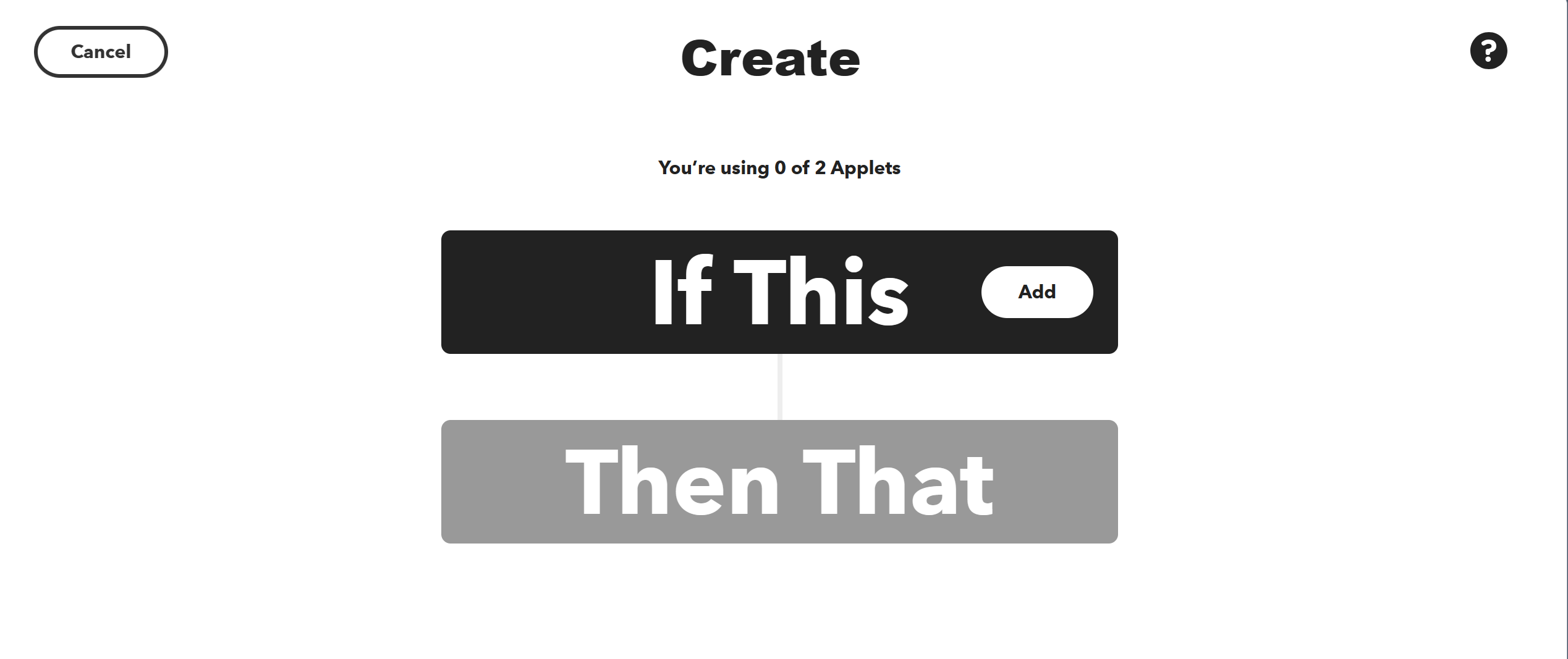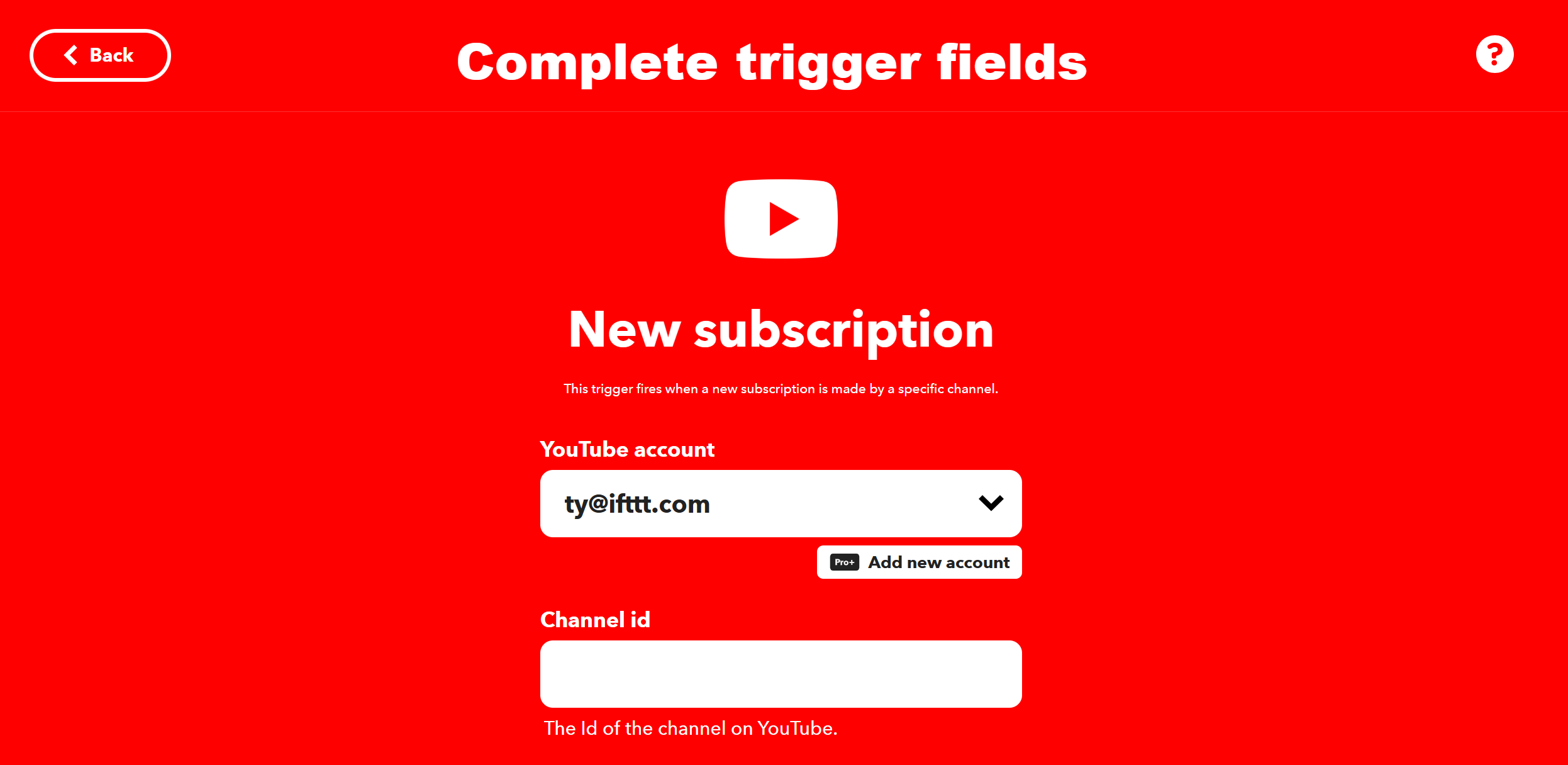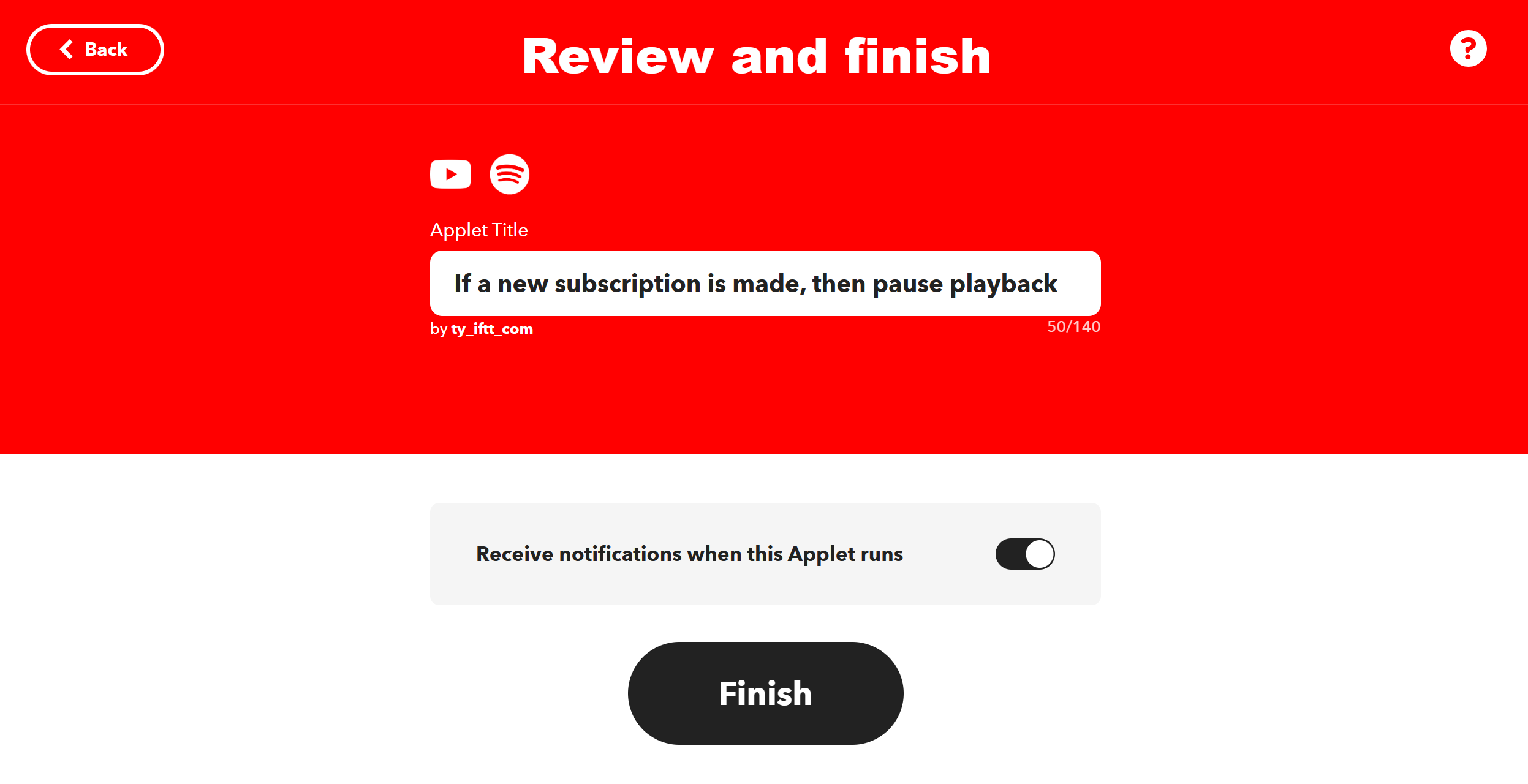YouTube has become a powerful platform for businesses and individuals alike to reach a wider audience and promote their products or services. With over 2 billion monthly active users, it's no wonder that many are turning to YouTube automation to manage their channels and grow their audience.
But what exactly is YouTube automation, and is it a legitimate strategy for channel management? In this article, we'll explore the pros and cons of YouTube automation and help you decide if it's the right approach for your YouTube channel.
Once you are enlightened about how great YouTube automation is, you'll need the best tool for the job: our free automation platform IFTTT.
What is YouTube automation?

YouTube automation refers to the use of software or tools to automate various tasks related to managing a YouTube channel. These tasks can include uploading videos, scheduling posts, managing comments, and analyzing data.
The goal of YouTube automation is to streamline the process of managing a channel and save time for creators, allowing them to focus on creating high-quality content and engaging with their audience.
Types of YouTube automation
There are various types of YouTube automation tools available, each with its own set of features and functions. Some popular types of YouTube automation include:
Video scheduling tools: These tools allow creators to schedule their videos to be published at a specific date and time, making it easier to plan and organize content.
Comment management tools: These tools help creators manage and respond to comments on their videos, saving time and improving engagement with their audience.
Analytics tools: These tools provide insights and data on a channel's performance, including views, engagement, and audience demographics.
The pros of YouTube automation

YouTube automation saves time
One of the biggest advantages of YouTube automation is the time it saves for creators. By automating tasks such as video scheduling and comment management, creators can focus on creating high-quality content and engaging with their audience, rather than spending hours on administrative tasks.
YouTube automation is consistent
Consistency is key when it comes to building a successful YouTube channel. With automation, creators can schedule videos to be published at regular intervals, ensuring a consistent flow of content for their audience. This can help build a loyal following and keep viewers engaged.
YouTube automation targets the right audience
YouTube automation tools often come with audience targeting features, allowing creators to reach a specific audience based on demographics, interests, and behavior. This can help creators tailor their content to their target audience and attract more views and engagement.
YouTube automation tools provide data
YouTube automation tools also provide valuable data and insights on a channel's performance. Creators can use this data to track their progress, identify areas for improvement, and make data-driven decisions to grow their channel.
The cons of YouTube automation
YouTube automation is not personal
One of the main drawbacks of YouTube automation is the lack of personalization. Automated comments and responses can come across as impersonal and may not resonate with viewers as much as a genuine, personalized response from the creator.
YouTube automation is a risk of spamming your audience
Automated comments and responses can also run the risk of being flagged as spam by YouTube's algorithm. This can negatively impact a channel's visibility and credibility, potentially leading to a decrease in views and engagement.
YouTube automation limits your control
While automation can save time and streamline processes, it also means giving up some control over the channel. Creators may not have as much control over the timing and delivery of their content, which can be a disadvantage for those who prefer a more hands-on approach.
YouTube automation can be costly
Many YouTube automation tools come at a cost, which may not be feasible for smaller channels or creators on a budget. While some tools offer free versions or trials, the full range of features may only be available with a paid subscription.
Is YouTube automation legitimate?
The question of whether YouTube automation is legitimate is a common one, and the answer is not a simple yes or no. While automation can be a useful tool for managing a channel, it's important to use it responsibly and ethically.
Best practices for YouTube automation
To ensure that your use of YouTube automation is legitimate, here are some best practices to keep in mind:
Use automation tools to save time and streamline processes, not to replace genuine engagement with your audience.
Avoid spamming or using automated comments and responses that may come across as impersonal.
Regularly review and update your automation settings to ensure they align with your channel's goals and values.
Be transparent with your audience about your use of automation tools and how it may impact their experience.
Real-world examples of YouTube automation
PewDiePie
PewDiePie, one of the most popular YouTubers with over 110 million subscribers, uses automation tools like TubeBuddy and Social Blade. These tools help him analyze video performance, optimize video titles and tags for SEO, and manage comments efficiently.
MrBeast
MrBeast, known for his philanthropic challenges and entertaining videos, has over 60 million subscribers on YouTube. He uses automation tools like Hootsuite and VidIQ to schedule and publish videos, manage comments, and track video analytics. This allows him to focus on creating engaging content and interacting with his audience.
T-Series
T-Series, a popular Indian music label and film production company, has over 190 million subscribers on YouTube. To manage their massive channel, they use automation tools to schedule and publish videos, manage comments, and analyze data.
How to start using YouTube automation?
Okay, we get it, enough with the buzzwords. How can we actually put YouTube Automation into action? Thankfully, IFTTT offers the largest database of YouTube integrations, so you can connect YouTube with over 800 different apps and services. We'll go over the steps to set up your own connection, a.k.a Applet, but feel free to browse our ever-growing library of user-made
Step 1: Set Up an IFTTT Account
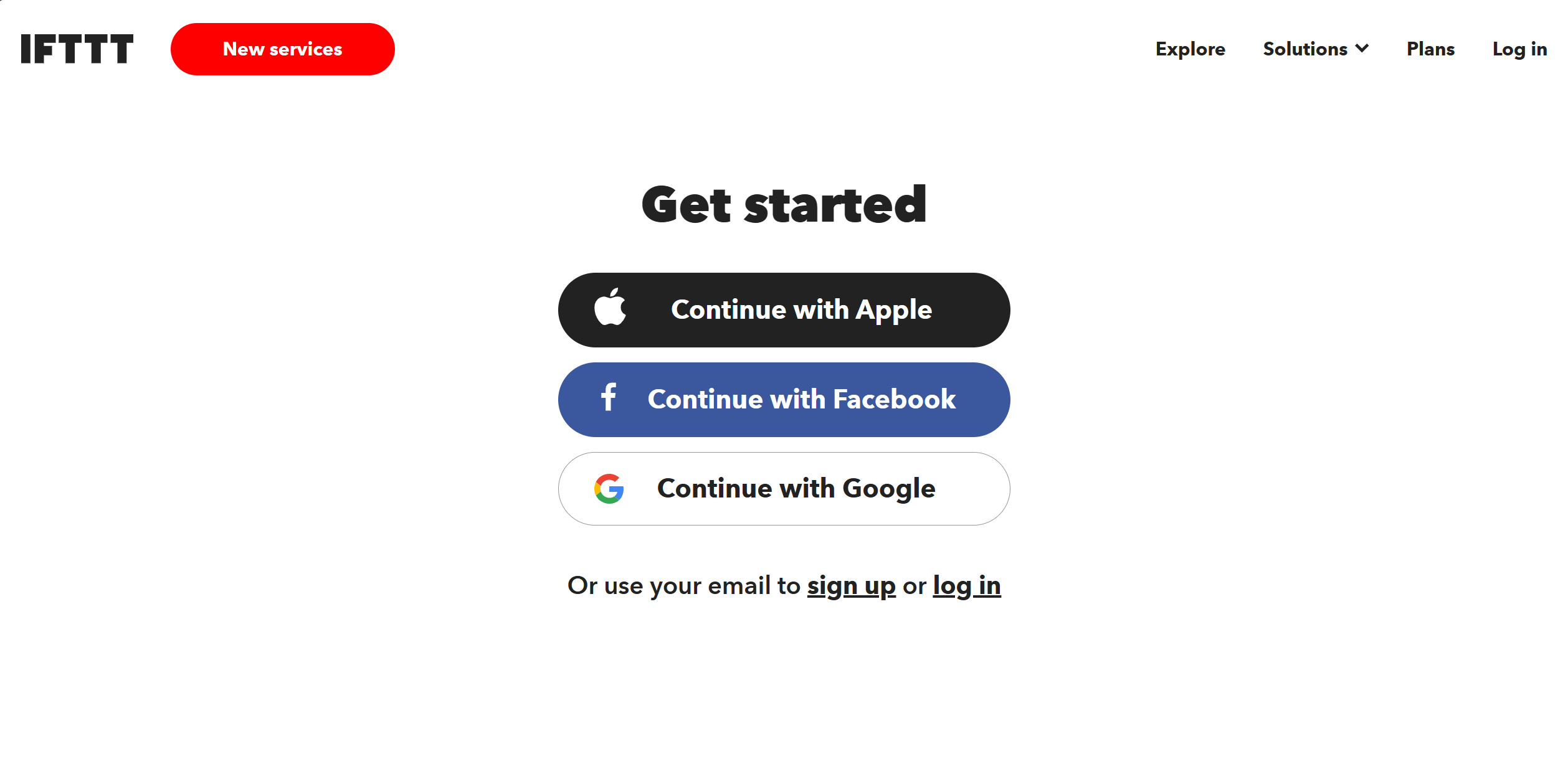
Go to the IFTTT website (ifttt.com) and sign up for a new account if you don't have one. Once registered, log in to your IFTTT account.
Step 2: Connect Your YouTube Channel
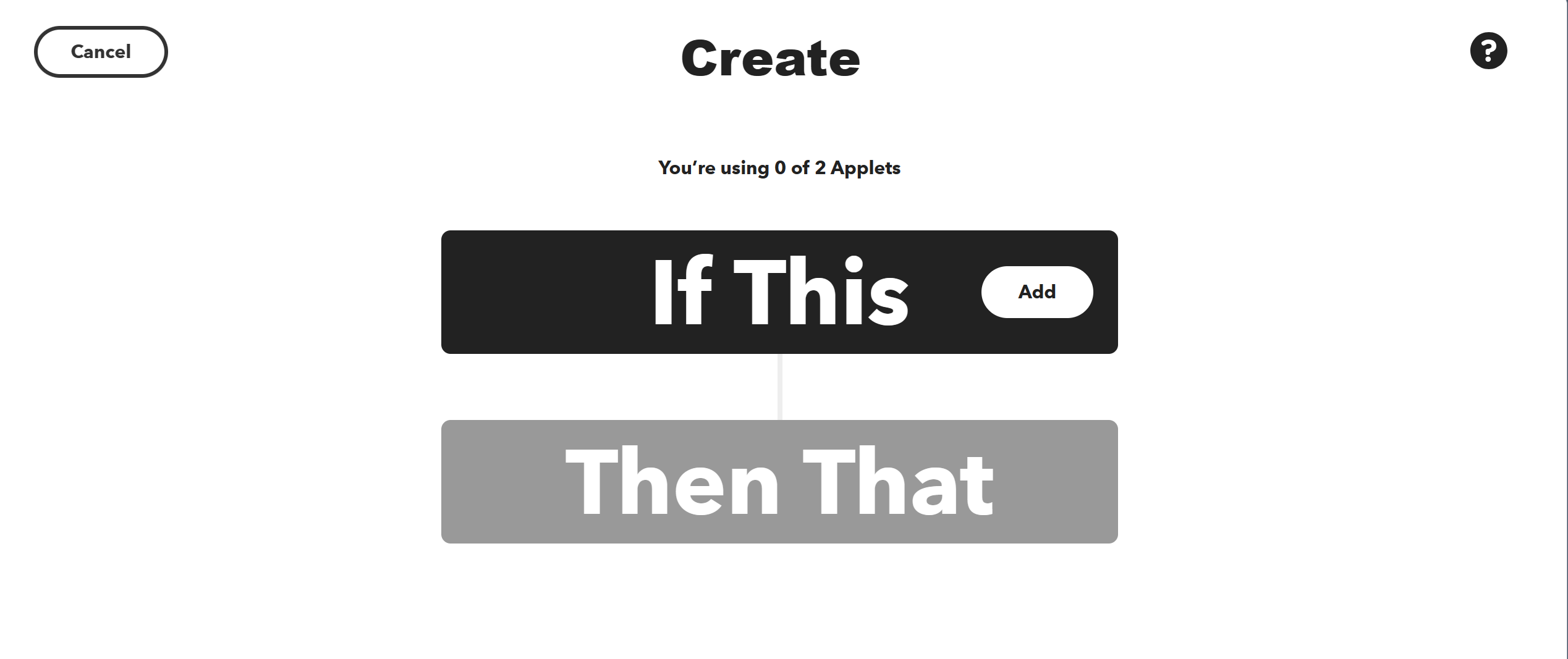
On the IFTTT dashboard, click on your profile icon in the top right corner. Select "Create" to start setting up a new applet.
Step 3: Choose a Trigger Service (If This)
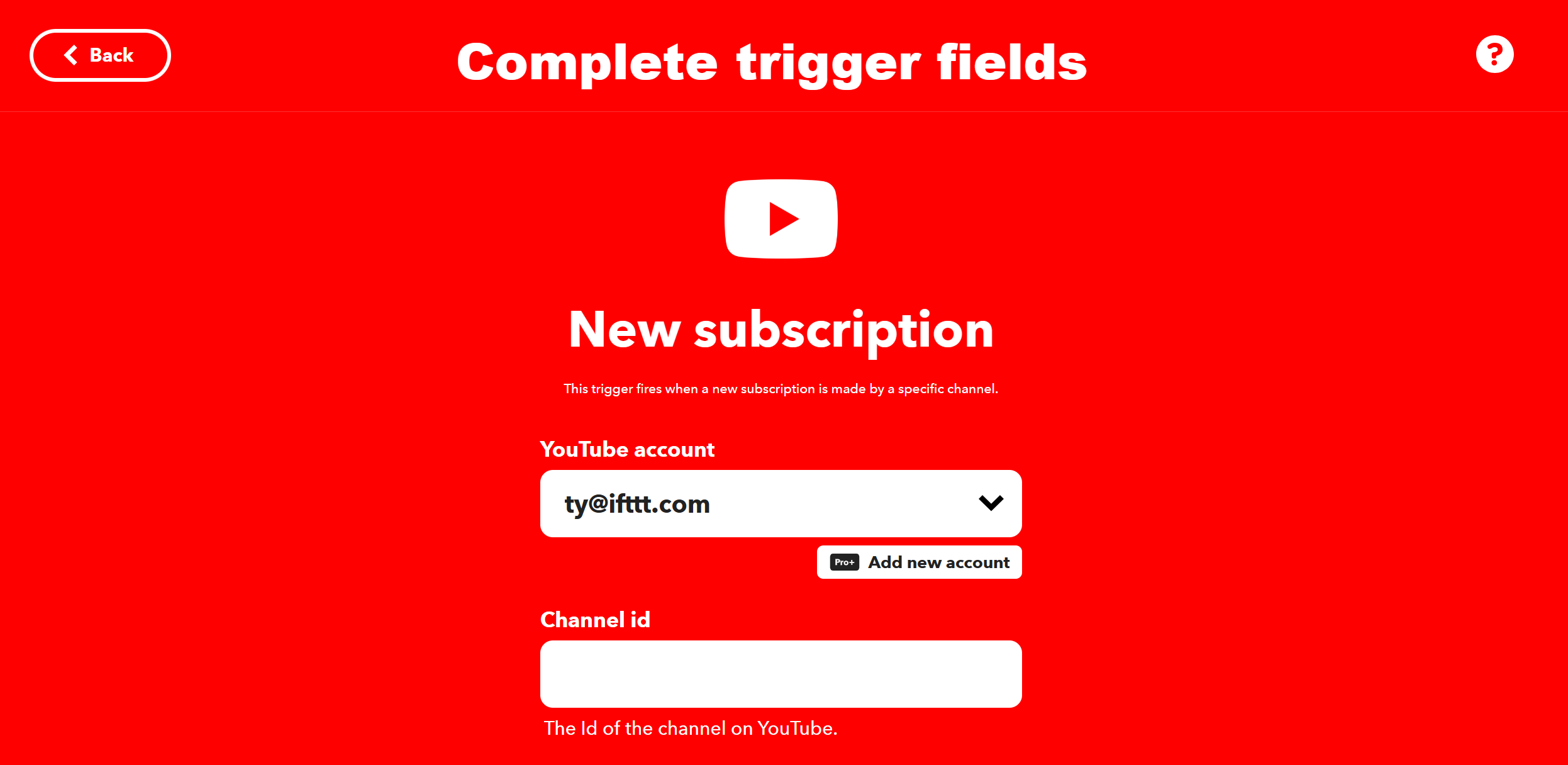
Click on "+this" to choose a trigger service. Search and select "YouTube" as the trigger channel. Choose a trigger event, such as "New public video uploaded," and connect your YouTube account.
Step 4: Set Up Trigger Options
Configure trigger options, such as specifying a particular channel or video criteria that will activate the automation. Save and proceed to the next step.
Step 5: Choose an Action Service (Then That)

Click on "+that" to choose an action service. Search and select the service you want to integrate with YouTube. For example, you might choose "Twitter" to automatically tweet when a new video is uploaded.
Step 6: Set Up Action Options
Configure action options, such as the content of the tweet or the platform where you want to share the video. Save and finalize your applet.
Step 7: Activate the Applet
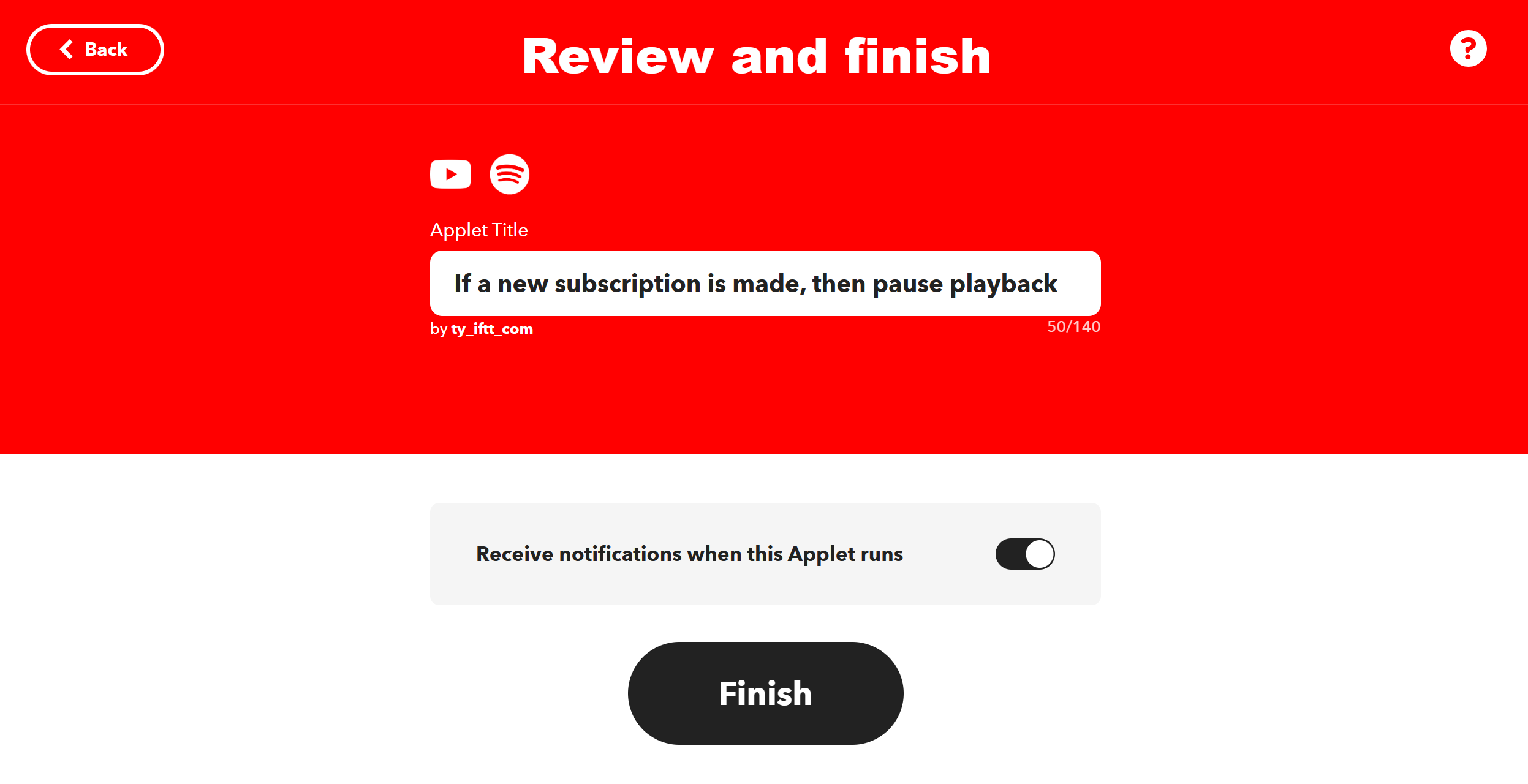
Review your applet settings and click "Finish" to activate it. Your automation is now live, and IFTTT will automatically perform the specified action whenever the trigger event occurs on your YouTube channel.
Suggestions for YouTube automations
One of the most common uses of YouTube automation is scheduling and publishing videos. This can be done through various tools and platforms, such as IFTTT, Hootsuite, or Buffer. By scheduling your videos in advance, you can ensure that they are published on a consistent schedule, saving you time and effort.
Another way to use YouTube automation is by managing comments and engagement on your videos. By automating this process, you can ensure that your audience receives timely responses and engagement, improving their overall experience on your channel.
As mentioned earlier, video analytics is an essential aspect of YouTube automation. By using tools such as Google Analytics or YouTube Analytics, you can track and analyze the performance of your videos. This can help you make data-driven decisions to improve your content and channel strategy, ultimately leading to better results.
Top YouTube automations with IFTTT
Add songs from videos you like to a Spotify playlist
This Applet will search the title of the video on Spotify — if it finds the track, it'll add it to a "YouTube" playlist. Not all songs on YouTube are available on Spotify, but many are. Happy tune hunting!
Automatically share your new videos to a Facebook Page
Keep your communities in sync with this easy-to-use Applet — when you upload a new public video the link will be posted on your Facebook Page.
Publish your new videos as Wordpress posts
Grow your audience by cross-posting your videos automatically — this Applet will grab the embed code and post it on WordPress. The title of the blog will be the title of the video.
Receive a notification when someone you're subscribed to uploads a new video
Never miss an upload by all of your favorite creators! This Applet will send out a notification if someone you are following posts a video.
To enable these Applets and millions more (yes, millions), try IFTTT today for free!
Takeaways
YouTube automation can be a useful tool for managing a channel and growing an audience. It saves time, ensures consistency, and provides valuable data and insights. However, it's important to use automation responsibly and ethically, and to remember that genuine engagement with your audience is key to building a successful channel.
By understanding the pros and cons of YouTube automation and following best practices, you can make an informed decision on whether it's the right approach for your channel.
Business
The pros and cons of YouTube automation
January 18, 2024