In today's digital world, data storage is a crucial aspect of both personal and professional life. With the increasing amount of information we generate and consume daily, it's important to have a reliable and efficient way to store our data.
If you use Apple products, you likely use or a least know about iCloud storage. But what about PC users? Microsoft's OneDrive serves as the best option for data storage and file management, offering seamless integration with Windows and other Microsoft applications.
In this guide, we will explore the features of OneDrive and how you can make the most out of it. To finish, we will introduce IFTTT, our free automation platform that offers hundreds of integrations with OneDrive.
What is OneDrive?

For PC users, OneDrive is a highly favored choice to store various files such as photos, videos, documents, and more. The file-hosting and synchronization service is operated by Microsoft as part of its suite of Office Online services and was originally launched in 2007, under the name "Windows Live Folders."
It allows users to store files and personal data like Windows settings or BitLocker recovery keys in the cloud, share files, and sync files across Android, Windows Phones, iOS, Windows and macOS computers, and the Xbox 360/Xbox One consoles.
Users can upload Microsoft Office documents directly to OneDrive. These documents can be created, edited and shared simultaneously among users with Microsoft Office Online. In addition to Office Online, several other Microsoft apps integrate with OneDrive such as Outlook.com, Windows 10 Mail and Calendar, and the Windows Photos app. If none of these pique your interest, IFTTT allows you to integrate OneDrive with over 800 other apps and services.
OneDrive offers 5GB of free storage for its users, with options to purchase more space. Expansions include room for 50 GB, 1 TB, or even 6 TB of storage, making OneDrive a convenient and cost-effective solution for managing your data.
How to use OneDrive

Setting up your account
Getting started with OneDrive is a straightforward process. The first step is to create a Microsoft account or sign in if you already have one. Once you're signed in, you can start using OneDrive immediately. To find OneDrive on your computer, look for the OneDrive icon in the notification area of your taskbar.
Uploading files
To upload files to OneDrive, you can either drag and drop files into the OneDrive folder on your PC or Mac, or you can save files directly to OneDrive from Microsoft Office applications like Word, Excel, and PowerPoint. This genius data synchronization makes it easy to access these files from any device with an internet connection.
Sharing files
Sharing files with others is also simple. You can share individual files or whole folders. To do this, right-click on the file or folder you want to share, select 'Share', and then enter the email address of the person you want to share with. You can also choose whether they can view only or edit the files.
If you want to work on documents at the same time as others, give them editing permissions. This feature is particularly useful for collaborative work as changes made by one person will be visible to everyone else in real time.
Remember that files stored in OneDrive are private until you decide to share them. So, you can store personal and sensitive information without worrying about unauthorized access.
OneDrive for businesses

OneDrive is not just for personal use, but it also offers solutions for businesses of all sizes.
For larger enterprises, OneDrive offers a more advanced version called OneDrive for Business, or sometimes just known as Plan 1. This plan offers up to 1 TB of storage, advanced data loss prevention, and more security features. The OneDrive for Business plan begins at $5 per user, per month as an annual subscription.
OneDrive can offer numerous benefits for businesses, such as :
File sharing and permissions: OneDrive allows for easy and secure file sharing both within and outside the organization. Users can set specific permissions to control who can access and edit shared files.
Data storage: OneDrive provides a reliable cloud storage solution, enabling businesses to store files and folders in the cloud.
Sensitive data discovery and protection: OneDrive for Business includes features for discovering and protecting sensitive data. This helps businesses comply with regulations and protect their information.
Collaboration: Multiple users can work on the same document simultaneously, making collaboration more efficient. Changes are saved and synced in real-time, preventing version conflicts.
Security: OneDrive employs strong security measures including data encryption to keep your files safe. There are also options to restrict access to certain files or folders.
Integration with office applications: OneDrive integrates seamlessly with other Microsoft Office applications like Word, Excel, PowerPoint, and Teams, enhancing productivity.
Is OneDrive worth it?

Now, for the question that everyone has been waiting for. Is OneDrive worth it? The answer is, it depends on your needs. In our opinion, OneDrive can offer great value for both personal and business use, when used in the right context. Additionally, you can add even more value by integrating OneDrive with IFTTT (more on this soon).
If you are looking for a cost-effective solution to manage and access your personal files, then yes, OneDrive is definitely worth it. With its seamless integration with Microsoft Office applications and the ability to collaborate with others in real time, it's an excellent option for individuals and small businesses. Many people will not require the largest storage packages, so the base packages are reasonably priced for most.
For larger enterprises, OneDrive for Business offers advanced features that make it worth considering. Its ability to integrate with other business apps and its robust security measures make it a good option for businesses. Starting at $5 per user each month, small businesses would likely not have too much trouble affording this package. For larger businesses, the per-user pricing may not be the best option and your annual bill can add up quickly.
Supercharging OneDrive with IFTTT
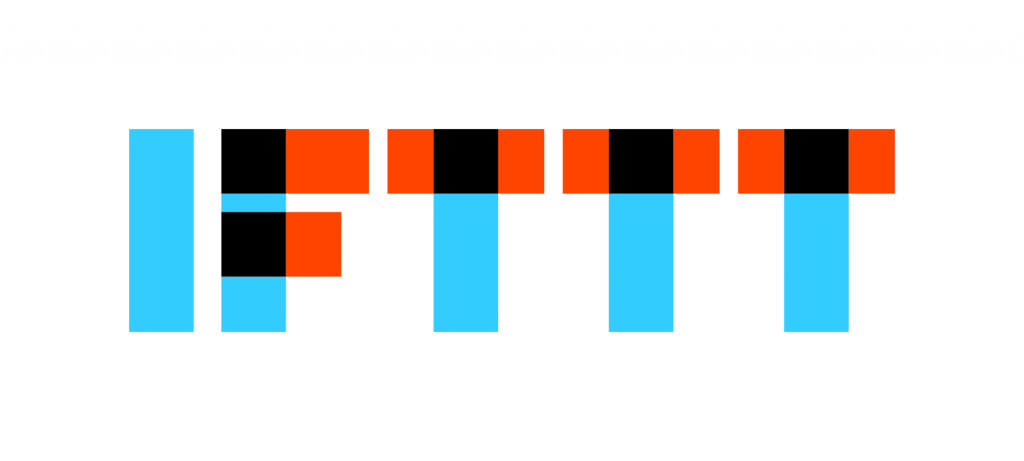
IFTTT (If This, Then That) is our free web-based service that allows you to create "Applets", or automated tasks with other services. With IFTTT, you can automate tasks between OneDrive and other applications, such as Slack, Gmail, and many others.
For instance, you could automatically save all your Instagram photos to OneDrive or back up your Gmail attachments to OneDrive. The possibilities are endless, and with our simple interface, creating applets is a breeze.
Browse our never-ending library of pre-made Applets, or if you can't find what you are looking for, create your own Applet in minutes. Best of all, are top Applets are completely free to use!
Read on to hear more about our mission and our top picks for applets with OneDrive.
What is IFTTT?
IFTTT is our free web-based service and mobile app designed to boost productivity by automating tasks. It works by creating connections between popular apps and services, allowing them to work together seamlessly.
The basic idea behind IFTTT is to create "applets" or sets of instructions that trigger when certain conditions are met. This can be turning on the lights automatically when you enter your house, for example.
Founded in 2011, IFTTT has been used by over 25 million individuals to automate both business and home tasks, saving time and increasing efficiency. It's commonly used to connect disparate services and systems, making all products and services work well together in a way that instills user confidence. Best of all, it's free and only takes a couple of minutes to set up.
Top OneDrive Applets with IFTTT
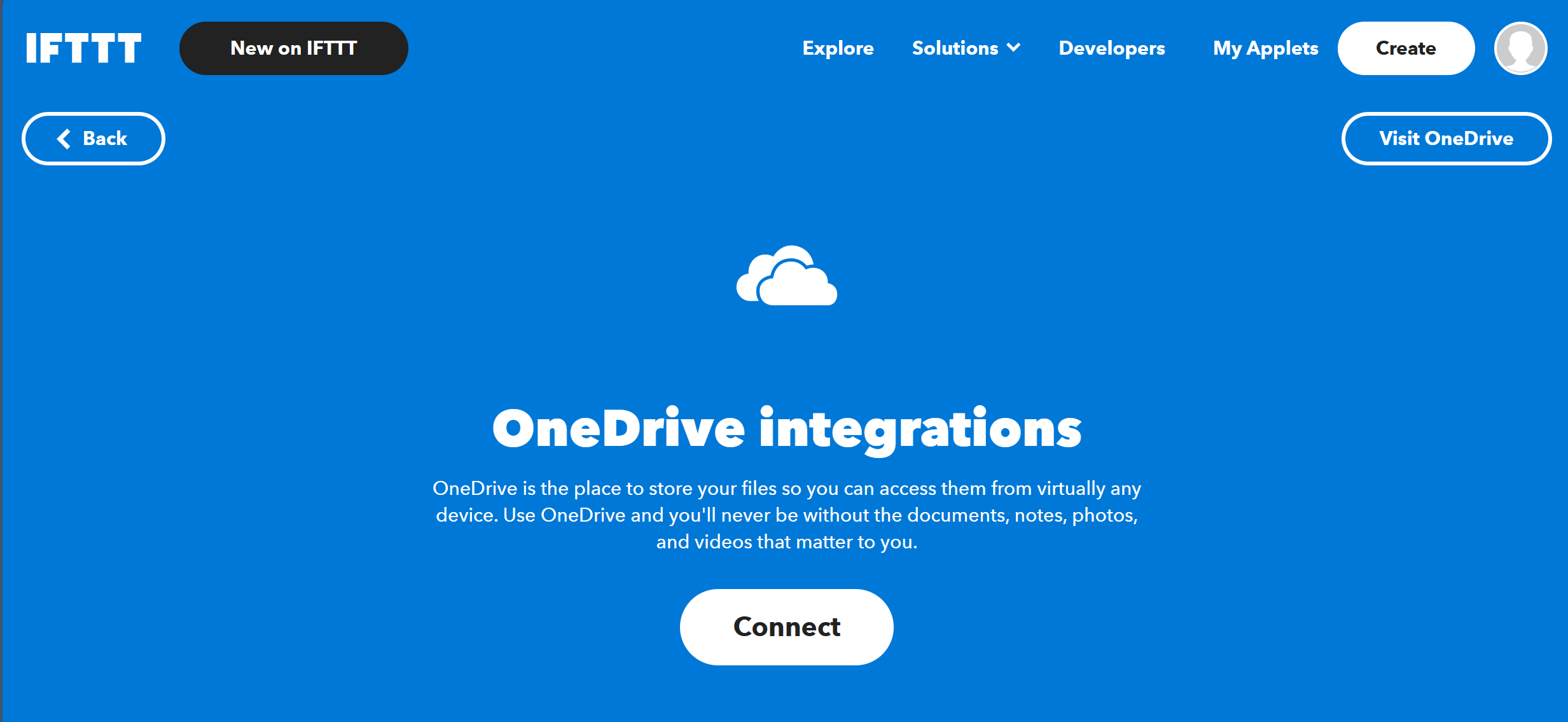
Sync new files added to Dropbox to OneDrive Whenever a new file is added to a Dropbox folder you select it will be automatically uploaded to OneDrive. Keep everything in sync!
Automatically back up new pictures you take on your Android device to OneDrive Don't risk losing all your cherished memories when your phone falls into the toilet. Automatically archive every photo so you never lose a snap with this Applet.
Download new songs you like to OneDrive Want to keep your new favorite songs for offline listening? With this Applet, you can automatically download new songs you like on SoundCloud directly to OneDrive.
To enable these Applets and millions more (yes, millions), try IFTTT today for free!

