If you have been browsing social media lately, or checking out the self-help bookshelf in a store, you have likely heard of the Pomodoro technique. But what is so great about this tool, and how can apps help you become the most productive version of yourself?
In this short guide, we will go over the basics behind the method, why using a Pomodoro app can make this process easier, and how IFTTT can implement the Pomodoro method into your daily life.
What is the Pomodoro method?
The Pomodoro method is a productivity hack that was Invented by Francesco Cirillo in the 1980s. The surprisingly simple, yet powerful idea is designed to increase productivity and break procrastination by focusing on smaller, achievable work increments. The method is a great way to jumpstart your work day and build momentum. The Pomodoro method is broken down into work and rest stages; the work typically lasts 25 minutes, while the rest portion is 5 minutes.
Like all things, the Pomodoro method works best when a certain amount of planning is done before you commence. Ask yourself: big picture, what are you realistically hoping to achieve in this work session? How many Pomodoro sessions do you think you can complete? Before you start, have your work broken down into roughly Pomodoro-sized chunks. The golden rule of the Pomodoro method is that when you are working you need to be completely focused on the task at hand. Ignore all distractions. If you finish ahead of schedule, do not stop. Instead, work on your next task until the Pomodoro timer goes off.
You can build your own Pomodoro app with IFTTT. Read to the end to learn how. Join IFTTT today to build your own Pomodoro app!
7 Steps to perfect the Pomodoro technique
- Plan the task or tasks to be completed.
- Start the Pomodoro timer (typically 25 minutes).
- Focus on the task, do not get distracted or watch the timer.
- Stop working when the timer rings.
- Take a short break (typically 5 minutes).
- After the fourth Pomodoro is completed, take a long break (typically 20 to 30 minutes).
Cirillo and his followers originally encouraged a mechanical timer and low-tech approach. Today, however, we have tools and dedicated apps that can improve on his original innovation without being distracting. You can even create your own timer with additional features using IFTTT, but more on that later.
Here are our top 5 Pomodoro technique apps
1 - Build your own Pomodoro App with IFTTT
With IFTTT you can build a Pomodoro timer to suit your own unique workflow. Additionally, you can make it even more powerful by integrating it with the nearly 1000 devices and services available on IFTTT.
Imagine creating a simple automation that flashes your lights when the Pomodoro session is completed and flashes another color when your break is over. Or maybe every Pomodoro you complete, IFTTT automatically logs an entry into a Google Sheet. There are endless possibilities, from simple to sophisticated, to apply the Pomodoro method.
Check out how Jenna, an IFTTT Product Manager, integrates Siri, Rescue Time, Google Calendar, and Webhooks for her workflow.
-
Get Daily Productivity Reminder from IFTTT Notifications
-
Get hourly reminders to update Google Sheets productivity log
2 - Toggl Pomodoro app

Toggl is a time tracking app that has a built-in Pomodoro timer to help you stay on track with your work. It has a clean and straightforward interface, making it easy for users to quickly start tracking their time.
Toggl allows users to set timers for specific tasks, helping them to stay focused and avoid distractions. The app includes a range of features for tracking and analyzing time, such as detailed reports and graphs, which can be helpful for measuring productivity and identifying areas for improvement.
Toggl is available across all platforms, including Linus, Chrome, and Windows, and integrates with IFTTT! Automate Toggle on IFTTT today!
3 - Focus To-Do Pomodoro app

Focus To-Do is a simple and easy-to-use app that helps you manage your tasks and increase productivity with the Pomodoro technique. Like others, it has a simple and user-friendly interface, making it easy for users to start using the app right away.
Focus To-Do integrates with task management tools like Todoist and Google Tasks, allowing users to manage their to-do lists and keep track of their progress all in one place.
It includes customizable break times, allowing users to choose how long they want to take breaks between work sessions. Focus To-Do is available across all platforms, including Chrome and Windows.
4 - Forest Pomodoro app

Forest is a fun spin on the Pomodoro method that plants virtual trees that grow as you are productive. It has a unique and engaging approach to time management, using gamification to encourage users to stay focused and avoid distractions.
Forest includes a range of helpful features, such as the ability to track time spent on different tasks, set goals, and earn rewards.
Additionally, the app has a positive impact on the environment, as the developers of the app have partnered with a tree-planting organization to plant real trees for every virtual tree grown in the app.
5 - Tide Pomodoro app

Tide is a beautiful and user-friendly app that helps you focus with ambient sounds and a customizable Pomodoro timer.
With a minimalistic and calming design, users can easily focus and avoid distractions.
Tide is highly rated by users and has received positive reviews for its effectiveness in helping people stay focused, reduce distractions, and improve their productivity. The mobile-only app also includes a range of ambient sounds and music, which can help users to focus, reduce stress, and increase productivity.
6 - Clockwork Tomato

This one is only for Android users! Clockwork Tomato is a native Android Pomodoro app that lets you customize the times, colors, sounds, and style of your timer. If you want more functionality, you can upgrade within the app.
7 - Pomotodo

Pomotodo has a free version for users to get started and it also has a paid version for professionals. The benefit of this Pomodoro app is that it works with both iOS and Android devices. Compared to other Pomodoro apps, it is very lightweight and doesn't present as many features as other paid Pomodoro apps. We liked it enough to put it on your radar! Check it out here.
8 - FocusList

FocusList is a daily planner and focus app built for iOS products. Some prominant features are that you can open up a calendar view of your past activities and you can drill down to each day to see exactly which tasks you worked on. Try it out here.
9 - Time Stream

Time Stream is a free Pomodoro app that lives in the browser. It is extremely new and simple and only offers the free version. Because it is very minimalist, it is perfect for students and professionals that do not need all of the extra features.
10 - Focus Keeper

Focus Keeper is a simple, but beautifully designed browser as well as native iOS and Android Pomodoro app. It is free with limited functionality, but you can upgrade to a paid option to have historical data on your sessions and update the design and style of the timer.
Boosting productivity with IFTTT
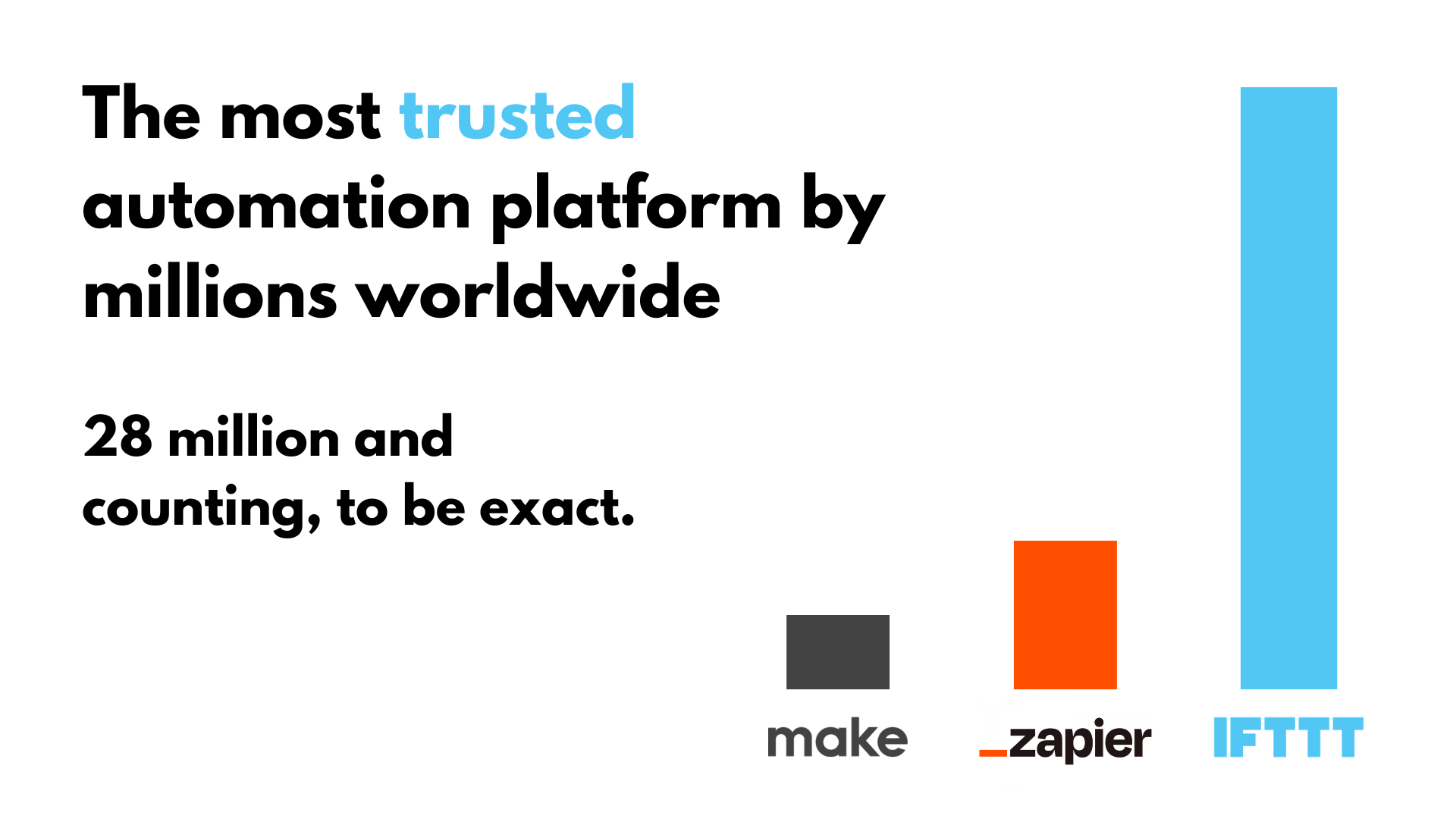
IFTTT helps you automate and optimize parts of your daily workflow with little pre-packaged automations, called Applets. Whether you are a remote worker or the head of a large business, our Applets are some of the most powerful on the market.
If you're not familiar with IFTTT, our free service allows you to automate various tasks and processes between over 1000 different apps. To get started, simply head over to ifttt.com/join and sign up for an account.
After that, you'll be able to browse through a variety of different automations and choose the ones that interest you the most. Or you can create your own with our simple automation builder. The possibilities are endless. See for yourself why IFTTT is trusted by millions of professionals and everyday people all over the world.
Top productivity Applets with IFTTT
Ask me any question with IFTTT AI Tools
IFTTT is excited to announce new AI tools, that pull the load of ChatGPT with added convience. Use the Note Widget to ask AI any question you may have and receive a notification with the response. This Applet requires the IFTTT app for Android or iOS.
Sends yourself a text message whenever a new Calendly event is scheduled
This applet will send an automated text message to you whenever a new event is created in Calendly. This will help keep you informed of any new events and ensure that you don't miss out on any important appointments.
Pomodoro Button with RescueTime
Button widget to start a 25 minute pomodoro technique work cycle and log it as a highlight action in RescueTime.
Re-focus on high priority tasks by zapping me every 30 minutes Pavlock uses a small sensory zap to set focus on the right tasks. This zap with trigger every 30 minutes.
To enable these Applets and millions more (yes, millions), try IFTTT today for free!


