Running an e-commerce store would be a dream come true for many. The enticement of being your own boss, selling products you’re passionate about, and the potential for significant income drives thousands of people into the world of online retail. However, what many people don’t realize is how challenging it is. To manage an ecommerce store, you are constantly juggling dozens of things. It isn't 'set it and forget it,' but there are key tasks you can automate.
The Challenge
Every day, ecommerce store managers are overwhelmed. From managing inventory and ensuring items are in stock to promoting new arrivals and interacting with customers on social media, the list is endless.
One of the most time-consuming aspects is promoting new products to their audience across various social media accounts. In order to keep your brand visible and generate sales, it’s important to post high-quality content regularly and consistently. It’s common that an online brand has pockets of avid fans across Facebook, Twitter, Reddit, Slack or Discord. If you can share your newest products with these ready-to-buy consumers, you can build a more sustainable online business.
How to automate your Shopify store with IFTTT
Sadly, IFTTT doesn’t connect directly with Shopify yet. (Shopify if you’re reading this, feel free to build on IFTTT here.) One of our own has built a workaround by using RSS feeds. He manages an ecommerce store called, nasteeshirts.com, and uses a Shopify RSS Feed plugin to send new product data as a trigger in their IFTTT Applets. They pull product information like the product title, description, and image and then uses our AI queries to write social posts. They then use those custom AI generated social posts to add to platform specific Buffer queues. Check out this video to learn how to do it yourself!
Create your own Shopify automation Applet
Step 1: Connect Shopify RSS Feed plugin
Find an RSS feed plugin on the Shopify app store that lets you send product information.
Step 2: Use that RSS feed as your tigger
Connect our RSS feed service here.
Step 3: Use IFTTT AI queries to write custom posts for your social channels
This could be Twitter, Facebook, Discord, Slack, or even Buffer or Nuelink.
Step 4: Pull the AI generated content and add them to your desired social platforms
Use the AI Twitter Assistant, AI Facebook Assistant, AI Prompt, or AI Social Creator.
Step 5: Publish your Applet to share it with others!
Connect these ready-made Applets
-
Share new RSS feed posts to Buffer with image
-
Shopify: If a new product is added then post product to Twitter and Facebook
Everything works better with IFTTT
As you start automating your Shopify store, start thinking about each daily task you manage. Do you spend hours managing social media? Do you spend hours communicating with your team on Slack? Do you spend hours moving things into your project management tool? IFTTT is here to help!
With IFTTT you can automate project management, communication, and social media.
What other ways can you automate Shopify with IFTTT? BTW IFTTT is free to join. Join today!


