In the ever-evolving world of DIY electronics, Arduino and Raspberry Pi stand out as two of the most popular and accessible platforms. You may have seen either in school or maybe you use these systems for work and are wondering which is the best fit for your business. Both are open-source and widely adopted in various projects, yet they serve distinctly different purposes.
This guide aims to demystify these platforms, highlighting their differences, strengths, and ideal use cases, helping hobbyists, students, educators, and DIY enthusiasts make informed decisions for their next projects. We'll also dive into the ways that IFTTT, our free automation software, can help integrate your Arduino or Raspberry Pi project with over 1000 different apps and services.
Understanding the basics

Before delving into the specifics, it’s crucial to grasp what Arduino and Raspberry Pi fundamentally are and the unique roles they play in the world of electronics and programming. What do they have in common?
Arduino and Raspberry Pi, despite their differences, share several common traits that make them staples in the world of electronics and programming, particularly for DIY enthusiasts, educators, and hobbyists. Here are the key aspects they have in common:
Open-Source nature: Both Arduino and Raspberry Pi are open-source, which means their designs are publicly accessible. Users can modify the hardware and software as needed, contributing to a global community of developers and hobbyists who share enhancements and applications.
Accessibility: Both platforms are designed with the intention of making electronic development and programming more accessible to a wide audience. This includes affordable pricing and extensive documentation to support users of all skill levels.
Extensive community support: Arduino and Raspberry Pi boast large, active communities. These communities provide a wealth of tutorials, forums, project ideas, and third-party accessories that help both beginners and experienced users.
What is Arduino?

Arduino is a microcontroller-based platform designed primarily for controlling electronics. It simplifies the process of programming and integrating hardware components for tasks that are repetitive and consistent. Typically programmed via the Arduino IDE, which is user-friendly and based on C/C++, Arduino is particularly well-suited for beginners and those interested in creating dedicated, long-running tasks without the need for extensive computing power.
What is Raspberry Pi?

In contrast, the Raspberry Pi is a fully-fledged microcomputer that supports a full operating system, such as Raspbian, a Linux-based operating system. Capable of running multiple programming languages and handling complex processing tasks, Raspberry Pi is equipped with HDMI, USB ports, and networking capabilities out-of-the-box, making it ideal for multimedia applications, game emulation, and IoT (Internet of Things) projects.
Key differences
While both platforms may seem similar at a glance, their core differences are substantial:
Nature: Arduino is a microcontroller, ideal for specific tasks; Raspberry Pi is a microcomputer for general computing.
Complexity: Arduino uses a simple IDE and language, making it accessible for basic projects; Raspberry Pi supports complex software and multiple languages. Power: Arduino is typically less powerful than a Raspberry Pi but excels in low-power applications.
Cost: Arduino project boards are generally less expensive and simpler to use compared to Raspberry Pi.
Connectivity: Raspberry Pi offers built-in networking options, such as Wi-Fi and Bluetooth, which Arduino generally lacks without additional modules.
Hardware and software capabilities

Both systems, as you may have guessed, have an excellent array of software and hardware capabilities that allow them to be loved by millions of programmers and mechatronics enthusiasts. Let's take a deeper dive into the specifics of each.
Hardware capabilities
Arduino:
Microcontroller-based platform: Arduino boards are built around microcontrollers, which are single-chip solutions designed for controlling hardware devices and performing simple tasks in response to sensor inputs.
Input/Output interface: Arduino boards offer a variety of digital and analog I/O pins, making it easy to connect to different sensors, motors, and other components.
Expansion with shields: To extend its capabilities, Arduino can be paired with additional boards known as "shields" that plug directly into the Arduino board, providing extra functionalities like motor driving, GPS, and network connectivity.
Power efficiency: Arduino boards are generally more power-efficient, and suitable for projects that require running off a battery or limited power sources.
Raspberry Pi:
Microcomputer platform: Raspberry Pi is essentially a compact computer with a processor capable of running a full-fledged operating system, such as Linux.
Rich I/O capabilities: It includes multiple USB ports, HDMI output, a micro SD card slot for storage, and a 40-pin GPIO (General Purpose Input/Output) header for interfacing with external hardware.
Built-in networking: Most Raspberry Pi models come equipped with Ethernet and Wi-Fi, making them ideal for networked applications and Internet of Things (IoT) projects.
Higher processing power and memory: Compared to Arduino, Raspberry Pi has significantly more processing power and memory, enabling it to handle multitasking and more complex computations.
Software capabilities
Arduino:
Arduino IDE: Programming is mainly done through the Arduino Integrated Development Environment (IDE), which uses a simplified version of C++. It is designed to be accessible to beginners, with many libraries and examples available to simplify coding.
Real-time execution: Arduino software is executed directly on the hardware without the need for an operating system, which allows for real-time performance and is suitable for timing-critical applications.
Raspberry Pi:
Operating system flexibility: Raspberry Pi runs on various versions of Linux-based operating systems, such as Raspberry Pi OS (previously called Raspbian). This flexibility allows the use of a wide range of software and programming languages.
Support for advanced programming: It supports multiple programming languages like Python, Java, and even web languages like HTML, CSS, and JavaScript, making it suitable for more complex and diverse projects.
Graphical user interface (GUI): Unlike Arduino, Raspberry Pi can run applications that require a graphical user interface, which is advantageous for projects like media centers, web servers, or game emulators.
Customer support for each system
Both Arduino and Raspberry Pi offer robust customer support through their expansive and engaged communities, detailed documentation, and a wealth of online resources. Arduino users can access a lively community forum, comprehensive official documentation, and numerous tutorials from both the official site and third-party contributors.
These resources cover everything from basic setup to advanced project designs, supported by a variety of platforms such as Instructables, GitHub, and YouTube, where users share projects and advice.
Raspberry Pi also boasts a strong support network, including an organized official forum that caters to all levels of expertise and a rich assortment of documentation for hardware and software troubleshooting. The Raspberry Pi Foundation enhances support with the MagPi magazine, providing tutorials, product news, and community showcases.
Additionally, Raspberry Pi stands out in educational support with resources tailored for teaching and learning, featuring lesson plans and free learning materials widely used in schools.
Choosing the right platform

Choosing between Arduino and Raspberry Pi hinges on your project's specific needs and your goals. Here’s a streamlined guide to help you decide:
If your project involves straightforward tasks like sensor reading or motor control and requires real-time operation, Arduino is likely the better choice. It’s simple, cost-effective, and ideal for beginners learning programming and electronics. Arduino's microcontroller is perfectly suited for dedicated tasks that do not require the complexities of a full operating system.
On the other hand, if your project demands more computing power for tasks like running complex algorithms, a web server, or multimedia management, the Raspberry Pi stands out. It supports a full operating system with built-in Ethernet and Wi-Fi, making it excellent for projects that need network connectivity or graphical user interfaces.
Additionally, Raspberry Pi offers broader exposure to various programming languages and more advanced computing concepts, which can be advantageous for more experienced users or for educational settings that aim to teach a wider range of IT skills.
Both platforms are supported by vibrant communities and are budget-friendly, though Arduino generally edges out on cost. Your choice should also consider future project scalability: Raspberry Pi offers more flexibility for expanding project complexity, while Arduino excels in specific, stable applications.
Ultimately, align your choice with your technical requirements, budget constraints, and whether your focus is on learning programming fundamentals or exploring advanced computing capabilities.
Arduino and Raspberry Pi with IFTTT
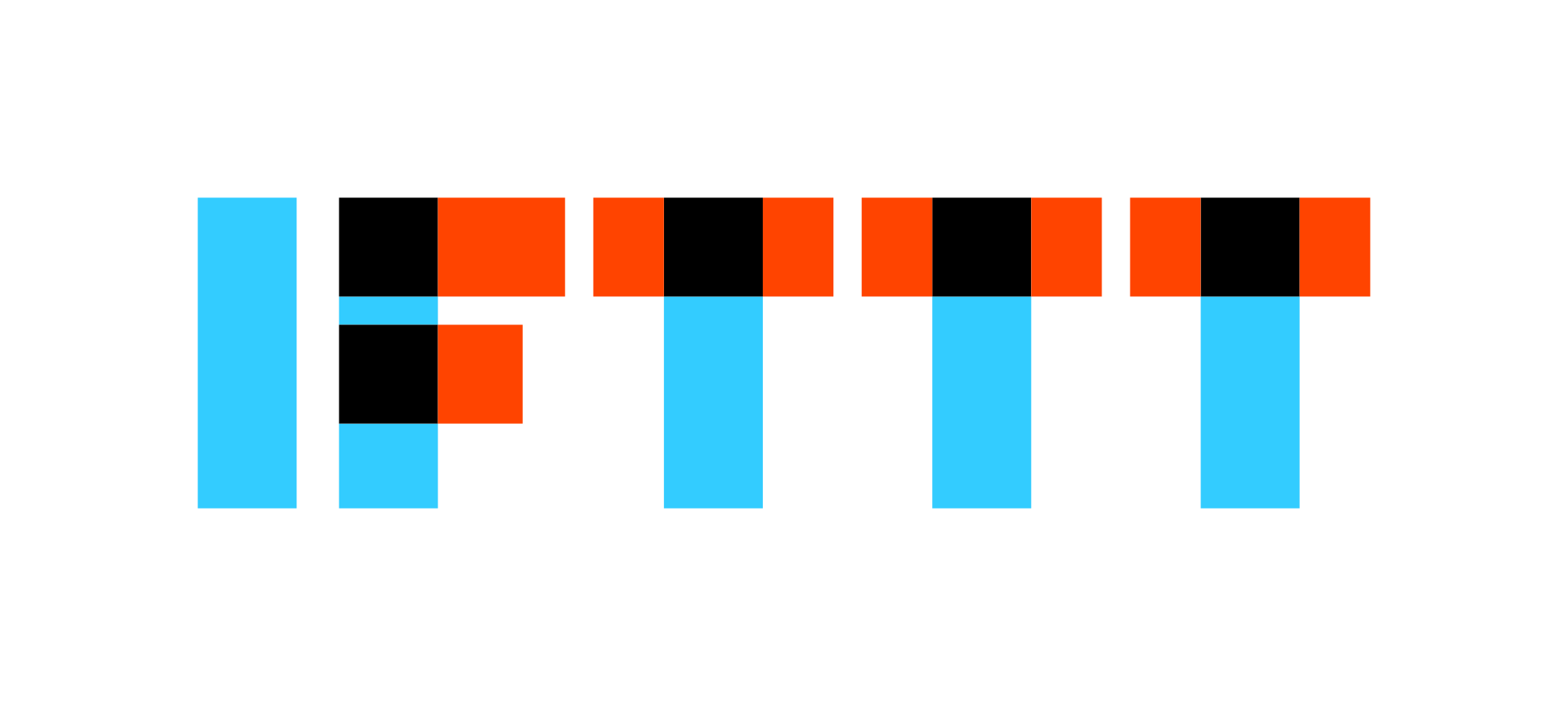
IFTTT, which stands for “If This Then That,” is a fantastic tool for making content creation easier. Simply put, IFTTT is our free web-based platform that allows you to create automated workflows that can help you save time and stay organized.
The basic idea behind IFTTT is to create "applets" or sets of instructions that trigger when certain conditions are met. This can be turning on the lights automatically when you enter your house, for example.
Founded in 2011, IFTTT has been used by over 25 million individuals to automate both business and home tasks, saving time and increasing efficiency. It's commonly used to connect disparate services and systems, making all products and services work well together in a way that instills user confidence. Best of all, it's free and only takes a couple of minutes to set up.
Best DIY project applets with IFTTT
IFTTT hosts a wealth of applets designed to help you get started on your next big Arduino or Raspberry Pi project. Here are a few popular examples of our automations that can leveraged with the electronics platform of your choice:
Send new Arduino projects to OneNote
To enable these applets and millions more (yes, millions) try IFTTT today for free!


