As long as people listen to music, it is human nature to want to know what your own and others' music tastes look like. With the internet, you can view your own Spotify stats in a variety of ways, including an AI chatbot that makes fun of your "horrible" music taste. One of the more popular ways, however, is through a custom-tailored pie chart, featuring all of your eclectic listening styles.
In this tutorial, we will walk step-by-step through the process of finding your Spotify stats pie chart through the third-party app Spotify Pie, founded by a UCLA student. We will also offer IFTTT as another solution for connecting your Spotify account with other applications and gaining more functionality.
What are my Spotify Stats?

Spotify stats are simply the compilation of data from all your hours of streaming music, packaged into a format that we are interested in viewing. Oftentimes, people want to see who is their most listened-to artist, track, or album.
At the end of each year, Spotify releases its Spotify Wrapped, which provides a top-down analysis of your entire year's consumption. As you may know, Wrapped is incredibly popular as it is provided within the Spotify app, and presents your data in a sleek, shareable slideshow. It's not uncommon to see all of your friends sharing their Wrapped on social media the day it drops.
What if I want to view my Spotify stats right now, and don't want to wait until Wrapped time comes around? Luckily, there are many third-party websites that allow you to log into your Spotify account and view your statistics at any time. In this guide, we'll go over a popular site, Spotify Pie, and how to view your stats in a pie chart format.
How to use the Spotify Pie app
Spotify Pie is a third-party site that provides a different way to experience your favorite music on Spotify. Here's how you can use the Spotify Pie app:
Visit the Spotify Pie website
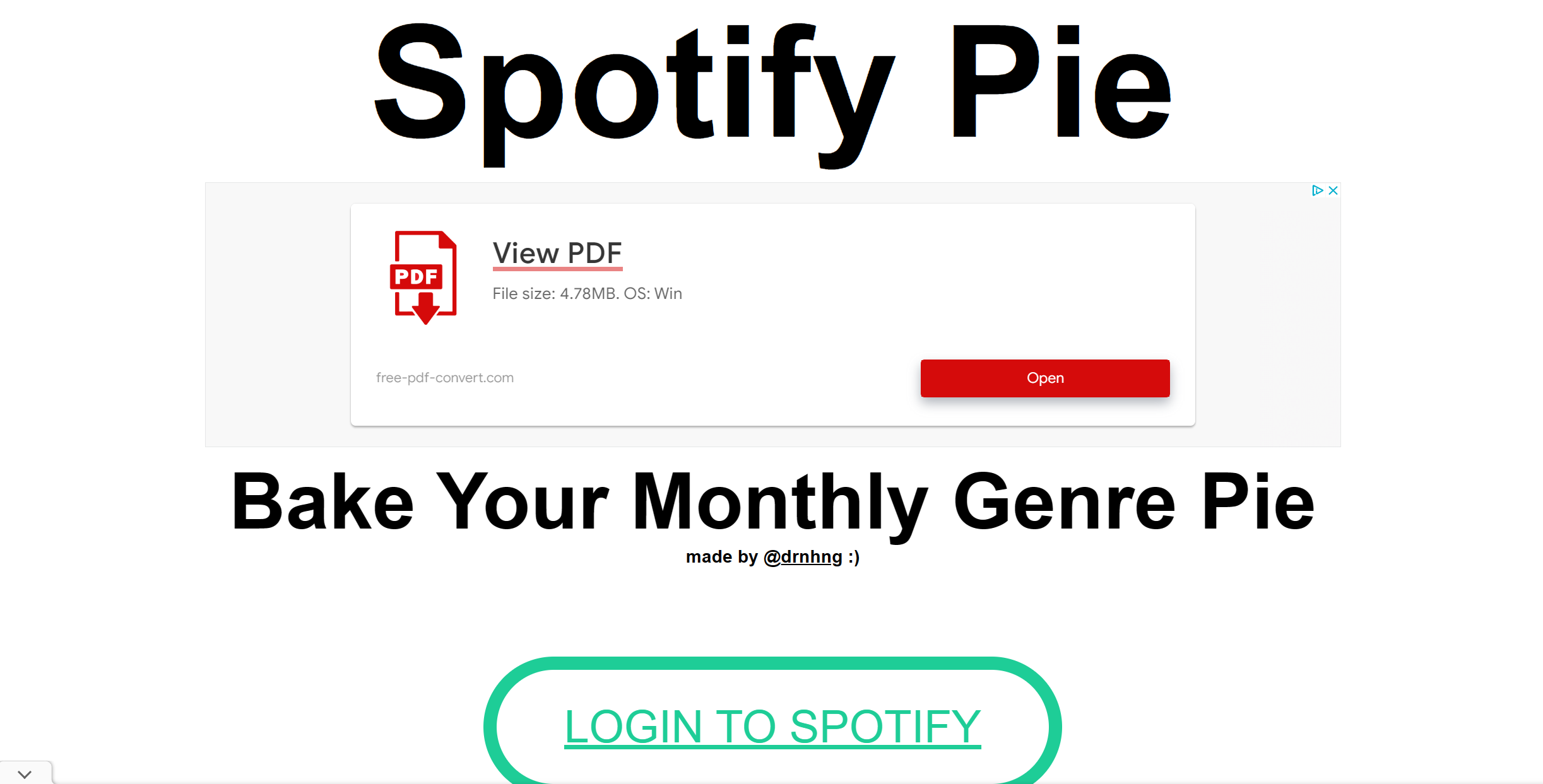
The Spotify Pie app, founded by UCLA student Darren Huang, can be found linked here. It's simple, intuitive, and easy to use, so even the least tech-savvy users can figure out how to work the app.
Click the login button and allow permissions
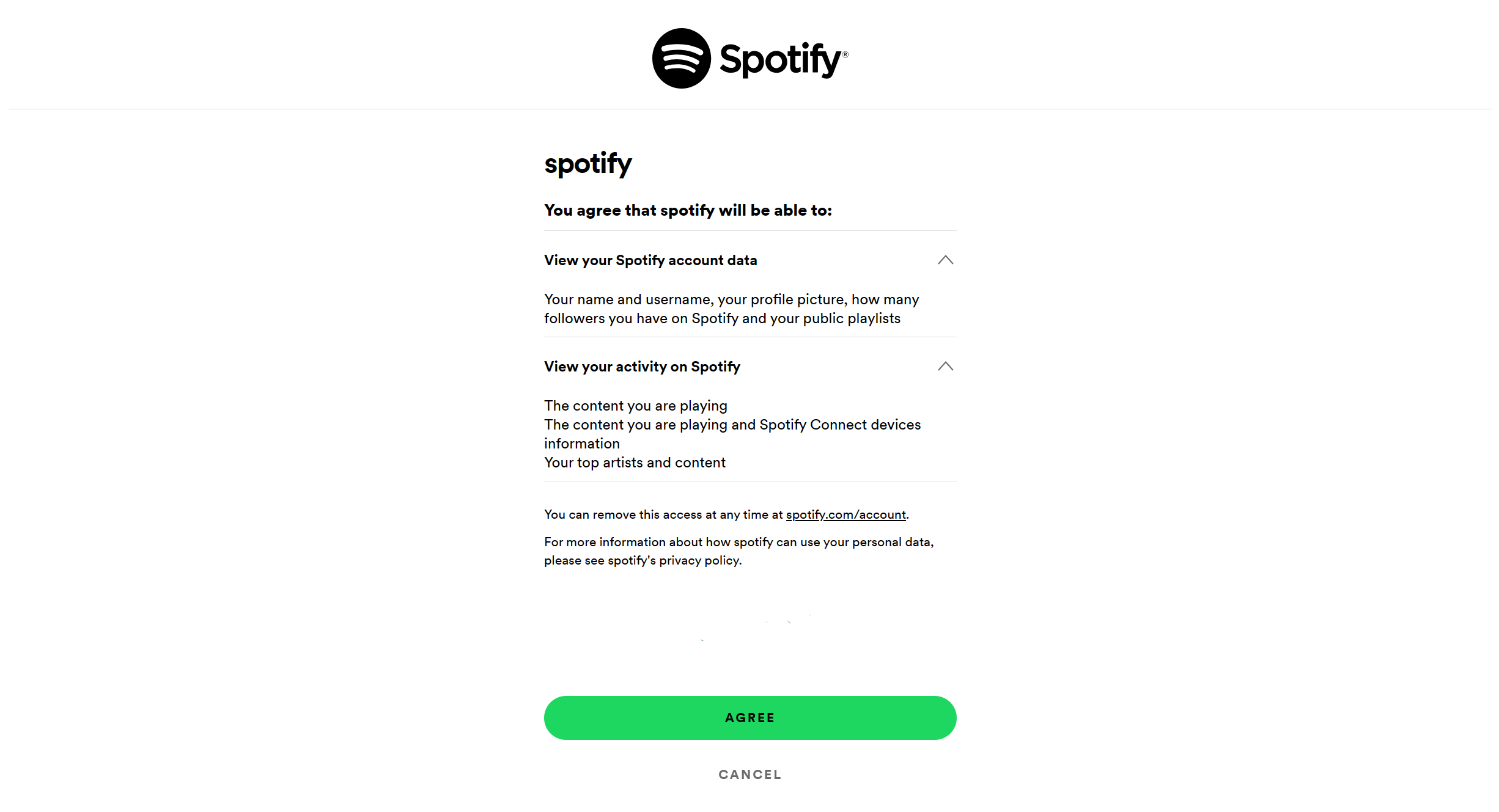
For those who might've not caught on, the next step is the click the large green "login to Spotify" icon. This will redirect you to a secure login page provided by Spotify that informs you of the permissions you will be granting the app. Just tap "agree" and you'll be all set.
View your Spotify Pie
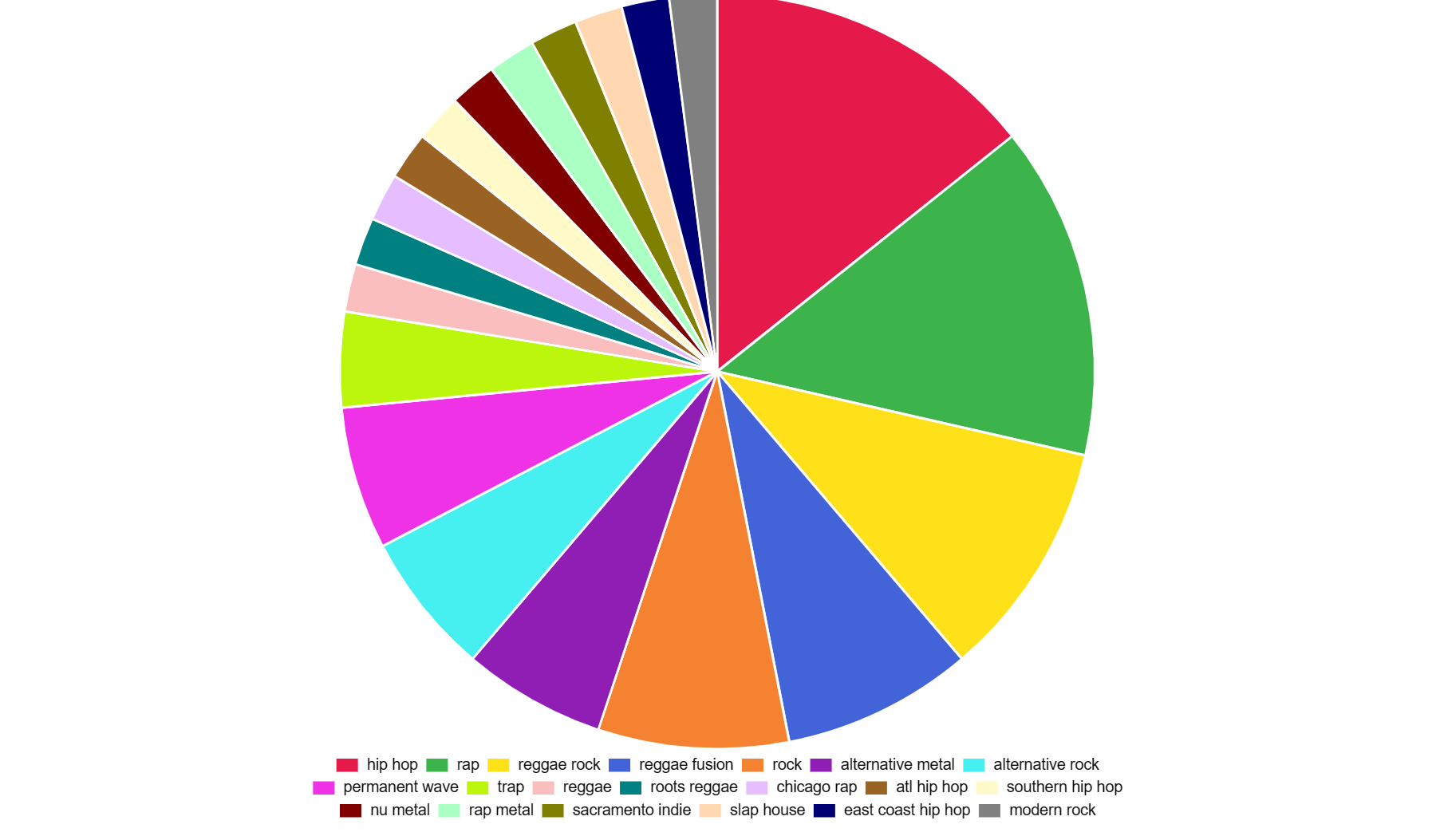
It's truly that easy. You'll be presented with a pie chart of your top genres first, and by scrolling down, you can see your top artists in descending order. Have fun with it, and remember, your music taste is not a defining personality trait.
Other ways to view Spotify stats

If you are interested in digging deeper, there are many great sites available that will show you more detailed stats for free. These include:
Last.fm: This is the number one site for tracking music stats and for good reason. The app allows you to easily view your own specific stats about artists and listening habits, as well as explore the stats of others and get recommendations based on your music taste.
RECEIPTIFY: This app generates a "receipt" of your top Spotify tracks, which is a perfect way to share your most listened-to tracks on different social media.
MusicScape: MusicScape is special as it lets you uniquely visualize your Spotify data by mood, frequency, and energy. In addition to standard data, MusicScape also shows you how your music taste has evolved over time.
Making Spotify even better with IFTTT
Spotify is an incredibly popular app and has a host of features that create an almost perfect experience for music listeners. Almost.
By joining IFTTT, you can take your Spotify game to the next level. Whether it be saving your songs by genre in a spreadsheet, or playing a certain song when you enter the room, the possibilities are truly endless. Read on to hear our mission and our top picks for Spotify automation.
What is IFTTT?
IFTTT, an acronym for "If This Then That," is our free web-based service and mobile app designed to boost productivity by automating tasks. It works by creating connections between popular apps and services, allowing them to work together seamlessly.
The basic idea behind IFTTT is to create "applets" or sets of instructions that trigger when certain conditions are met. This can be turning on the lights automatically when you enter your house, for example.
Founded in 2011, IFTTT has been used by over 25 million individuals to automate both business and home tasks, saving time and increasing efficiency. It's commonly used to connect disparate services and systems, making all products and services work well together in a way that instills user confidence. Best of all, it's free and only takes a couple of minutes to set up.
Top Spotify automations with IFTTT
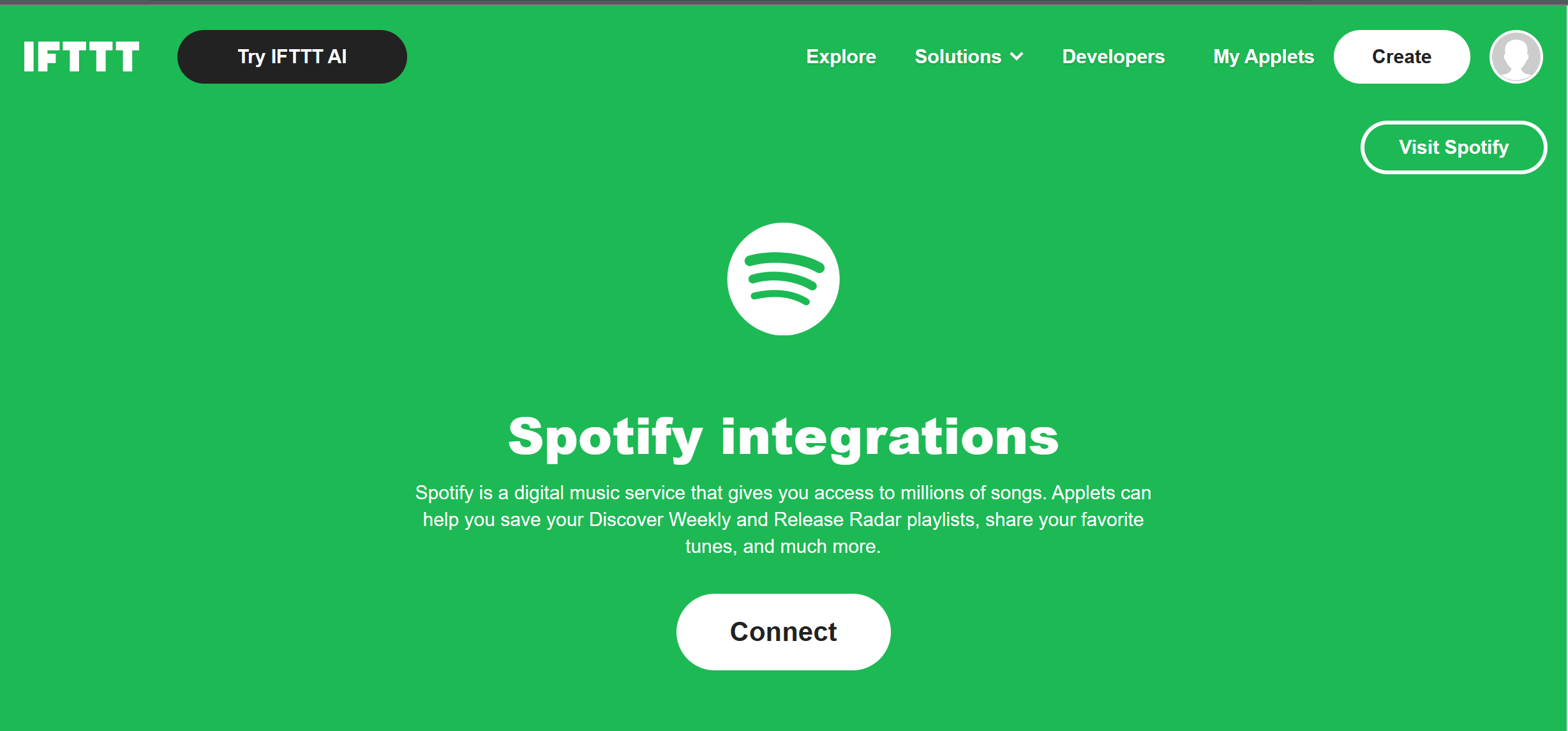
Automatically create a Discover Weekly archive Every Monday, the 30 tracks from your Discover Weekly will be added to a personal 'Discover Weekly Archive' playlist. Never lose a hot track!
Keep a log of your recently played tracks This Applet is perfect for those who like to review their listening habits later. By enabling this automation, IFTTT will log all of your recently played Spotify tracks into a Google Sheet.
Automatically sync your Soundcloud likes to your Spotify If you happen to listen on both Spotify and Soundcloud, this Applet can help you keep organized with songs you like. Although both platforms might not have the same songs, any time you like a song on Soundcloud, it will be added to your Spotify "My Music" tab if applicable.
To enable these Applets and millions of others, try signing up for IFTTT free today!


