Welcome to the digital age, where if you aren't using automation tools, you may be falling behind. What was once a pipe dream now helps us streamline tasks, integrate apps, and boost productivity daily. The first two automation tools in the game, IFTTT and Zapier, were founded on similar principles: help you save time and focus on the more important things.
Although we offer similar solutions, Zapier is a great solution for a lot of people looking to streamline their daily tasks. However, what sets IFTTT apart and how can we offer you the best possible automation experience? In this article, we will explore and compare the unique features and functionalities of Zapier and IFTTT, and help you make an informed decision on which to choose.
Join IFTTT today for free by clicking on the button below!
What are automation tools?
IFTTT and Zapier are both classified as automation tools, which sets us apart from many of the other online services you use each day. In the simplest terms, automation tools are software that connect different apps and services. Automation and integration platforms allow you to automate repetitive tasks, saving you time and effort. Most people don't realize how many menial tasks they dread can be automated on a low or no-code platform.
Our tools work on the principle of triggers and actions. When a specific event (trigger) occurs in one place, it prompts an action in another. However, with IFTTT, our functionality extends much further, with additional conditions such as time delays and queries that can bring automation to the next level.
This trigger-action relationship requires a lot of technical programming in the background, but luckily, we package them up nicely in a way that allows users to enable the automation in just a few click. For IFTTT, these are called "Applets." For Zapier, they have something similar called "Zaps."
If getting back some of your precious time seems like a good idea, keep reading to see how Applets and Zaps work and which one is best for your needs.
What is IFTTT?
IFTTT, which stands for "If This Then That," is a free automation platform that helps you connect over 1000 different apps and devices to work together seamlessly. It’s designed with simplicity in mind, making it a great choice for all users who want to automate everyday tasks without diving into complex coding or configurations.
With IFTTT, you can create or browse for automations known as Applets. Applets link two or more services, allowing one to trigger an action in another based on a specified condition. For example, you can automatically turn off your lights when you leave home or post the same content to multiple social media platforms with a single click.
IFTTT offers a wide range of integrations across different services, making it perfect for personal use and small to medium-scale business operations.
With a foolproof setup, you can get started on your own custom automation in our Create section. If you are proud of your Applet, you can publish it for the world to see.

If you want to check if an automation already exists, you can browse our Explore tab that hosts millions (yes, millions) of pre-made Applets.

You can also send us requests for new services and features to be released in future updates. IFTTT offers both a desktop site and apps for IOS and Android, so you can manage your automations wherever you want.
What is Zapier?
Zapier and IFTTT were founded at almost the same time, based on very similar goals: to help the general public automate their lives in a way that was previously reserved for the technically savvy.
Zapier is an automation tool aimed at both amateurs and professionals. It's built to handle complex workflows, allowing you to automate multi-step processes called "zaps," which can involve several apps and conditions working together in sequence.
Zapier also supports thousands of app integrations and provides customization options, making it ideal for streamlining business operations and boosting productivity. From automating lead generation and marketing campaigns to syncing customer data across platforms, Zapier allows businesses to design intricate workflows that save time and reduce manual effort.
IFTTT's strengths
IFTTT is well known for its simplicity and user-friendly interface. It allows you to create simple one-step or multi-step automations called Applets. Applets connect two or more apps, triggering an action in one when an event occurs in the other. For example, you can create an applet that saves your Instagram photos to Dropbox whenever you post a new photo.
IFTTT is also the top choice for smart home integrations. We support the widest range of smart devices, allowing you to automate tasks like turning on your lights at sunset or adjusting your thermostat based on the weather.
IFTTT is also budget-friendly, with a free forever plan, and paid plans starting at only a few dollars per month. All the essential functions you need are included in our free plan, and more advanced users can gain access to AI tools, exclusive services like Twitter and Webhooks, and higher Applet limits. For beginners, IFTTT has a lower learning curve and users also have access to our tutorials and customer service.
IFTTT is unique in that it offers a mobile app for both iOS and Android users. Automation possibilities are expanded through mobile-exclusive services as well as Location and widget triggers.
Zapier's strengths
Zapier is known to offer complex, multi-step automations called Zaps. These Zaps can involve multiple apps and more detailed customization, allowing you to create intricate workflows. For example, you can create a Zap that saves email attachments to Dropbox, then alerts you on Slack, and adds a reminder to your Google Calendar.
Zapier tends to be more business-oriented, with a focus on productivity app integrations. It supports a larger number of enterprise-based apps compared to IFTTT, making it a powerful tool for streamlining business workflows. There is additional scalability for corporations looking to automate large projects.
Setting up automations, or Zaps, on Zapier involves a few additional steps. You start by choosing the trigger app and event, just like with IFTTT.
Pricing and plan comparison
When choosing between IFTTT and Zapier, cost is a key factor to consider. Both platforms offer free plans, but paid plans differ in terms of price and features.
It's important to understand what you're getting for your money with each platform. Let's take a closer look at the pricing for IFTTT and Zapier.
IFTTT pricing
IFTTT offers a free plan with essential functions, but it's limited. You can create and use up to 2 custom Applets, as well as get access to our mobile app and unlimited Applet runs.
Free: Essential starter functions, with 2 Applets.
Pro: 20 Applets, multi-step applets, faster execution, and access to additional services such as Webhooks and Twitter.
Pro+: Unlimited Applets, AI services, multiple account connections per service, queries, and filter code capabilties.
Overall, IFTTT offers more affordable plans and a comprehensive free user experience.
Zapier pricing
Zapier also offers a limited free plan.
Free: 100 tasks per month, two-step Zaps, AI power-ups
Professional: Premium apps, multi-step Zaps, email support.
Team: Unlimited users, and shared workspaces.
Zapier's list of features makes it more suited for businesses and large operations, at a higher price tag. The price of Zapier's tiers depends on the number of tasks you require per month, as each tier scales in price based on your usage.
Zapier vs IFTTT: The right tool for you
We are happy to sit here and tell you all of the great reasons why you should choose IFTTT for your automation needs. However, both tools offer great tools, and ultimately the choice rests on your specific needs. If you are looking for IFTTT or Zapier alternatives, Make and Integrately are also interesting options.
If you're a non-technical user or someone looking to automate tasks involving smart home, personal health, music, and social media, IFTTT's simplicity and user-friendly interface may be more appealing. On the other hand, if you're an enterprise business user who needs to automate complex, multi-step workflows across a wide range of business apps, Zapier's features and more professionally-centered integrations may be more suitable.
Remember, the best tool is the one that fits your needs and helps you achieve your goals. Whether that's IFTTT or Zapier, both tools have the potential to significantly streamline your tasks and boost your productivity. And at the end of the day, that's all we want: for you to live a life with more free time.
Applets examples with IFTTT

While we're here, let's browse some of our favorite Applets that you can enable today. To get started, simply visit IFTTT, create an account, select an Applet, and follow the on screen prompts to connect. If you need more help, you can reach out to our friendly support team and we'll get back to you with more information.
IFTTT's versatility is one of its greatest strengths. With over 1000 services to choose from, there's an Applet for almost any task. Here are some popular Applets that users rely on to simplify their daily lives.
Automate social media posts: These Applets allow you to post on multiple platforms at once. For example, you can set up an applet to automatically share your Instagram posts on Twitter.
Backup photos to cloud storage: This Applet automatically backs up your photos to a cloud storage service like Google Drive or Dropbox. This ensures that your memories are safe and accessible from anywhere.
Get weather updates: With IFTTT, popular weather services can send you a daily weather update or other important information. You can choose the time and format of the update, and you can integrate these updates to sync with your calendar or your smart lights.
Track work hours: This Applet logs your work hours in a Google Spreadsheet. It's a simple way to keep track of your productivity.
Automate smart home devices: Our smart home automations allow you to control your smart home devices with voice commands. For example, you can set up an Applet to turn on your lights when you get home.
Wrapping up
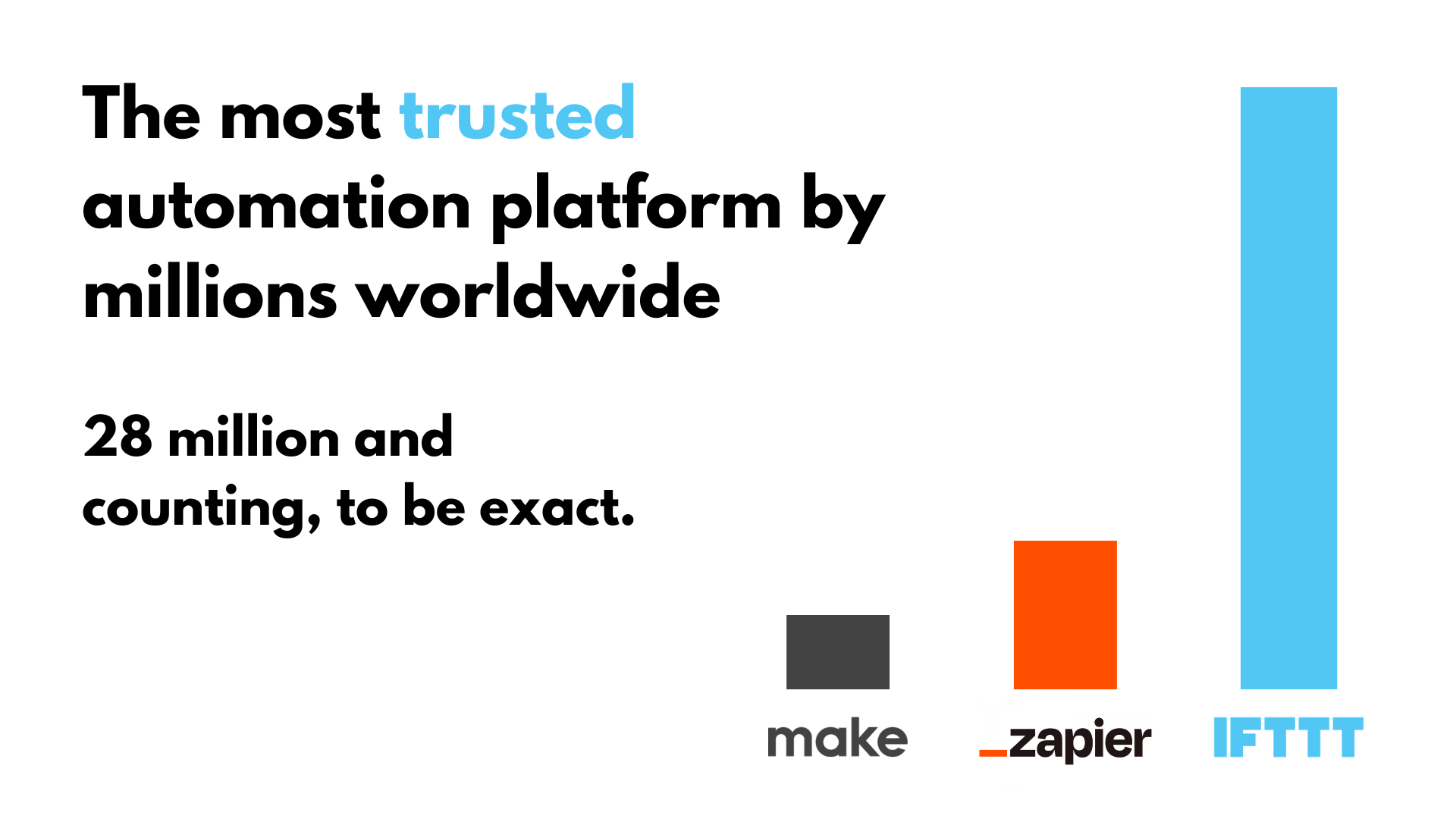
After all is said and done, IFTTT and Zapier are both great choice for automation tools. Depending on what tasks you want to automate and potentially the size of your time, one may be a better choice than the other. We hope this article has pointed you in the right direction, and that you can start saving time no matter which tool you choose.
Millions across the world look to IFTTT to help streamline their lives, and you can too. IFTTT is free with all the essential features and up to two Applets, with the option to upgrade for more advanced tooling and higher Applet limits. Give IFTTT a try and see what you think.



