Google Sheets is one of the most popular spreadsheet-style software available on the market. For Google's massive audience within its ecosystem, Sheets is the go-to tool due to its seamless integration with other Google apps. But Google Sheets isn't the end-all platform for your spreadsheet needs. Many alternatives exist that may be a better fit.
If you're exploring alternatives to Google Sheets, whether for better features, stronger collaboration, improved automation, or simply a different workflow, this guide is for you. We'll walk through how to pick the best Sheets alternative (and how to integrate it with our free automation platform, IFTTT), review the top alternatives, and highlight key criteria to help you make the right choice.
If you are ready to find the perfect tool to boost your workflow and harness the power of automation, you're in the right place.
Why look beyond Google Sheets?
Google Sheets is a household name for many thanks to its free tier, cloud-based collaboration, and familiarity. Users are also introduced to the Google ecosystem through school or work, and tend to stick with it without looking at alternatives.
Like with any tool, Google Sheets has trade-offs, and depending on your workflow, those trade-offs may be worth switching up. Most notably, Google Sheets is not the best choice for those handling large samples of data or wanting to implement complex formulas into their spreadsheets. There are fewer data analytics features compared to other free spreadsheet software.
In other words, if your usage is simple (shared budgets, light formulas), Sheets may still be fine. But if your needs are more complex (apps, workflows, data-driven teams), it pays to evaluate other options.
How IFTTT fits in
Before diving into specific alternatives, one important piece: automation. IFTTT lets you connect your spreadsheets or database tools to over 1000 other apps and services, even if they are outside of the Google or Microsoft ecosystem.
Our simple but powerful conditional logic system lets anybody set up automations without any programming knowledge. These can connect two or more distinct services into one unified system that works behind the scenes for you. Think: “when a row is added, send a Slack message”, “when a form is submitted, update the sheet”, etc.
By choosing a Sheets alternative that supports integrations and pairing it with IFTTT, you can streamline workflows across platforms. With the right setup, you can reduce busy work and have your spreadsheets or tables become proactive parts of your workflow, rather than passive data storage.
Top Google Sheets alternatives
Below are six strong alternatives to Google Sheets, each with different specialties. We can't choose just one overall best tool, but each one has unique strengths, like large databases or a user-friendly learning curve. At the end of the day, the best choice comes down to personal preferences or whatever tool will be best equipped to complete your set of tasks.
1. Zoho Sheet
Free plan available.
A direct contender to Google Sheets, Zoho Sheet offers many of the familiar features of Sheets but with additional power: deeper data controls, integrations, and a focus on collaboration from a business stack.
Why pick it:
- - Cloud-native, real-time collaboration.
- - Strong data privacy and governance controls.
When it shines: Small to medium teams who want a spreadsheet drop-in with more business features.
Trade-offs: If you’re used to Google’s interface, there might be a learning curve. Some advanced formulas or niche integrations may lag.
2. Airtable
Free plan available; team seats start around $24/month.
An interesting hybrid between spreadsheet and database, Airtable is ideal for teams managing structured data, workflows, or applications, not just rows of budgets.
Why pick it:
- - Multiple views (grid, Kanban, form, calendar) for your data.
- - Strong collaboration plus integrations with many tools.
- - Good for project tracking, content calendars, CRM-style workflows, not just numbers.
When it shines: Teams that want to move beyond classic spreadsheets into workflow/data apps but without full custom development.
Trade-offs: There’s an extra layer of setup you'll have to deal with. For purely formula-heavy work, the spreadsheet might feel less familiar.
-
Connect Airtable to Salesforce & keep both databases in sync

-
Add new iOS Contacts to Airtable automatically

-
Log new Airtable records to Google Sheets

-
Update Airtable with every Jotform submission

3. Microsoft Excel
Free web version, subscription required for full desktop feature set.
You know the name. If you need the most advanced formula, charting, pivot table, and macro capabilities, Excel remains hard to beat. Recent updates also bring AI/prompt assistance.
Why pick it:
- - Leans into “big data” spreadsheets: large datasets, heavy calculations.
- - Familiar interface in many enterprises.
When it shines: Data analysts, financial teams, heavy modeling.
Trade-offs: Collaboration online isn’t as seamless as Google Sheets. Version conflicts can happen. Plus, the tool comes with a subscription cost.
-
Sync all your new iOS Contacts to an Excel spreadsheet
-
Send an Email via Gmail When a Specific Cell Updates
-
Log New Workbook Rows into Google Calendar Events
-
Log location entries and exits to Microsoft 365 Excel
4. Stackby
Cloud-based; pricing varies by features/seats.
A lesser-known option, Stackby is making a name for itself with technical capabilities. For those who want spreadsheet-style data plus database features, custom column types, views, and built-in automation, Stackby offers a great mix.
Why pick it:
- - Custom column types and multiple view modes (Kanban, calendar, gallery) built in.
- - Strong for teams that automate data intake, integrate external APIs, and build dashboards.
When it shines: Medium-sized teams with workflows that tie data, forms, and tasks together.
Trade-offs: Slightly steeper learning curve; may be more than what a light-use team needs.
5. Baserow
Open-source option; free plan available, self-host or with cloud hosting.
If you’re concerned about self-hosting, data privacy, or custom integrations, Baserow is a spreadsheet + database hybrid built for serious structure and scale.
Why pick it:
- - Can scale to large row counts and link tables.
- - Open source, so you have more control over hosting.
When it shines: Teams with technical resources, large data volumes, or compliance requirements.
Trade-offs: Might need more setup than plug-in-and-go spreadsheets. For smaller teams, the advanced features may be overkill.
6. Retable
Team plan around $12/seat/month.
Retable is a modern, cloud-based spreadsheet and database hybrid designed to provide flexibility for teams that need more structure than a typical spreadsheet but don't want a full database platform. Its interface makes it easy to set up and manage workflows, even for teams without technical expertise.
Why pick it:
- - Designed for teams who want more customization than Sheets but less complexity than full database platforms.
- - Multiple views, advanced column types, cleaner UI for data workflows.
When it shines: Teams managing structured datasets, inventory, CRM, and operations who want something more flexible than a standard sheet.
Trade-offs: As a newer platform, integrations and ecosystem may be less mature compared to long-standing tools.
How to choose the right spreadsheet for you
Not every alternative is equally suited to your needs, so here are the decision factors you should think through.
First is your current team size and potential for growth. How many users will access or edit these sheets? Will you add external collaborators? Some tools charge by seat or scale poorly with large teams.
Another factor to consider is how complicated you'd like the tool to be. Is your use case simple (like a shared budget tracker) or complex (automation and data dashboards)? Larger feature sets often bring more complexity and a learning curve.
Those looking for collaboration features will likely need real-time edits, version history, granular permissions, and audit logs. Some spreadsheets lack these.
Lastly is budget and hosting. For spreadsheet tools, free plans exist but are often limited. Knowing that eventually the time will come to upgrade, it's worth checking seat pricing, upgrade paths, and over-usage fees. For hosting, you should base your decision on whether your organization requires self-hosting, strict controls, or compliance.
All of these factors play a role in making sure the right tool is in your hands. Think carefully, and don't be afraid to check out a couple of different tools before making a final choice.
Putting it all together with IFTTT
Once you’ve chosen your Google Sheet alternative, you can automate and integrate it to bring your workflow into motion with IFTTT.
You might have noticed little Applet bubbles scattered throughout this article. Clicking on any one of them will take you to its page, where you can enable it in a few clicks. That's the beauty of IFTTT, and with a user base of millions of users, our ever-growing library of Applets is sure to get you started on the right track. But what if you want to make your own?
Setting up an automation within our platform is simple and only takes a couple of minutes. Here’s a quick walkthrough:
Create an IFTTT account: Go to ifttt.com and sign up for a free account
Connect your apps: From your IFTTT dashboard, search for and connect the services you want to automate. You’ll be prompted to grant permission to access these apps.
Choose a trigger (“If This”): Every applet starts with a trigger. This is the event that starts your automation.
Choose an action (“Then That”): Next, define what happens when the trigger occurs.
Review and activate your applet: Once configured, review the applet summary and toggle it on. You should test it to confirm everything works as expected before using it daily.
Making your spreadsheet work for you
The best spreadsheet or table tool isn’t necessarily the one with the most features; it’s the one that fits your workflow and integrates well into your ecosystem. If you’re still on Google Sheets and it works, awesome. But if you’re facing limitations around scale, automation, or collaboration, one of the alternatives above could unlock a lot of productivity.
And once you pick, integrate it with IFTTT to make your workflows smooth and powerful, all for free! Sounds like a plan? Click the button below to get started.



