Take your iPhone to the next level! Check out the best ways to do more with Shortcuts, the App Store, Apple Photos, Apple Calendar, Apple Contacts, Apple Reminders and Reading List.
Using Shortcuts, you can integrate your iOS device with IFTTT like never before in addition to being able to trigger any Applet using custom Siri phrases.
Apple Shortcuts
Shortcuts make it super easy to get stuff done on your iPhone—just tap or ask Siri. They can help you automate all kinds of tasks so you don’t have to do them manually every time.
-
Get a call for important texts
-
Activate scene with Shortcuts
-
Close MyQ garage door with a Siri Shortcut
-
Change the lights when I tap an NFC tag
Apple Reminders
Reminders is a built-in app for iPhone and Mac that lets you set alerts and make to-do lists. With Applets, you can quickly sync and create reminders using voice assistants, email, task managers, and more so you never miss a thing.
-
Add iOS Reminders from Note widget
-
Add iOS Reminder when a new screenshot is taken
-
Save my iOS reminders to an Evernote checklist

-
Add iOS Reminder when Weather Underground forecasts rain tomorrow

-
Create new todo with an email
Apple Photos
With Photos, you can easily view and organize the photos you take on an iPhone or iPad.
-
Automatically back up your new iOS photos to Google Drive
-
Save new iPhone screenshots to Dropbox
-
Save new Instagram photos to iOS Photos album
-
Back up photos you're tagged in on Facebook to an iOS Photos album

Apple Calendar
Calendar makes setting up and sharing your events easy. Keep your calendar information up to date across multiple devices.
-
Add Weather Underground forecast to iOS Calendar daily
-
Track your work hours in iOS Calendar
-
Add an iOS Reminder for new iOS Calendar events
-
Add new Google Calendar events to iOS Calendar
Apple Contacts
Back up your contacts, attach them to reminders or calendar events, and much more with this service.
-
Save new iOS Contacts to your Google Contacts
-
Save new iOS Contacts to Google Docs
-
Add new iOS Contacts to Google Sheets automatically
-
Whenever you add a new iOS contact mark it in your Google Calendar

Apple Health
The Health app on iPhone pulls together info from your iPhone, Apple Watch, and other health apps, so you can easily keep track of everything in one spot.
-
Automatically sync your sleep readings from Fitbit
-
Log your weight to iOS Health with a Note widget
-
Log Fitbit step goal as workout in iOS Health
-
When I buy a coffee, log calories to iOS Health

Apple App Store
Check out and discover apps for your iPad, iPhone, iPod, or Apple Watch in the App Store. You can even get notifications when an app’s price drops or when it gets a new update!


