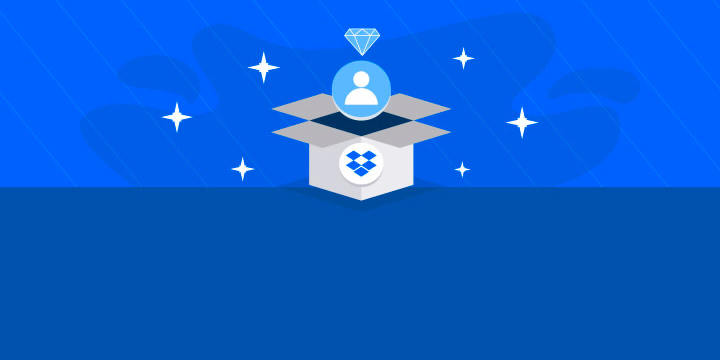As solopreneurs and small business owners, staying organized and saving time are crucial for maximizing productivity. With the increasing reliance on digital file storage, Dropbox has become a popular choice for managing and sharing files. However, manually managing your Dropbox files can be time-consuming and tedious. That's where IFTTT (If This Then That) comes in. IFTTT is a powerful automation tool that allows you to connect different apps and services, including Dropbox, to create seamless workflows. In this blog post, we will explore the top Dropbox automations on IFTTT that can help solopreneurs and small business owners streamline their file management processes.
Why do small business owners use Dropbox?
Easy Access to Files: Dropbox allows users to access their files from any device with an internet connection, enabling work flexibility and mobility. File Sharing and Collaboration: Dropbox facilitates file sharing and collaboration, allowing multiple users to view and edit documents simultaneously.
Data backup: Dropbox provides automatic backup of files, ensuring that important data is not lost due to hardware failure or accidental deletion.
Security: With Dropbox, files are encrypted during transfer and when stored on their servers, providing a secure environment for sensitive business data.
Large file transfer: Dropbox allows for the transfer of large files that might be too big for regular email attachments.
Integration with other apps: Dropbox integrates with a wide variety of other apps and services, enhancing productivity and workflow.
Version history: Dropbox keeps track of file version history, allowing users to revert to previous versions of a document if necessary.
Scalability: As the business grows, so can the Dropbox storage space, making it an excellent solution for growing businesses.
Top Dropbox automation on IFTTT by category
Communication - Automatically send new shared file links in Dropbox
-
Post new Dropbox files to a Slack channel

-
Receive a text message when there is a new shared file link added to DropBox
-
Send or receive an SMS when there is a new shared file link added to Dropbox
-
Send a Telegram message for all new shared file links added to Dropbox

-
Send a message to Discord for all new shared file links added to Dropbox

-
Send a Gmail when there is a new shared file link in Dropbox

Syncing with other data storage tools
-
Sync new files added to Dropbox to OneDrive

-
Save new Dropbox files to Box
-
Automatically sync new files added to Dropbox to your Google Drive

-
Add a new row to Google Sheets for all new files in Dropbox folder

Social media + photo backup
-
Save photos you're tagged in on Facebook to a Dropbox folder

-
Save new photos you post on Facebook to Dropbox

-
Save your Instagrams to Dropbox

-
Post an image from Dropbox to Twitter

-
Save new X (Twitter) posts to Dropbox as text files

-
Save photos you post on Tumblr to Dropbox
-
Save a photo to Dropbox with a camera widget

-
Save new iOS Photos to Dropbox automatically

-
Save new iPhone screenshots to Dropbox