Hey there, glad you joined us. If you are reading this, we are guessing you have some interest in IFTTT, our powerful automation service that helps millions of people just like you change the way we work, play, and live.
Do you ever find yourself thinking, "This would be so much easier if it was just done automatically?". Maybe it's grinding away at yet another Excel spreadsheet or fumbling with the thermostat to get just the perfect temperature. These types of questions are what IFTTT was built on, and for the last 14 years, we have dedicated ourselves to providing no-frills solutions to your problems.
IFTTT supports over 1000 different services, including popular platforms like Facebook, Twitter, Google Drive, and Dropbox. We also integrate with smart home devices like Ring, Google Assistant, and Philips Hue. This wide range of compatibility opens up a world of automation possibilities for you to explore.
IFTTT helps millions all across the world save time every day, so what are you waiting for? Read on to learn more about IFTTT and how you can get started for free today.
A quick IFTTT history

In 2011, our founder, Linden Tibbets, became obsessed with the study of all of the small actions we do each day to keep our lives running at peak efficiency. Coupled with his programming background, he realized that by creating little bits of code that could repeat over and over with special triggers, people could simplify many of the menial tasks that they dread. Linden likes to refer to these early automations as "digital duct tape," connecting two services together that would usually not be compatible.
After this revelation, it was time to get to work. Linden selected his partner and friend, Jesse Tane, to help spearhead the project. IFTTT officially launched in 2011, as the world's first automation platform supporting services like social media platforms (Facebook, Twitter) and productivity tools (Google Drive, Dropbox). Users quickly adopted it for its simplicity, as it allowed them to automate tasks like cross-posting social media content, managing cloud storage, and receiving notifications.
In 2014, IFTTT raised $30 million in Series B funding, which helped our platform expand its integrations and reach. We then started connecting with smart home devices like Philips Hue, Nest, and Amazon Alexa, marking our entry into the burgeoning Internet of Things (IoT) space.
In 2017, IFTTT rebranded from focusing solely on individual applets to becoming a full-fledged platform for developers and companies to build integrations.
IFTTT Pro launched in 2018, offering premium users advanced features like multi-step applets, faster execution, and additional customization options. The shift to paid plans allowed IFTTT to offer more robust automation capabilities and better support.
And here we are in 2024, going as strong as ever! We recently released a plethora of new integrations, including some with Google Chat, LinkedIn, and Tempest Weather.
The basics of IFTTT: triggers and actions

IFTTT operates on a simple logic of triggers and actions, mirroring our name - "If This, Then That." This logic forms the basis of all IFTTT applets. A trigger is an event that starts an applet, while an action is the event that is executed as a result.
For instance, consider an applet that posts your Instagram photos to Twitter. The trigger is the act of posting a photo on Instagram. The action is the automatic posting of that photo on Twitter.
Here's a breakdown of how triggers and actions work in IFTTT:
Trigger: The "this" in "If This Then That". It's the event that starts an applet. Triggers can be anything from posting a photo on Instagram to leaving your home according to your phone's GPS.
Action: The "that" in "If This Then That". It's the event that is executed as a result of the trigger. Actions can range from posting on Twitter to turning off your smart lights.
Additional conditions: Some services also offer additional conditions that can help level up your Applet beyond what was possible before. These include:
Query: Will gain additional information from Triggers. For example, you can use metrics such as links clicked, lights switched, or blogs posted. This can help you choose when to run an Applet, or to only run it under certain conditions.
Filter Code: This function is great for those with coding ability, looking to add more complex features. Filter Code allows you to input your own lines of JavaScript, to add new parameters to the Applet.
Delay: A simple yet very powerful feature, Delay will let you choose an amount of time between the Trigger and Action.
See where we're going with this? With these three features, added with the Trigger/Action relationship, you can create any automation you dream of. Remember, you can create Applets on IFTTT for free, so why wait? Join today to see why we are the most trusted automation platform by millions worldwide.
Setting up your first IFTTT applet
Setting up an IFTTT applet is a straightforward process. You don't need any coding knowledge to create your own applets. Our platform's user-friendly interface guides you through the process.
To start, you'll need to sign up for an IFTTT account. You can do this through the IFTTT website or the app. Once you're logged in, you can start creating your first applet.
You'll choose a trigger and an action from the list of available services. For example, you might choose a trigger from Instagram and an action from Twitter. Once you've set up your applet, IFTTT will run it whenever the trigger event occurs.
Creating your first applet is a great way to get a feel for what IFTTT can do. As you become more familiar with the platform, you can start to explore more complex applets.
Exploring popular IFTTT applets for daily use
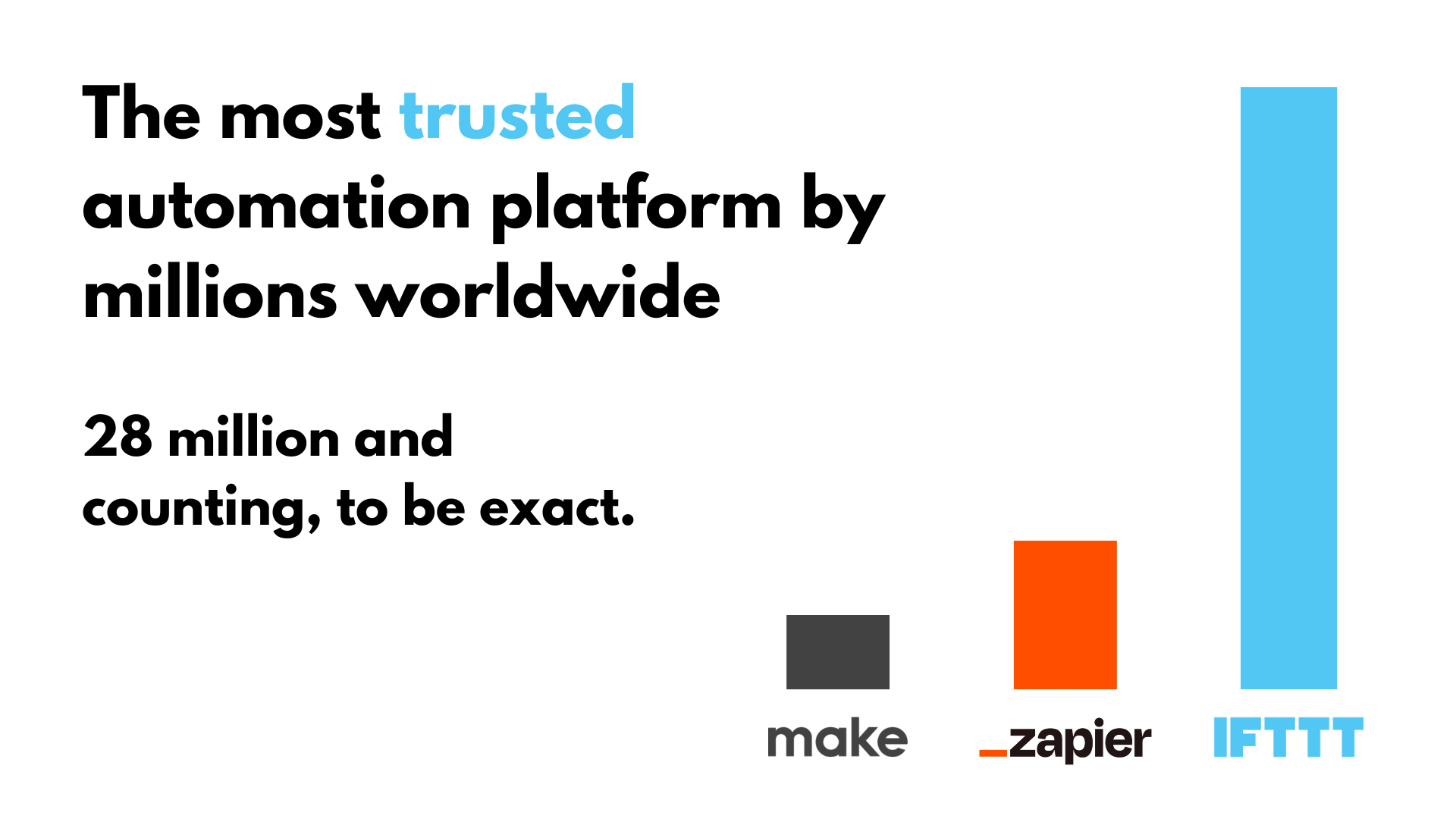
IFTTT's versatility is one of its greatest strengths. With over 1000 services to choose from, there's an applet for almost any task you can think of. Here are some popular applets that users rely on to simplify their daily lives.
Automate social media posts: These applets allow you to post on multiple platforms at once. For example, you can set up an applet to automatically share your Instagram posts on Twitter.
Backup photos to cloud storage: This applet automatically backs up your photos to a cloud storage service like Google Drive or Dropbox. This ensures that your memories are safe and accessible from anywhere.
Get weather updates: With IFTTT, popular weather services like Tempest can send you a daily weather update. You can choose the time and format of the update, as well as tons of other metrics.
Track work hours: This applet logs your work hours in a Google Spreadsheet. It's a simple way to keep track of your productivity.
Automate smart home devices: Our smart home automations allow you to control your smart home devices with voice commands. For example, you can set up an applet to turn off your lights when you say "Goodnight" to your Amazon Alexa.


