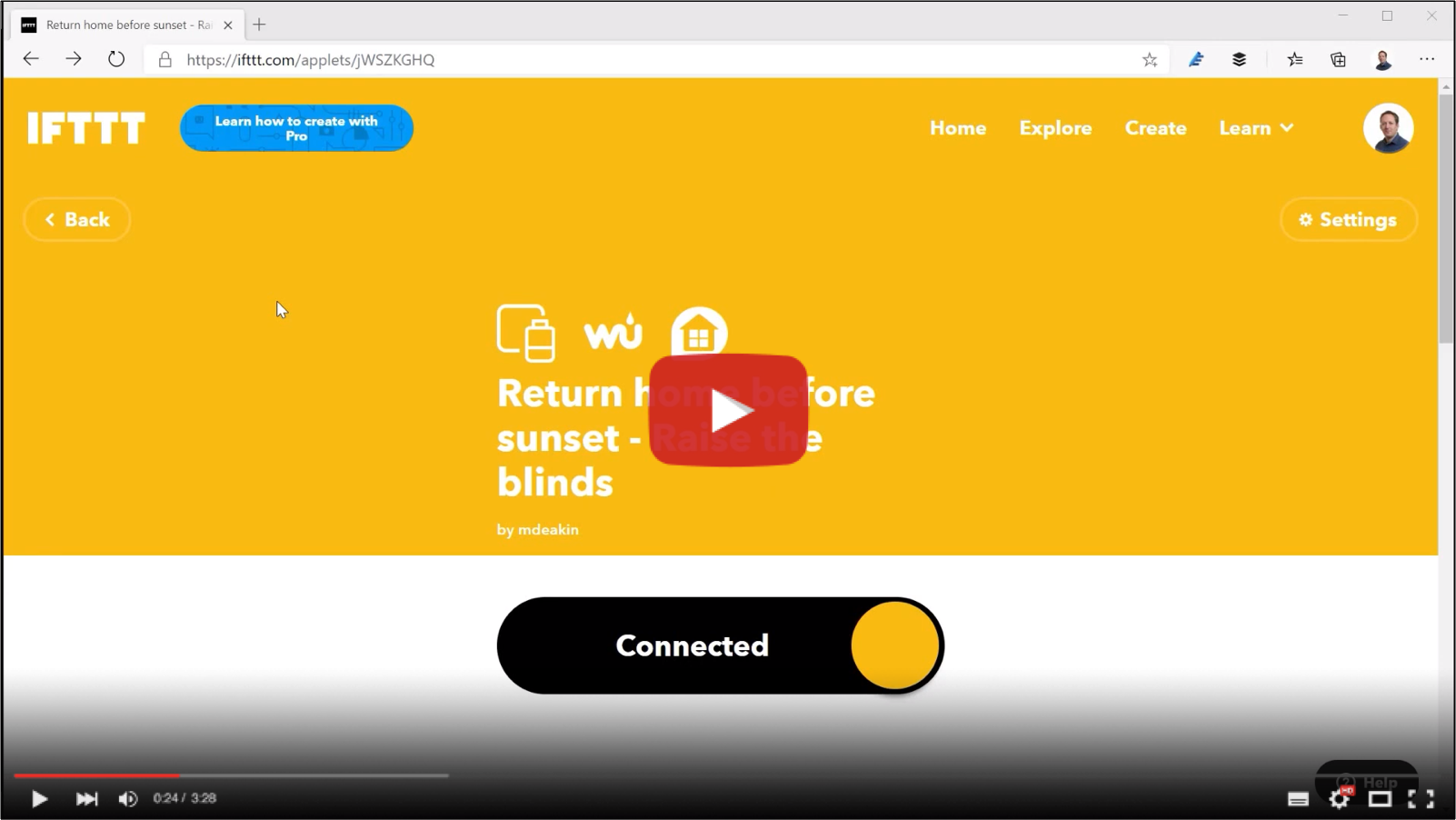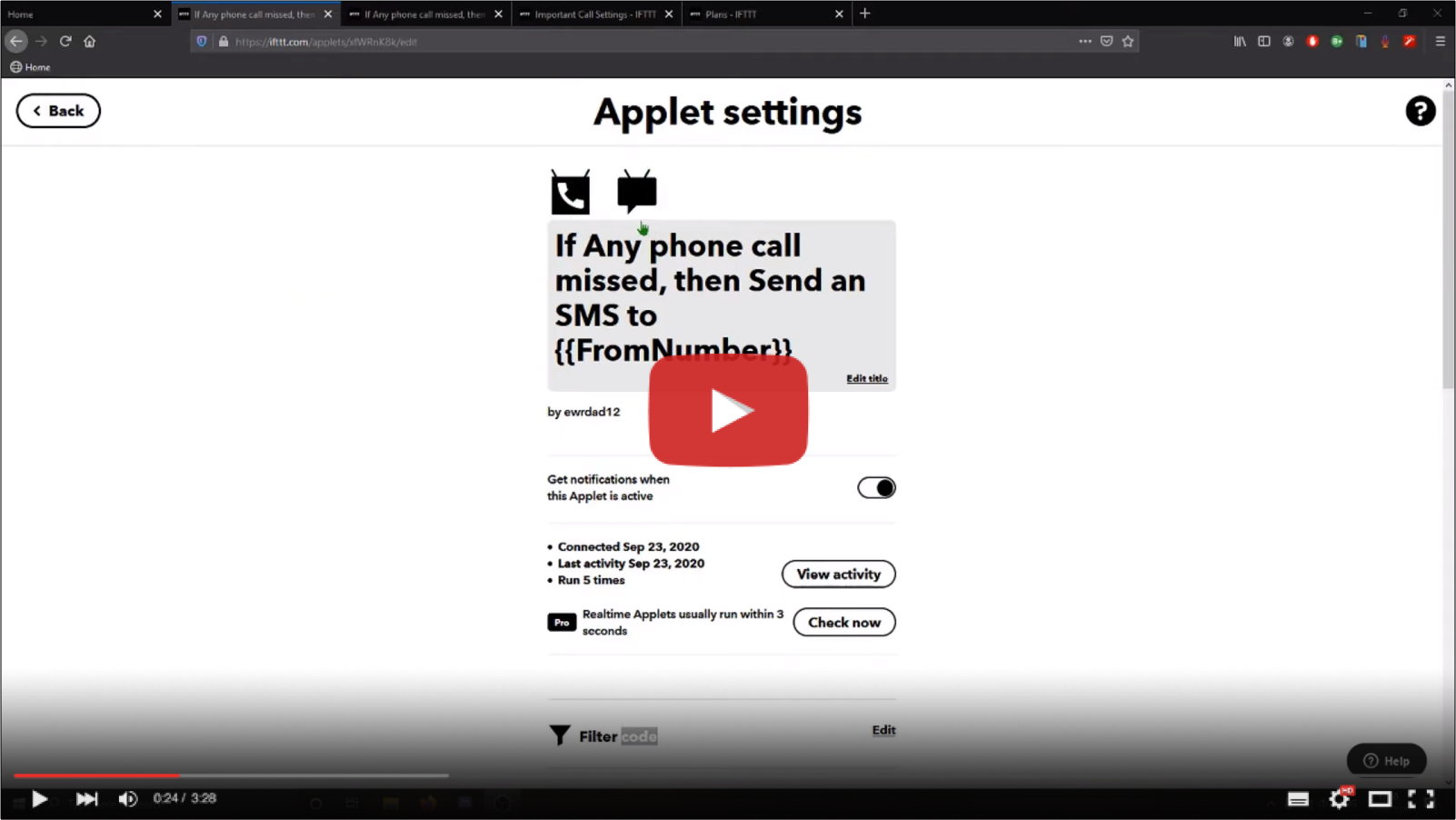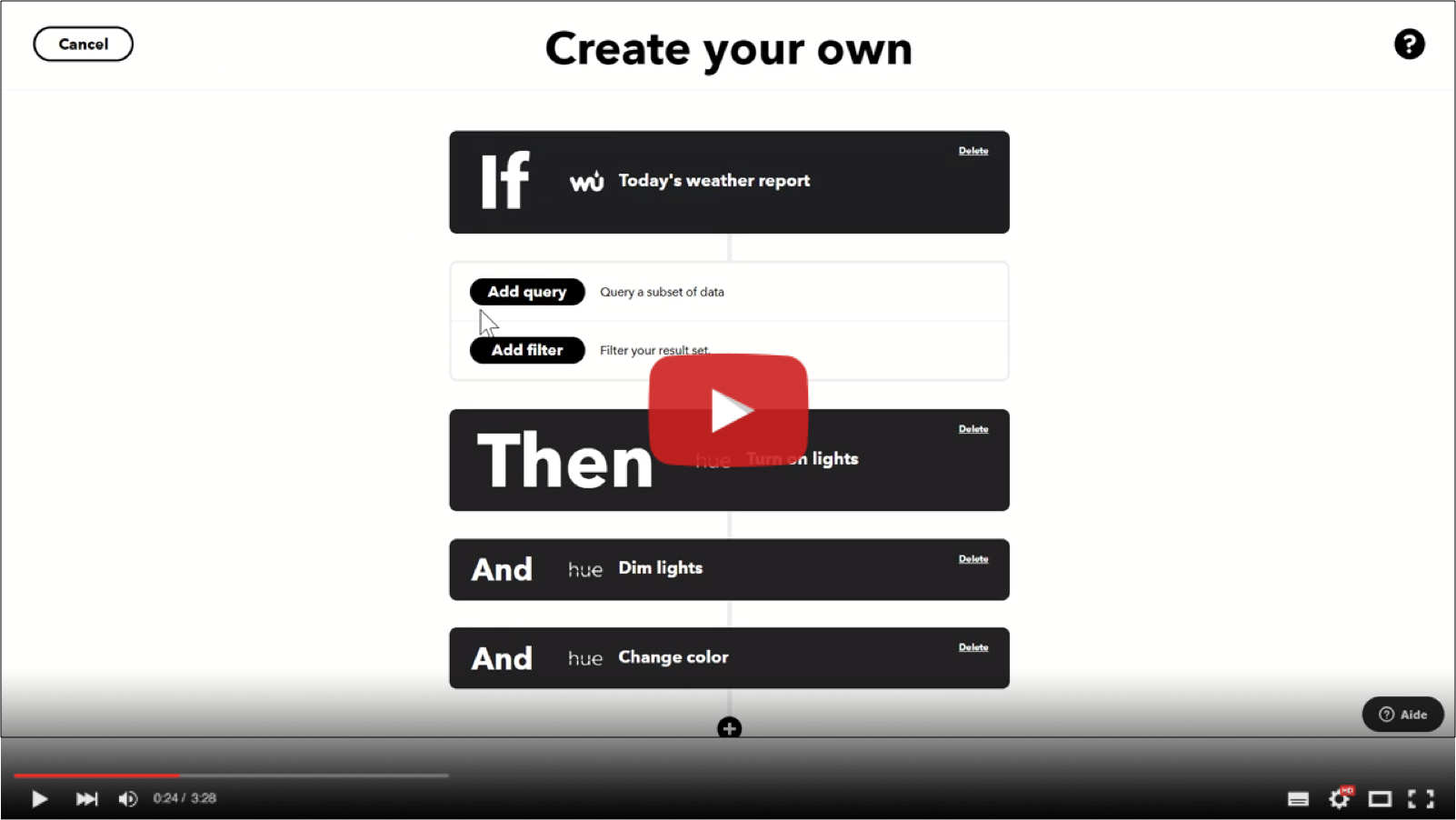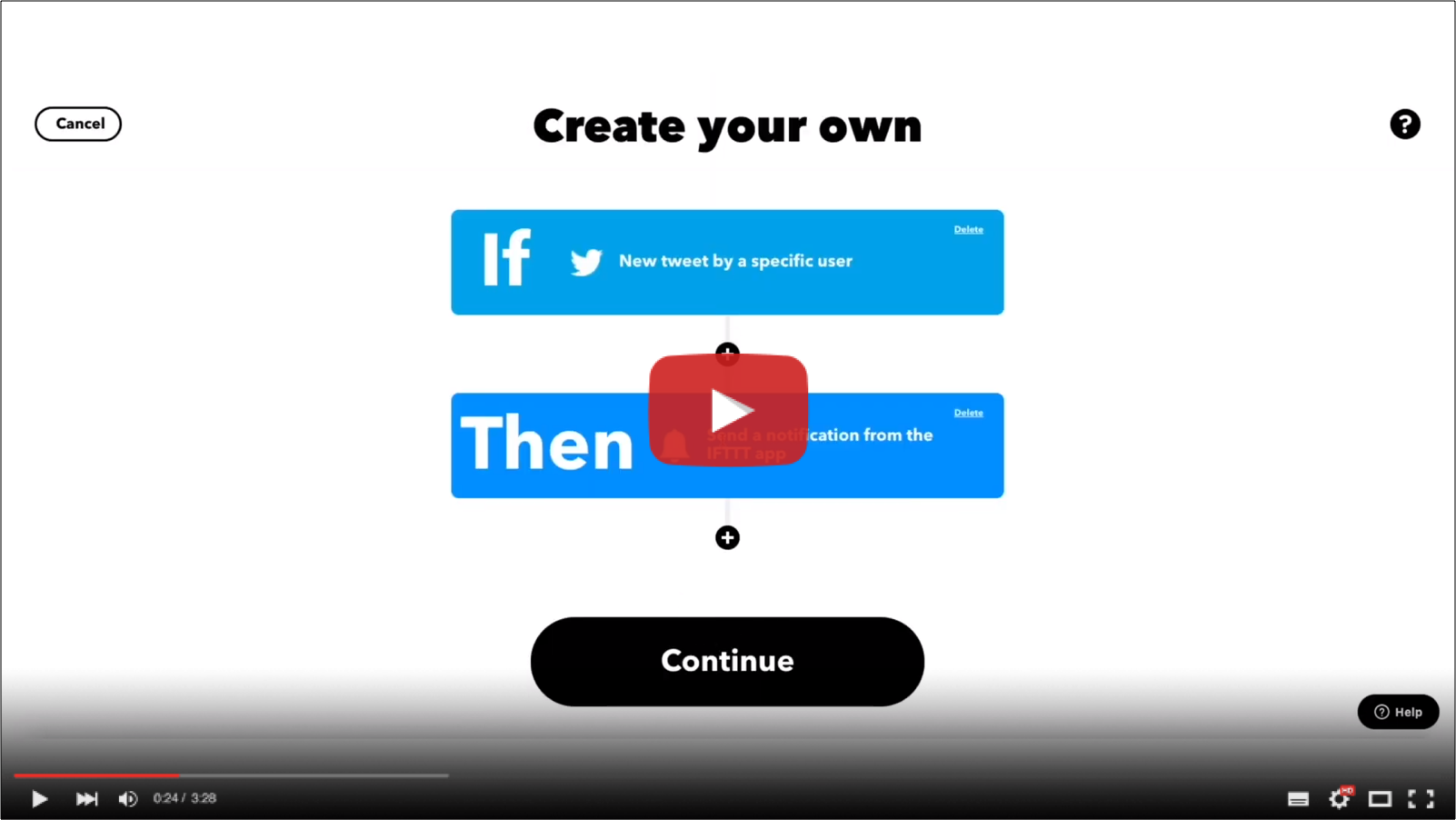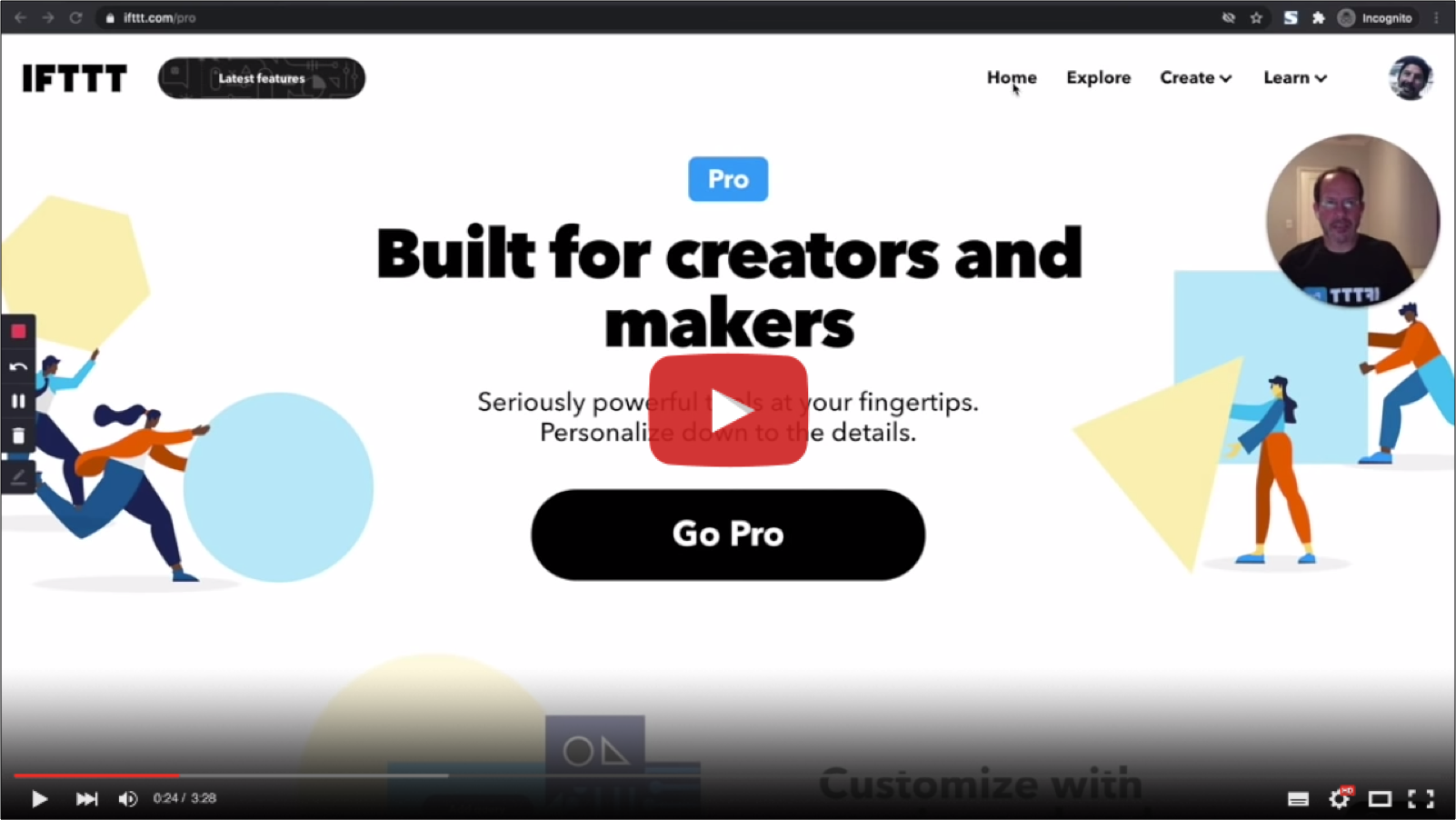The IFTTT team was blown away by your submissions to our Created Applet of the Week contest — choosing just one winner per week was no easy task. In fact, we had so many fantastic entries, that we decided to share some more of our favorites with you. We hope you enjoy learning from these IFTTT Pros as much as we did.
Control your blinds, automatically
Mark at Technology4Life is a fantastic creator. We love how he uses Pro tools to add more control to his favorite Applets. In his latest video, he uses filters and queries to automatically raise or lower his blinds based on the weather outside and whether or not he is home. Check out the tutorial below and follow his YouTube channel for more fantastic tips.
Create an out of office style system
Looking to upgrade your work from home set up? Check out this Applet from Am I Mad? that uses filters to create an out of office style system.
Get your kids weather-ready and out the door
We loved this fun and extremely function submission from Bichon1981, who used Pro's advanced features to create an Applet that helps his kids get ready in the morning by letting them know what the weather is using colorful light-based notifications. Whether you're struggling to get little ones out the door or just looking for a fun way to know whether or not you need a jacket, this Applet is the perfect solution.
Receive a notification if a tweet uses a specific keyword
It's safe to say that social media can be an overwhelming place. If you're struggling to sort through all the noise, check out this Applet from omarnas that uses filter code to tailor Twitter notifications to specific keywords.
Start creating with Pro
Feeling inspired? Learn how to build your very own Applet created with Pro tools in this tutorial from IFTTT's very own Pro extrodinaire and Head of Product, Jeff Spitulnik.
Not a Pro yet? Click the button to get started.