When it comes to project management software, many small teams feel like they have to choose between ClickUp and Asana. Both offer powerful features that can help make your team more efficient and get tasks done faster, so how do you decide which one is right for you?
In this blog post, we'll look at ClickUp versus Asana's features in the context of a small team and then provide tips on how to automate the process with IFTTT. By the end of this article, you should be able to make an informed decision about which project management tool is best suited for your needs.
IFTTT is a tool that allows you to connect and automate over 750 digital tools including ClickUp and Asana. Join for free today!
Table of Contents:
- What is ClickUp?
- What is Asana?
- Which is best for your team?
- Automating ClickUp and Asana with IFTTT
- Most popular ClickUp Applets on IFTTT
- Most popular Asana Applets on IFTTT
What is ClickUp?
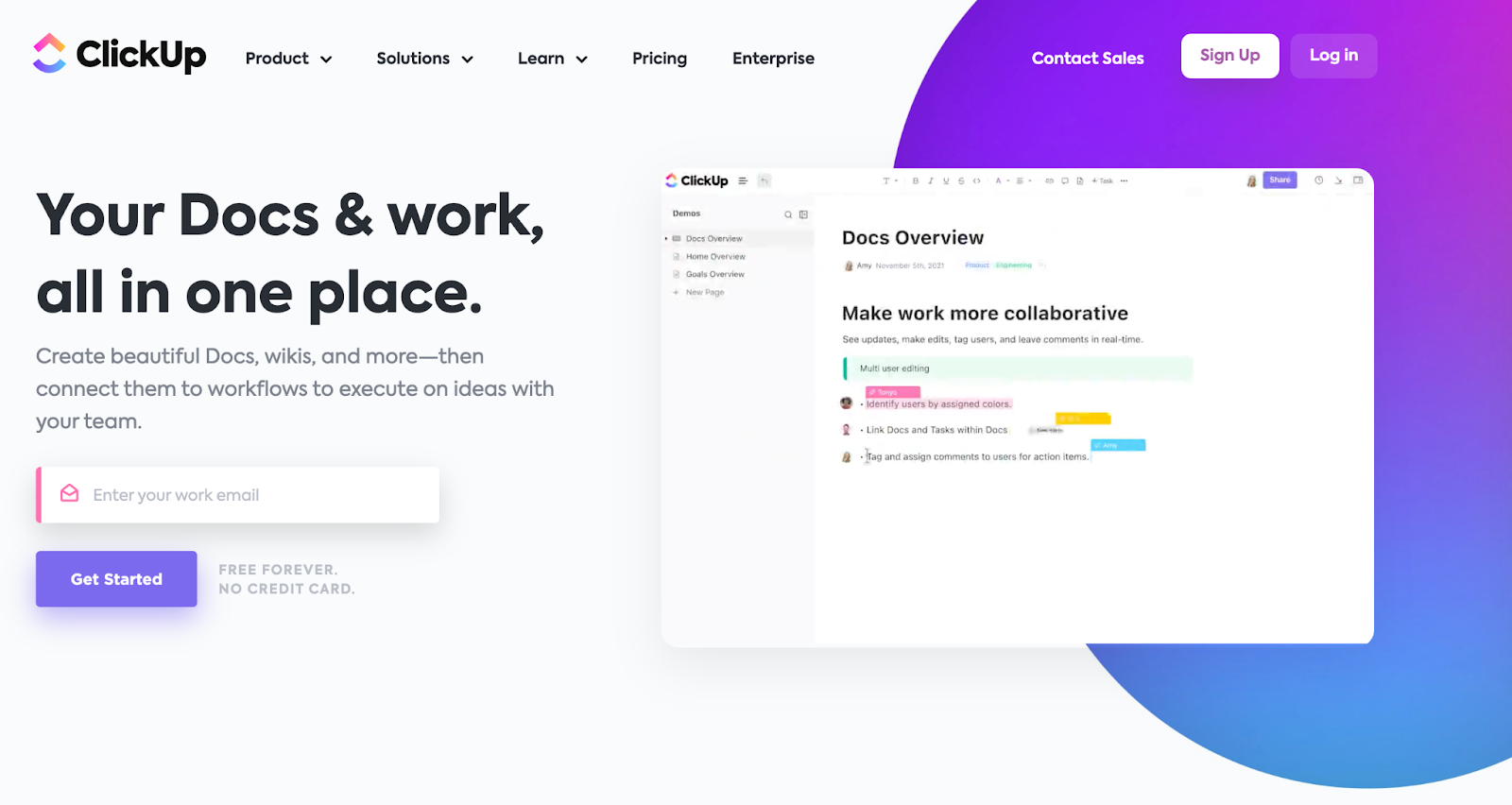
ClickUp is an advanced task management system designed specifically for collaborative teams. It offers flexible organization across multiple views (List, Board, Gantt) with custom statuses that allow you to clearly visualize your progress and prioritize tasks with ease. It also has great time tracking capabilities that let you track hours worked on projects in real time as well as reporting tools so you can quickly see what’s been completed. ClickUp also has a wide range of integrations so that it can easily fit into most tech stacks without having to reinvent the wheel every time something changes or new tools are added.
Why do people like ClickUp?
ClickUp is an integrated solution allowing users to solve their complex projects with a single tool. This robust project management tool provides users with a simple interface that helps organize work for teams with ease. The free plan includes document and task management software. It also includes chat for better team collaboration and team communication. If you upgrade to one of the paid plans, you have access to more features, automations, unlimited file storage, and complete creative controls for how you set up your project management tool. ClickUp could be the best project management tool for small businesses.
What is Asana?

Asana is another popular choice when it comes to project management software tools for small teams and businesses alike. It emphasizes task list overviews like Gantt charts or boards but still provides detailed reports and centralized communication channels within its own platform; making collaboration easy regardless of Slack or other chat solutions being used by remote teams – saving them the valuable time they would otherwise spend switching between multiple apps while trying to coordinate workflows together remotely.
Is Asana good for small businesses?
Yes, there is Asana's free plan for teams of 5-10 people. This could be an amazing project management tool for a small business to assign tasks, tag team members, streamline workflows, client management, and manage customer service requests. If you upgrade to Asana's premium plan, you have access to unlimited tasks and track the progress of your key tasks, and optimize team collaboration and team communication. Asana provides more features and integrations useful for smaller firms, including project management, task management, file sharing, and much more. Small businesses need project management tools to help manage their team's workload and eventually make money.
Which is best for your team?
Ultimately it depends on their specific needs – if visualizing complex projects across multiple timelines matters more than lists then ClickUp might be ideal because of its rich feature set in this area but if discussions around tasks are more important than sorting out who’s doing what then Asana could be better suited since its focus lies heavily here first - though both offer great options depending upon requirement specifics. For large enterprises, it could come down even further such as industry-specific compliance requirements where neither solution may check all boxes currently available from competitors or using a combination of both systems (perhaps with certain data points going through one over another).
Automating ClickUp and Asana with IFTTT
Automating tools like Asana and ClickUp on IFTTT can be an incredibly valuable asset for small businesses. IFTTT stands for "If This Then That," which allows users to leverage automation and streamline their workflows. By automating the process of linking together tasks, notifications, and other elements, companies save time and resources by having everything linked in one place. Additionally, IFTTT offers a variety of pre-defined Applets that make it easy to sync data between Asana and ClickUp with just a few clicks. This saves businesses time as they don't have to write complex scripts or code to link the two tools together, allowing them to focus more on the primary tasks at hand. Automation also helps with standardizing processes across teams, ensuring consistency and accuracy when completing assigned tasks. Ultimately, automation is essential for small businesses that want to stay organized while still being able to move quickly and efficiently in a competitive business environment.
Join IFTTT for free to starting automating ClickUp & IFTTT!
Most popular ClickUp Applets on IFTTT
-
Create ClickUp tasks from certain Google Calendar events

-
Create ClickUp tasks from new iOS Reminders (& Siri)

-
Post comments to ClickUp tasks on demand from the Note Widget

-
Add a new ClickUp task from an email

-
Create ClickUp tasks from new Trello cards assigned to you

-
Add new GitHub issues as ClickUp tasks

-
Add new ClickUp tasks to a Google Sheets spreadsheet

-
Create ClickUp tasks from new tasks in Todoist

-
Add new ClickUp tasks as Google Tasks items

-
Send Slack messages for new ClickUp tasks

-
Create new ClickUp tasks from Jira issues

-
Add new Google Tasks items to ClickUp

-
Send Discord messages for new tasks in ClickUp

-
Create ClickUp tasks from new Typeform entries

-
Add tagged notes on Evernote as tasks in ClickUp

Most popular Asana Applets on IFTTT
-
Add iOS Reminder for New Asana Task Assigned to You

-
Create an Asana task from a new Note widget entry

-
Add Google Calendar events for when Asana tasks are due

-
Log completed Asana tasks in Google Sheets

-
Add completed Asana tasks to a weekly Email Digest

-
Add Trello card for new Asana tasks assigned to you
-
Add new Pipedrive activities to Asana as tasks

-
Create Asana tasks from new Google Forms responses

-
Create Asana tasks from new Calendly events

-
Add new Pipedrive deals to Asana as tasks

-
New Asana task from voicemail
-
New Asana Project to Teams