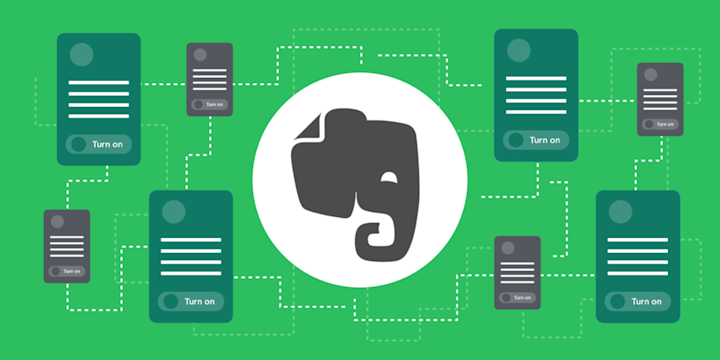Evernote has been on IFTTT for years — from the very beginning, we knew their sophisticated note taking, organizing, and archiving capabilities were the perfect fit for our users. Our assumption was correct, to the tune of 450 million connection runs (and counting)!
Whether you’re just getting started with Evernote and IFTTT or you’ve been using it for years, chances are there’s still more you could do. Take a look at some of our favorite ways to connect Evernote and tips for getting the most out of their service.
Think outside of the [text] box
Evernote notes can handle audio URLs and images, too. Turn a notebook into a source full of multimedia inspiration with connections that allow you to keep ideas for an upcoming event or campaign in one place.
-
Save your Instagram photos in Evernote

-
Keep track of Soundcloud likes in a notebook

-
Save receipts to Evernote

Use Evernote tags to share selectively
Sync everything across apps using the New note in a Notebook trigger.
Or, to get more specific, you can add tags. The tag will trigger an event when it is added to the note, not when the note is created. This means you can draft something and edit the wording before sharing it with anyone else. This syncing ability can be helpful if you are jotting notes down on the go or don’t have immediate access to a certain work file from your device.
-
Send notes to a Slack channel when you tag them with "Team"

-
Automatically send new notes to a Telegram chat

-
Sync new notes in a notebook to Google Drive

-
Create a text file in Dropbox when you give a note a specific tag

Create a one-stop command center
If Evernote is your source of truth for action items, make sure you capture everything that needs to be done. Turn on a connection that syncs Evernote with your favorite task manager, so you can command and control from one place. The append to-do to note trigger comes in handy here.
Capture your thoughts as they come
Try a widget to add something quickly while you’re out and about, or use your voice to dictate to a helper like Google Assistant. Never forget the genius idea you had in the middle of the night again.
Be ready to take notes for every meeting
Connect Evernote to iOS or Google Calendar to make sure you’re capturing the right information in the right context, and always have a place to jot down follow-ups and next steps.
Do even more with Evernote
Track an RSS feed or maintain a daily journal by enabling Applets that create dedicated notes to different topics.
Remember to reconnect!
We sometimes hear from Evernote fans that their connections have stopped working. Usually there’s a very simple reason: our permission to work with your Evernote account has expired. Thankfully, the fix is just as simple: just visit the Evernote page, click settings in the top right corner, and reconnect.
Now you’re ready to take your productivity to the next level. Note to self: get started!
Explore
Want to do even more with IFTTT? Explore the possibilities and create powerful experiences by making your own Applets.