Running a successful LinkedIn strategy is a goal for many creators, teams, and businesses. The excitement of building a strong professional network, increasing visibility, and driving engagement through well-crafted LinkedIn initiatives attracts many people to effective LinkedIn management. However, behind the successful profiles and impactful posts, there are a multitude of challenges and intricate details that need to be managed to keep a LinkedIn strategy on track and ensure it thrives.
The Challenge
LinkedIn influencers—or, as we like to call them, LinkedInfluencers—managers, and teams often face an overwhelming workload. From crafting posts and managing profiles to engaging with connections and analyzing performance, the responsibilities can quickly pile up. A key challenge in effective LinkedIn management is ensuring smooth progress with creating content on LinkedIn and cross-platform sharing of your LinkedIn posts to other social media channels. This requires managing content schedules, coordinating between platforms, and adapting your strategy to each channel’s unique audience.
Navigating the various aspects of your LinkedIn presence can be challenging. To achieve desired outcomes, it’s important to ensure that your workflow coordinates smoothly by streamlining content creation and organization and aligning your team with LinkedIn goals. Many LinkedInfluencers, managers, and teams use a range of tools like ChatGPT, Buffer, Nuelink, ClickUp, Google Sheets, and more to manage content schedules and facilitate cross-platform sharing. Leveraging these tools helps keep your LinkedIn strategy organized and effective. Automating routine tasks and streamlining processes further reduces the workload, allowing you to focus on strategic planning and creating engaging content.
How to automate your LinkedIn with IFTTT
Our content marketing manager, Tripp, who is also a LinkedInfluencer, automates his LinkedIn with IFTTT in two ways: using the AI LinkedIn Assistant to generate content and cross-posting.
- Tripp uses the AI LinkedIn Assistant to generate 20 days of content in just 20 minutes! Whenever he adds a new row to a Google Spreadsheet, the AI LinkedIn Assistant writes a LinkedIn post that optimizes existing social media content for LinkedIn’s format specifications and best practices. It then adds the new AI-generated content to another row in a different Google Spreadsheet.
Essentially, what he has to do is write out 20 topics inside of a Google Spreadsheet and then it’ll create 20 posts. He can then edit these drafts, add images, and infuse his own flavor into them!
You can take a deeper dive into how Tripp automates his LinkedIn here.
Now, we’ll show you how to create your own Applets to address similar needs.
Create your own Applet to automate your LinkedIn
Step 1: Use LinkedIn as your trigger or action
Connect LinkedIn here.
Step 2: Choose LinkedIn as your action
There are many ways you can use LinkedIn as your query and/or action. Here are just two examples:
First, select a trigger, such as a Google Spreadsheet. Add a query, like the AI LinkedIn Assistant, and it will automatically generate content for you in the action of your choice, such as Google Spreadsheet, Google Docs, email, and more.
Second, you can choose a trigger, such as any new post uploaded by you from Instagram, Facebook, TikTok, or YouTube, and have it automatically post to LinkedIn if you want to cross-post.
Step 3: Publish your Applets and share it with others!
Connect these ready-made Applets
-
Quickly post to Linkedin

-
Use AI to tailor my Instagram posts for LinkedIn, then publish it there.
-
Use AI to tailor my Facebook page post for LinkedIn, then publish it there
-
Localize my Tweets for LinkedIn with AI
-
Use AI to generate a LinkedIn post based on my Medium post title, then publish it there.
-
If New post with tag or category health on your blog, then Share an update on your profileby
Everything works better with IFTTT
As you start automating your LinkedIn activities, consider how much time you spend on daily tasks such as posting updates, engaging with your network, and managing connections. If managing these repetitive tasks is taking more time than you'd like, IFTTT is here to help!
With IFTTT you can automate project management, communication, and social media.
What other ways can you automate your LinkedIn with IFTTT? BTW IFTTT is free to join. Join today!


