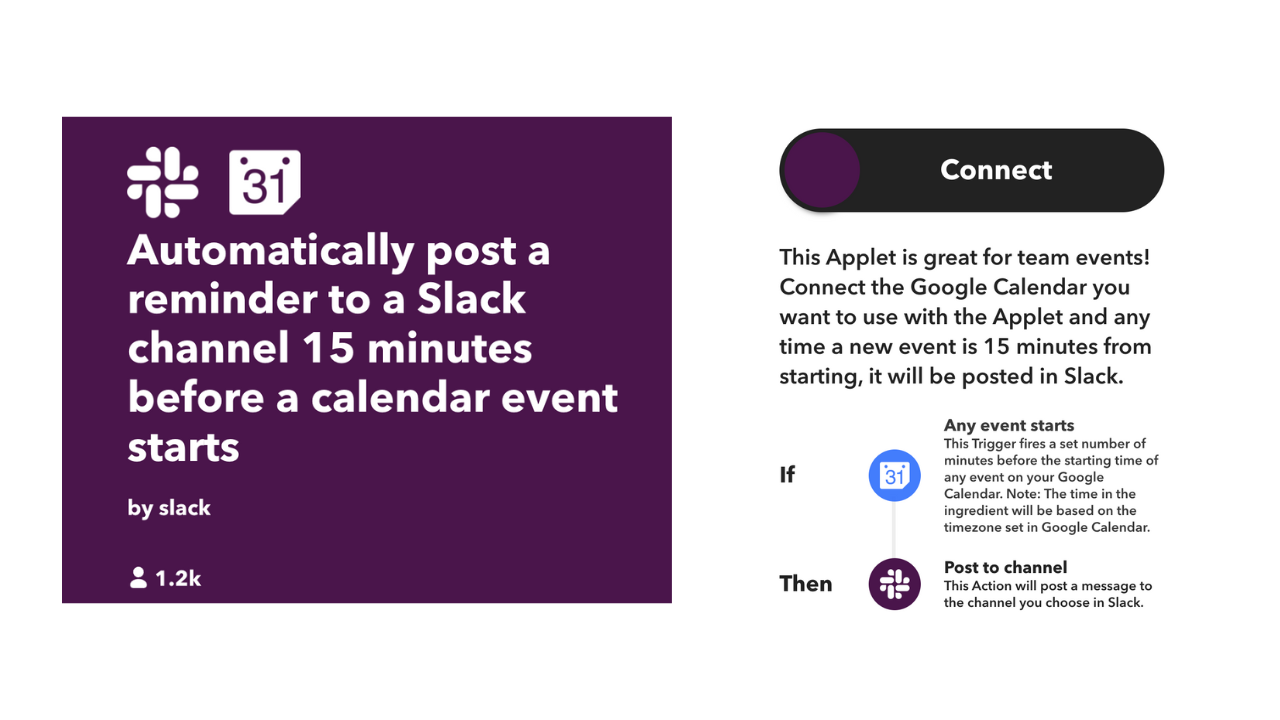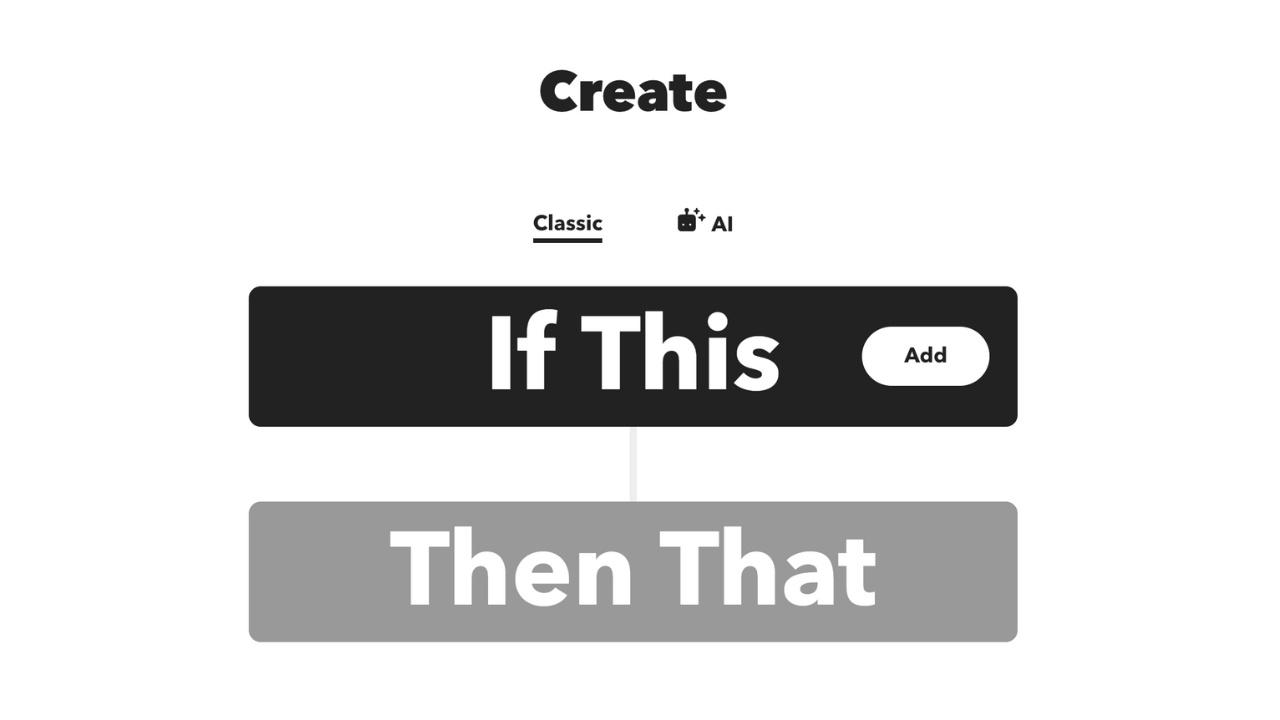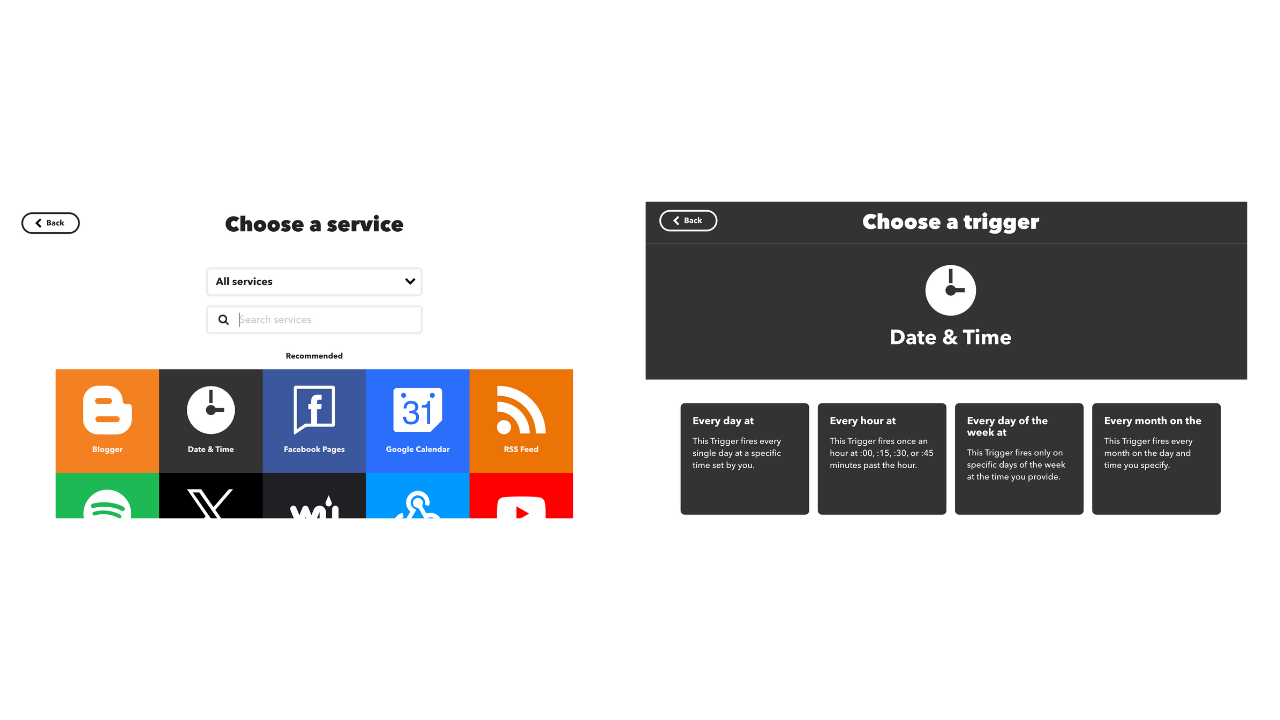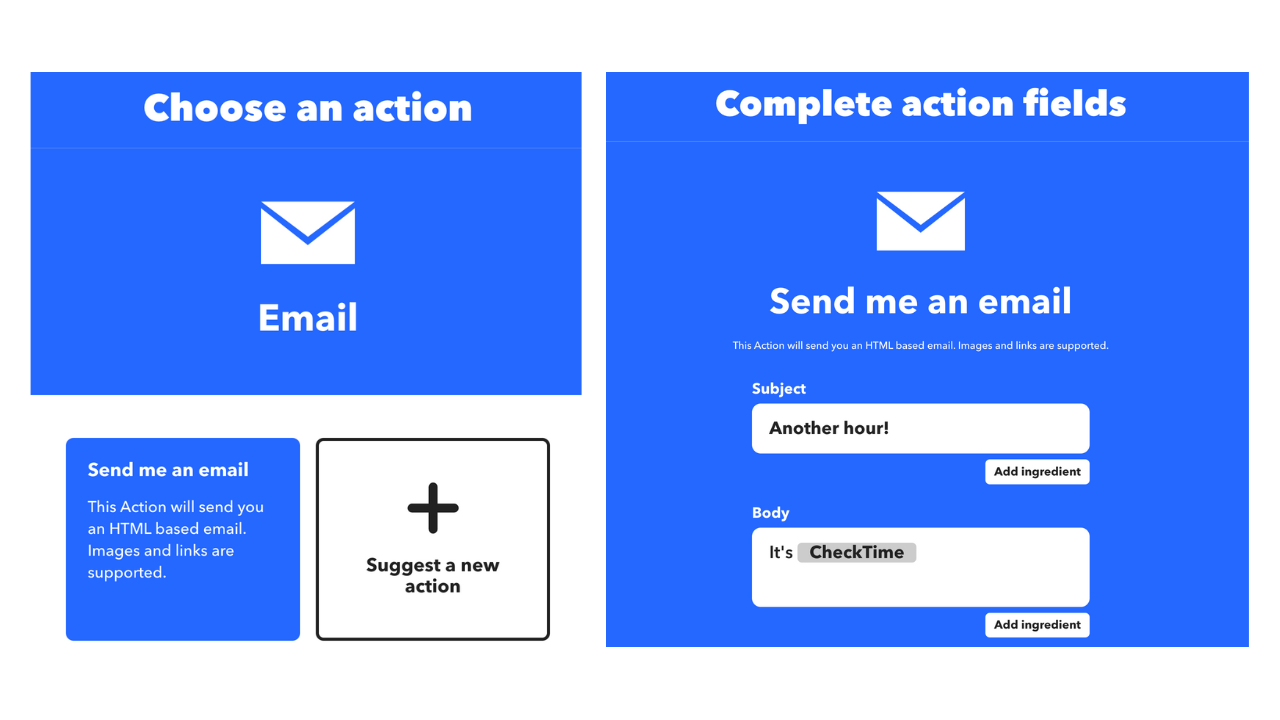IFTTT is an easy-to-use tool that allows you to connect over 1000 tools, devices, and services. You can eliminate repetitive daily tasks, save time, and save money through the power of automation. It can feel overwhelming to start with so many services from which to choose and a library of millions of Applets to sort through. This guide is designed to help you easily understand how to connect your first Applet.
What’s an Applet?
IFTTT stands for If This Then That. Applets are automations that are based on that logic.
For example: If there is rain in tomorrow's forecast, send me a notification.
When you create an Applet you are building a connection between two or more services so when one event occurs, an action is fired. Applets run repeatedly as the trigger occurs so you can create repetitive workflows that automate manual tasks.
Find or create
There are two ways to connect to an Applet: Creating your own or connecting to any existing Applet on IFTTT. The choice is yours!
How to Find an Applet on IFTTT
Search on explore
Use the search function on ifttt.com/explore to look through some of the Applets that exist. This is also a great way to sort through popular applets on ifttt.com/explore/applets or services on ifttt.com/explore/services.
By service page
If you know one of the services you want to automate, the service pages are a great way to see what others are automating with it already. Some of our popular services are linked below.
At the bottom of our service pages, we also link pages that show how two services can be combined. The pages feature the Applets that share the use of the two services. Some examples of these pages include:
-> Connect Instagram to Facebook
-> Connect Google Sheets to Twitter
-> Connect Weather to Notification
In stories
Our stories are a great resource for Applet discovery as we feature new use cases and discuss the top ways you can integrate Applets into your home, business, or day-to-day life.
Top stories:
-> Optimize Your Notifications
-> Most Popular Productivity Apps
Understanding an existing Applet
If you have landed on an Applet that feels like the right fit, click on it to read more. On the Applet details page, you can see a breakdown of all of the elements that are used within the Applet itself.
Take this Applet for example:
On the Applet details page, you can see that the trigger in this case is when any event starts on Google Calendar and the action is to send a message on Slack. You can decide from this information if the Applet is right for you.
Connecting to an existing Applet
Tap or click the large Connect button on any Applet to start the flow to connect to the Applet. This will lead you through the authentication process for any required service as well as the configuration steps for the fields within the Applet. Here, you can modify the different fields to your liking and make sure it suits your needs.
How to Create an Applet on IFTTT
If you are unable to find an Applet that meets your exact needs, it’s time to make your own. To do this, select the “Create” button that is available to you on any page. This will open up our DIY-Applet creation flow. Here, you will set up your own trigger and action.
First, select the “If This” section to select your trigger. You will begin by selecting your trigger service, and then selecting the specific trigger itself. You will be prompted to authenticate your account to the service should the case require it. Some services, like RSS Feeds, Time and Date, and Weather Underground, do not require authentication.
Once you have selected your trigger, you will set up the fields that you want the trigger to match for it to fire. Not all triggers have fields to complete, so this step will be based on your selection.
Your next step is to select your action, which is the “Then That” button below the trigger. Here, you will follow the same steps to choose your action service and then the action itself. Completing the fields in the action step is very important because you can manage and customize the information from the trigger (or query) that are sent to the action.
Here, you can change the ingredients that are brought in from the other elements of the Applet. These ingredients change and re-populate every time the Applet runs to get the most up-to-date information from the Applet.
How to add query, delay, and filter code
In this video, Tripp walks through a more detailed explanation of how to add queries, delays, and filter code to an Applet. These can be used to further refine the way your Applet runs and the information that is used in the action.
You can also check out some of our popular query services, like our IFTTT AI tools and ChatGPT. These can transform information from your trigger and send the output of the AI query in the action.
Still not sure what to do next?
Check out some of our top Applets of the last year, featuring popular service integrations like Instagram, Google Assistant, Android, and more!
-
Set your Android wallpaper to NASA’s Image of the Day
-
Post your new Instagram photos as native images on X

-
Add songs you like on YouTube to Your Music on Spotify
-
Close your MyQ garage door with Google Assistant

-
Toggle Philips Hue lights with one tap

-
Quickly create events in a Google Calendar

-
Add new iOS reminders to Todoist as tasks

-
Create a Google Docs draft from a Note widget idea
Where to find answers to your questions
Our friendly customer support team is always available to answer any questions and help design Applets. While access to our support team is exclusive to our IFTTT Pro and Pro+ users, they have published dozens of articles to walk users through common troubleshooting and frequently asked questions. Our help center is also frequently updated with news and changes that occur to services on IFTTT.
Some of our top help articles include:
-> How to connect IFTTT to Google Home
-> How to use the IFTTT Activity Feed
New to IFTTT?
IFTTT is an easy to use automation platform that connects 1000+ services and devices. We believe that every thing can work better together, and we are here to give you a convenient way to increase your productivity through integrations. Applets (thats what we call automations) are simple and quick to set up, and completely customizable to your specifications. Try IFTTT today!