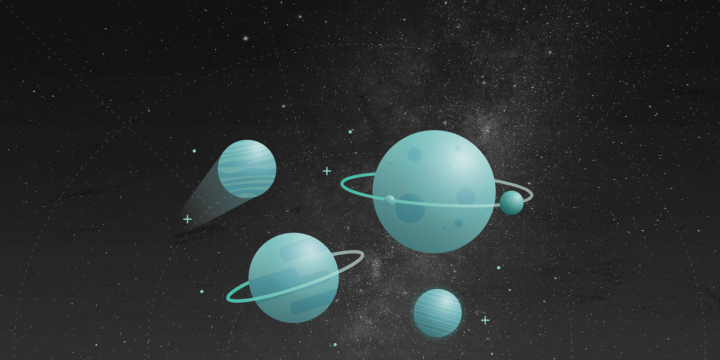One of our most popular Applets just got a major upgrade using a query from the Weather Underground service and filter code.
See the upgrade in action.
The IFTTT Team edited this popular Applet and added new filter code. This way, the Applet action only fires when sky conditions are favorable.
All IFTTT users can edit existing Applets and enable an unlimited number of Published Applets. Search through the Explore page to find an existing Applet to make your own.
The IFTTT Team edited this ISS Applet based on requests from our community. We used filter code to specify which sky conditions are favorable for this Applet to run its action. If the sun is in the sky, then the Applet will skip its action. Whenever skies are clear or fair, then the Applet will run.

| Filter Code Write JavaScript code to override action fields and skip actions. All actions will run unless you explicitly skip them. Check out this help center article for more information and examples. |
|---|
let weather = Weather.currentWeather[0].CurrentCondition.toLowerCase();
let notClear = ((weather.indexOf('sunny') === -1) && (weather.indexOf('clear') === -1) && (weather.indexOf('fair') === -1));
let sunrise = moment(Weather.currentWeather[0].SunriseAt);
let sunset = moment(Weather.currentWeather[0].SunsetAt);
let currentTime = Meta.currentUserTime;
let afterSunrise = currentTime.isAfter(sunrise);
let beforeSunset = currentTime.isBefore(sunset);
if (notClear) {
IfNotifications.sendNotification.skip( |