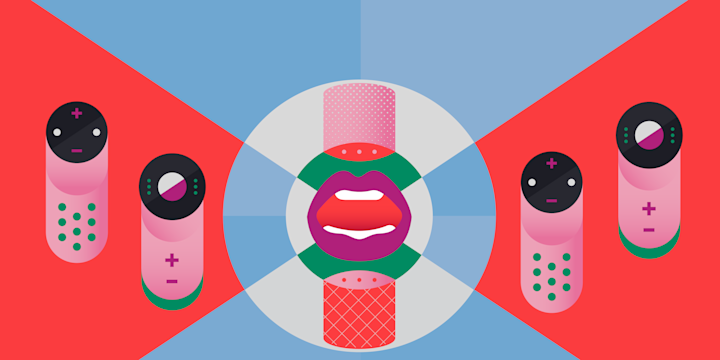Wouldn't it be great if you could send an email, set the mood in your home, or activate your security system, just by asking? A voice assistant makes it possible, but which one is right for you?
We've rounded up our favorite voice assistants that work with IFTTT to help you decide. Whether you're looking to purchase your first one or upgrade an existing model, read on to discover how these handy assistants work even better when paired with IFTTT.
Google Assistant
If you Google everything, this assistant might become your new favorite sidekick. With Google Assistant + IFTTT, you can arrange your day, enjoy entertainment, or control your smart home. Send texts, log notes into a spreadsheet, and more, when you integrate your Google Assistant devices with time-saving connections.
One of the additional, exciting factors of the Google Assistant integration is the ability to
Explore triggers including: Say a simple phrase: Create a custom phrase and let IFTTT do the rest. For example, say “Ok Google, I’m on my way home” to change your lightbulb to blue to let your family know you’re almost there. Say a phrase with a number or text ingredient: Send a tweet with specific information by using ingredients as part of your phrase.
Check out our most useful (and fun) ways to connect Google Assistant with one of the Applets below.
Siri
Using Siri as a trigger for your smart devices and automations is easy using the Shortcuts app and Webhooks. Quickly set up and enable any combination of services by following the steps outlined in this help article.
Whichever voice assistant you choose, there's no limit to what you can accomplish when you connect it to IFTTT. For even more ways to put your voice assistant to work, check out our voice assistants collection.
Explore
Want to do even more with IFTTT? Explore the possibilities and create powerful experiences by making your own Applets.