How this automation works
Turn on/off Fanimation device by your Siri shortcut
Trigger ingredients
Action fields
Services used in this Applet
You might also like...
-
Close MyQ garage door with a Siri Shortcut
-
Trigger an Alexa routine with iOS Shortcuts
-
Get a VoIP call when a VIP texts or emails your iPhone
Create your own Fanimation and iOS Shortcuts workflow
Create custom workflows effortlessly by selecting triggers, queries, and actions. With IFTTT, it's simple: “If this” trigger happens, “then that” action follows. Streamline tasks and save time with automated workflows that work for you.
8 triggers, queries, and actions
Shortcut automation started
Your fan is being turned off
Your fan is being turned on
Your light is being turned off
Your light is being turned on
Set fan percentage
Set light percentage
Turn a device on or off
Set fan percentage
Set light percentage
Shortcut automation started
Turn a device on or off
Your fan is being turned off
Your fan is being turned on
Your light is being turned off
Your light is being turned on
Build an automation in seconds!
You can add delays, queries, and more actions in the next step!
More on Fanimation and iOS Shortcuts
About Fanimation
With the Fanimation ceiling fan IFTTT service, you can operate your fanimation ceiling fan from other home automation systems.
With the Fanimation ceiling fan IFTTT service, you can operate your fanimation ceiling fan from other home automation systems.
About iOS Shortcuts
A shortcut provides a quick way to get things done with your apps, with just a tap or by asking Siri. Shortcuts can automate a wide variety of things on your iOS devices. This service requires the IFTTT app for iOS.
A shortcut provides a quick way to get things done with your apps, with just a tap or by asking Siri. Shortcuts can automate a wide variety of things on your iOS devices. This service requires the IFTTT app for iOS.
