Connect Aqara wireless double rocker switch with 2Smart Cloud turn on device
Start today
Other popular 2Smart Cloud workflows and automations

- Connect Aqara wireless single rocker / mini switch with 2Smart Cloud turn off device

- If turn on one device then turn on another

- If sensor Switch switched off, then Send me an email at leoaalvs@grupoalves.net
- If turn on one device then turn off another

- Connect Aqara wireless single rocker / mini switch with 2Smart Cloud turn on device

- Connect Aqara brighness sensor with 2Smart Cloud turn on device

- If turn off one device then turn off another

- Connect Aqara wireless double rocker switch with 2Smart Cloud turn off device

Useful 2Smart Cloud and Zoom Phone integrations
Triggers (If this)
 Turned onThis trigger fires when the selected sensor is enabled.
Turned onThis trigger fires when the selected sensor is enabled. New call in call logThis trigger fires when a new call is added to a user's call log.
New call in call logThis trigger fires when a new call is added to a user's call log. SwitchedThis trigger fires when the state of the selected sensor is reversed.
SwitchedThis trigger fires when the state of the selected sensor is reversed. New voicemailThis trigger fires when there is a new user voicemail.
New voicemailThis trigger fires when there is a new user voicemail. Turned offThis trigger fires when the selected sensor is disabled.
Turned offThis trigger fires when the selected sensor is disabled. New call recordingThis trigger fires when there is a new recording.
New call recordingThis trigger fires when there is a new recording. Enum value changedThis trigger fires when the value of the selected enum sensor is changed.
Enum value changedThis trigger fires when the value of the selected enum sensor is changed. Color value changedThis trigger fires when the color value of the selected sensor is changed.
Color value changedThis trigger fires when the color value of the selected sensor is changed. Set any value for string or numeric sensorThis trigger fires when value of the selected sensor is changed.
Set any value for string or numeric sensorThis trigger fires when value of the selected sensor is changed. Set specific value for digital and string sensorsThis trigger fires when the value of the selected string or numeric sensor is changed to specific
Set specific value for digital and string sensorsThis trigger fires when the value of the selected string or numeric sensor is changed to specific Set conditional valueThis trigger fires when numeric sensor is changed to conditional value.
Set conditional valueThis trigger fires when numeric sensor is changed to conditional value. Status changedThis trigger fires when the device status changes.
Status changedThis trigger fires when the device status changes. Status onlineThis trigger fires when the device comes online.
Status onlineThis trigger fires when the device comes online. Status offlineThis trigger fires when the device goes offline.
Status offlineThis trigger fires when the device goes offline.
Queries (With)
 Get voicemailsThis query returns the voicemails of a user starting with the most recent.
Get voicemailsThis query returns the voicemails of a user starting with the most recent. List sensors and valuesThis query returns a list of user devices sensors and their values
List sensors and valuesThis query returns a list of user devices sensors and their values Get recordingsThis query returns the recordings of a user starting with the most recent.
Get recordingsThis query returns the recordings of a user starting with the most recent. Get call logsThis query returns the call logs of a user starting with the most recent.
Get call logsThis query returns the call logs of a user starting with the most recent.
Actions (Then that)
 DisablingThis action will disable the selected sensor.
DisablingThis action will disable the selected sensor. SwitchingThis action will switch the state of the sensor to the opposite.
SwitchingThis action will switch the state of the sensor to the opposite. EnablingThis action will enable the selected sensor.
EnablingThis action will enable the selected sensor. Setting enum valueThis action will allow choosing a value of the enum type sensor.
Setting enum valueThis action will allow choosing a value of the enum type sensor. Setting color valueThis action will allow choosing a color for the sensor.
Setting color valueThis action will allow choosing a color for the sensor. Setting string valueThis action will allow setting a value of the string type sensor.
Setting string valueThis action will allow setting a value of the string type sensor. Setting numeric valueThis action will allow setting a value of the numeric type sensor.
Setting numeric valueThis action will allow setting a value of the numeric type sensor.
IFTTT helps all your apps and devices work better together