Change device color to red when your Aidot door sensor opened
Start today
Other popular AiDot workflows and automations
- Change device color to red when your Aidot water leak sensor triggered
- Turn on the device on time
- Get a notification every time your Aidot door sensor opened
- Add an event to Google Calendar when Aidot motion sensor triggered
- Post a picture when motion is detected
- Change your light color temperature using button widget
- Turn on your Kasa light when motion detected
- Receive an email notification if Door sensor is open
Useful AiDot and Sighthound Video integrations
Triggers (If this)
 Door sensorThis Trigger fires when door sensor is opened/closed.
Door sensorThis Trigger fires when door sensor is opened/closed. New event from a ruleThis Trigger fires every time a Sighthound Video rule you specify sends an event. You must first configure the rule in Sighthound Video to “Send an IFTTT event”.
New event from a ruleThis Trigger fires every time a Sighthound Video rule you specify sends an event. You must first configure the rule in Sighthound Video to “Send an IFTTT event”. Motion sensorThis Trigger fires when Motion sensor is triggered/ untriggered.
Motion sensorThis Trigger fires when Motion sensor is triggered/ untriggered. New event from a cameraThis Trigger fires every time a rule on a Sighthound Video camera you specify sends an event. You must first configure rules in Sighthound Video to “Send an IFTTT event”.
New event from a cameraThis Trigger fires every time a rule on a Sighthound Video camera you specify sends an event. You must first configure rules in Sighthound Video to “Send an IFTTT event”. IPC eventThis Trigger fires when ipc event is reported.
IPC eventThis Trigger fires when ipc event is reported. Water leak sensorThis Trigger fires when the water leak sensor triggered/untriggered.
Water leak sensorThis Trigger fires when the water leak sensor triggered/untriggered. Scene sensorThis Trigger fires for every scene you execute.
Scene sensorThis Trigger fires for every scene you execute.
Queries (With)
 History of events from a cameraThis query returns a list of every time a rule on a Sighthound Video camera you specify sends an event. You must first configure rules in Sighthound Video to “Send an IFTTT event”.
History of events from a cameraThis query returns a list of every time a rule on a Sighthound Video camera you specify sends an event. You must first configure rules in Sighthound Video to “Send an IFTTT event”. History of events from a ruleThis query returns a list of every time a Sighthound Video rule you specify sends an event. You must first configure the rule in Sighthound Video to “Send an IFTTT event”.
History of events from a ruleThis query returns a list of every time a Sighthound Video rule you specify sends an event. You must first configure the rule in Sighthound Video to “Send an IFTTT event”.
Actions (Then that)
 Activate sceneThis action activates a scene you select.
Activate sceneThis action activates a scene you select. Change colorThis action changes the color of the light you select.
Change colorThis action changes the color of the light you select. Change color temperatureThis action changes the color temperature of the light you select.
Change color temperatureThis action changes the color temperature of the light you select. Turn on/offThis action changes the switch status of the device you select.
Turn on/offThis action changes the switch status of the device you select. Change brightnessThis action changes the brightness level of the light you select.
Change brightnessThis action changes the brightness level of the light you select.
IFTTT helps all your apps and devices work better together