Apply Effect when rain detected
Start today
Other popular MeshTek workflows and automations

- Blink Lights when sunrise

- Apply Advance Effect when sunrise

- Lights Off when detect rain

- If it begins to rain then on/change the light color.

- Apply Whites at

- Apply Static Effect

- Apply Preset

- Set Color

Useful MeshTek and Gogogate integrations
Actions (Then that)
 Lights OnThis action will turn on selected MeshTek device to the chosen default lighting setting.
Lights OnThis action will turn on selected MeshTek device to the chosen default lighting setting. Open doorThis Action will open the garage door you specify. If the garage door is already opened, the door will remain opened. This Action will only work with "garage mode". Remote access must be enabled.
Open doorThis Action will open the garage door you specify. If the garage door is already opened, the door will remain opened. This Action will only work with "garage mode". Remote access must be enabled. Lights OffThis action will turn off your selected MeshTek device.
Lights OffThis action will turn off your selected MeshTek device. Close doorThis Action will close the garage door you specify. If the garage door is already closed, the door will remain closed. This Action will only work with "garage mode". Remote access must be enabled.
Close doorThis Action will close the garage door you specify. If the garage door is already closed, the door will remain closed. This Action will only work with "garage mode". Remote access must be enabled. Blink LightsThis action will blink selected MeshTek device on and off to a specified Color and times.
Blink LightsThis action will blink selected MeshTek device on and off to a specified Color and times. Set ColorThis action will turn on or change selected MeshtTek device to a specified color.
Set ColorThis action will turn on or change selected MeshtTek device to a specified color. Apply EffectThis action will apply a selected effect to selected Meshtek device.
Apply EffectThis action will apply a selected effect to selected Meshtek device. Apply Effect - AdvanceThis action will apply a selected effect to selected MeshTek device.
Apply Effect - AdvanceThis action will apply a selected effect to selected MeshTek device. Apply Static EffectThis action will apply a Static effect to selected MeshTek device.
Apply Static EffectThis action will apply a Static effect to selected MeshTek device. Apply PresetThis action will apply preset to selected MeshTek device.
Apply PresetThis action will apply preset to selected MeshTek device. Apply WhiteThis action will apply white to selected MeshTek device.
Apply WhiteThis action will apply white to selected MeshTek device.
IFTTT helps all your apps and devices work better together