Leaving Home
Start today
Other popular MyCurtains workflows and automations
Useful MyCurtains and iOS Photos integrations
Triggers (If this)
 Any new photoThis Trigger fires every time a new photo is added to your camera roll.
Any new photoThis Trigger fires every time a new photo is added to your camera roll. New screenshotThis Trigger fires every time you take a screenshot.
New screenshotThis Trigger fires every time you take a screenshot. New photo taken in areaThis Trigger fires every time you take a photo in an area you specify.
New photo taken in areaThis Trigger fires every time you take a photo in an area you specify. New photo with the front cameraThis Trigger fires every time you take a photo with the front camera.
New photo with the front cameraThis Trigger fires every time you take a photo with the front camera. New photo with the rear cameraThis Trigger fires every time you take a photo with the rear camera.
New photo with the rear cameraThis Trigger fires every time you take a photo with the rear camera. New photo added to albumThis Trigger fires every time a new photo is added to the album you specify.
New photo added to albumThis Trigger fires every time a new photo is added to the album you specify.
Actions (Then that)
 Move a curtainThis action will move a Current Products automated drapery system linked to your account in the MyCurtains app.
Move a curtainThis action will move a Current Products automated drapery system linked to your account in the MyCurtains app. Add photo to albumThis Action will save a new photo to the album you specify.
Add photo to albumThis Action will save a new photo to the album you specify. Move a drapery groupThis action will move one of your drapery Current Products device groups set up in the MyCurtains app.
Move a drapery groupThis action will move one of your drapery Current Products device groups set up in the MyCurtains app. Run a sceneThis action will run a preset scene move on devices and groups set up in the MyCurtains app.
Run a sceneThis action will run a preset scene move on devices and groups set up in the MyCurtains app.
IFTTT helps all your apps and devices work better together