Everyday at designated time turn off my projector
Start today
Other popular Optoma workflows and automations

- When I arrive home, turn on my Optoma projector and Philip Hue

- When new video from my YouTube subscriptions, turn on my Optoma projector

- Doorbell rings then LED off and mute my projector

- Tell Alexa to turn on my Optoma Projector

- Everyday at designated time turn on my Optoma projector and Philip Hue

- When I arrive home, turn on my projector.

- Everyday at designated time turn off my Optoma projector and Philip Hue.

- Webcam detects motion then LED on and unmute my Optoma projector

Useful Optoma and Withings Sleep integrations
Triggers (If this)
 Export my last sleep dataThis trigger fires once your last sleep data is ready for exportation.
Export my last sleep dataThis trigger fires once your last sleep data is ready for exportation. When I get into bedThis trigger fires every time your Withings Sleep detects that you get into bed, within the start and end time parameters that you specify.
When I get into bedThis trigger fires every time your Withings Sleep detects that you get into bed, within the start and end time parameters that you specify. When I get out of bedThis trigger fires every time your Withings Sleep detects that you get out of bed, within the start and end time parameters that you specify.
When I get out of bedThis trigger fires every time your Withings Sleep detects that you get out of bed, within the start and end time parameters that you specify.
Queries (With)
 History of my sleep data exportsThis query returns a list of instances of when your sleep data was exported.
History of my sleep data exportsThis query returns a list of instances of when your sleep data was exported. History of when I get out of bedThis query returns a list of when your Withings Sleep detects that you get out of bed, within the start and end time parameters that you specify.
History of when I get out of bedThis query returns a list of when your Withings Sleep detects that you get out of bed, within the start and end time parameters that you specify. History of when I get into bedThis query returns a list of when your Withings Sleep detects that you get into bed, within the start and end time parameters that you specify.
History of when I get into bedThis query returns a list of when your Withings Sleep detects that you get into bed, within the start and end time parameters that you specify.
Actions (Then that)
IFTTT helps all your apps and devices work better together