When a cook cycle is finished,send a notification on the IFTTT app
Start today
Other popular TSmartLife Microwave workflows and automations

- When a cook cycle is finished, have Alexa make an announcement.

- Ask Alexa to cook with Toshiba Microwave.

- #EnergyChallenge: Pause your Toshiba Microwave when an #OhmHour starts.

- When a cooking cycle finished, have SONOS play your favorite song.

- When a cook cycle is finished, blink Philips Hue lights.

- Ask Alexa to pause the Micorwave.

- When a cook cycle is finished, receive an SMS notification.

- When a cooking cycle finished, have Yeelight change the color temperature.

Useful TSmartLife Microwave and Caleo integrations
Triggers (If this)
 Mode change detectedThis Trigger fires every time the global mode of the account is changed from either one of the Caleos associated to this account, from the website or from the application.
Mode change detectedThis Trigger fires every time the global mode of the account is changed from either one of the Caleos associated to this account, from the website or from the application. Cook finishedThis trigger fires when preheat finished.
Cook finishedThis trigger fires when preheat finished. Temperature rises aboveThis Trigger fires every time the temperature rises above a threshold you specify.
Temperature rises aboveThis Trigger fires every time the temperature rises above a threshold you specify. Temperature drops belowThis Trigger fires every time the temperature drops below a threshold you specify.
Temperature drops belowThis Trigger fires every time the temperature drops below a threshold you specify. Humidity rises aboveThis Trigger fires every time the humidity rises above a threshold you specify.
Humidity rises aboveThis Trigger fires every time the humidity rises above a threshold you specify. Humidity drops belowThis Trigger fires every time the humidity drops below a threshold you specify.
Humidity drops belowThis Trigger fires every time the humidity drops below a threshold you specify.
Actions (Then that)
 Set Microwave ModeThis acttion will set the microwave oven to the designated work mode.
Set Microwave ModeThis acttion will set the microwave oven to the designated work mode. Set temperatureThis Action will set the desired temperature for the specified thermostat.
Set temperatureThis Action will set the desired temperature for the specified thermostat. Set Cooking StatusThis acttion will set the microwave oven to the designated work status.
Set Cooking StatusThis acttion will set the microwave oven to the designated work status. Set new modeThis Action will set a new mode for all your Caleos.
Set new modeThis Action will set a new mode for all your Caleos. Set Defrost ModeThis acttion will set the microwave oven to the defrost work mode.
Set Defrost ModeThis acttion will set the microwave oven to the defrost work mode. Set led statusThis Action will toggle the LED status of a Caleo.
Set led statusThis Action will toggle the LED status of a Caleo.
IFTTT helps all your apps and devices work better together