Receive IFTTT AI responses via SMS when you ask a question on your mobile note widget
Start today
Other popular AI Prompt workflows and automations
- Tagged emails generate AI response
- IFTTT Travel Concierge 🤖
- A little bit of recognition!
- Local SEO: Automatically reply to new Google My Business reviews
- Daily Slack update
- If New message to @IFTTT with '#AI', then Send message to Private chat with @IFTTT
- Investor Insights to Twitter
- Overview of Agile Octopus electricity prices
Useful AI Prompt and Asuka IoT integrations
Triggers (If this)
 Sensor is triggered onThe trigger fires when sensor is triggered on.
Sensor is triggered onThe trigger fires when sensor is triggered on. Sensor is triggered offThe trigger fires when sensor is triggered off.
Sensor is triggered offThe trigger fires when sensor is triggered off. Lock is openedThe trigger fires when the lock is opened.
Lock is openedThe trigger fires when the lock is opened. Device is turned onThe trigger fires when the device is turned on.
Device is turned onThe trigger fires when the device is turned on. Device is turned offThe trigger fires when the device is turned off.
Device is turned offThe trigger fires when the device is turned off.
Queries (With)
Actions (Then that)
 Switch on deviceThis action will switch on the device
Switch on deviceThis action will switch on the device Switch off deviceThis action will switch off the device.
Switch off deviceThis action will switch off the device. Switch on key setThis action will switch on a set of key-press combinations.
Switch on key setThis action will switch on a set of key-press combinations. Turn on timer modeThis action will turn on the timer schedule.
Turn on timer modeThis action will turn on the timer schedule. Turn off timer modeThis action will turn off the timer schedule.
Turn off timer modeThis action will turn off the timer schedule. Turn on pre-set modeThis action will turn on the pre-set mode.
Turn on pre-set modeThis action will turn on the pre-set mode. Turn off pre-set modeThis action will turn off the pre-set mode.
Turn off pre-set modeThis action will turn off the pre-set mode.
IFTTT helps all your apps and devices work better together