If someone calls, show their location when the call ends
Start today
Other popular Android Phone Call workflows and automations
- Missed Call Notification (Android)

- If call then max ring volume
- Send myself an email when I miss a call, for when I don't have my cell phone nearby
- if you miss phone call, set phone vibration mode.
- Missed calls to Google calendar
- Receive Notification on Desktop if you receive a call on phone
- Save caller's contact info each time I receive a call
- Call Log, Missed call
Useful Android Phone Call and Blurams integrations
Triggers (If this)
 Abnormal Image detectedThis trigger fires when your device detects an abnormal image.
Abnormal Image detectedThis trigger fires when your device detects an abnormal image. Any outgoing phone call endsThis Trigger fires every time you place a phone call on your Android device.
Any outgoing phone call endsThis Trigger fires every time you place a phone call on your Android device. Face detectedThis trigger fires when your device detects a face.
Face detectedThis trigger fires when your device detects a face. Any incoming phone call endsThis Trigger fires every time you answer a phone call on your Android device.
Any incoming phone call endsThis Trigger fires every time you answer a phone call on your Android device. Pet detectedThis trigger fires when your device detects a pet.
Pet detectedThis trigger fires when your device detects a pet. Any incoming phone call missedThis Trigger fires every time you miss a phone call on your Android device.
Any incoming phone call missedThis Trigger fires every time you miss a phone call on your Android device. Vehicle detectedThis trigger fires when your device detects a vehicle.
Vehicle detectedThis trigger fires when your device detects a vehicle. Outgoing phone call to a specific number endsThis Trigger fires every time you place a phone call on your Android device to a number you specify.
Outgoing phone call to a specific number endsThis Trigger fires every time you place a phone call on your Android device to a number you specify. Human detectedThis trigger fires when your device detects a human.
Human detectedThis trigger fires when your device detects a human. Incoming phone call from a specific number endsThis Trigger fires every time you answer a phone call on your Android device from a number you specify.
Incoming phone call from a specific number endsThis Trigger fires every time you answer a phone call on your Android device from a number you specify. Motion detectedThis trigger fires when your device detects a motion.
Motion detectedThis trigger fires when your device detects a motion. Incoming phone call from a specific number missedThis Trigger fires every time you miss a phone call on your Android device from a number you specify.
Incoming phone call from a specific number missedThis Trigger fires every time you miss a phone call on your Android device from a number you specify. Sound detectedThis trigger fires when your device detects a sound.
Sound detectedThis trigger fires when your device detects a sound. Someone rang the doorbellThis trigger fires when someone rang the doorbell.
Someone rang the doorbellThis trigger fires when someone rang the doorbell. Package detectedThis trigger fires when your device detects a package.
Package detectedThis trigger fires when your device detects a package.
Queries (With)
Actions (Then that)
 Turn on notificationThis action will turn on notification for the selected device.
Turn on notificationThis action will turn on notification for the selected device. Turn off notificationThis action will turn off notification for the selected device.
Turn off notificationThis action will turn off notification for the selected device. Turn on cloud recordingThis action will turn on cloud recording for the selected device.
Turn on cloud recordingThis action will turn on cloud recording for the selected device. Turn off cloud recordingThis action will turn off cloud recording for the selected device.
Turn off cloud recordingThis action will turn off cloud recording for the selected device. Turn on night visionThis action will turn on night vision for the selected device.
Turn on night visionThis action will turn on night vision for the selected device. Turn on deviceThis action will turn on device for the selected device.
Turn on deviceThis action will turn on device for the selected device. Turn off night visionThis action will turn off night vision for the selected device.
Turn off night visionThis action will turn off night vision for the selected device. Turn off deviceThis action will turn off device for the selected device.
Turn off deviceThis action will turn off device for the selected device. Enable alarmThis action will enable alarm for the selected device.
Enable alarmThis action will enable alarm for the selected device.
IFTTT helps all your apps and devices work better together