Log Calls Made to Evernote
Start today
Other popular Android Phone Call workflows and automations
- RED ALERT! MISSED CALL FROM VIP!

- Blink my Hue light if I miss a call on my Android phone.
- Send me a message on telegram for any call missed
- When I answer a call, pause Roomba®

- If call then max ring volume
- If you miss your mom's call, email her to let her know you'll call back
- Add a new reminder for your missed phone calls
- Automatically change your Hue lights to red when you miss a call to your Android phone

Useful Android Phone Call and myHue integrations
Triggers (If this)
 Any outgoing phone call endsThis Trigger fires every time you place a phone call on your Android device.
Any outgoing phone call endsThis Trigger fires every time you place a phone call on your Android device. Any incoming phone call endsThis Trigger fires every time you answer a phone call on your Android device.
Any incoming phone call endsThis Trigger fires every time you answer a phone call on your Android device. Any incoming phone call missedThis Trigger fires every time you miss a phone call on your Android device.
Any incoming phone call missedThis Trigger fires every time you miss a phone call on your Android device. Outgoing phone call to a specific number endsThis Trigger fires every time you place a phone call on your Android device to a number you specify.
Outgoing phone call to a specific number endsThis Trigger fires every time you place a phone call on your Android device to a number you specify. Incoming phone call from a specific number endsThis Trigger fires every time you answer a phone call on your Android device from a number you specify.
Incoming phone call from a specific number endsThis Trigger fires every time you answer a phone call on your Android device from a number you specify. Incoming phone call from a specific number missedThis Trigger fires every time you miss a phone call on your Android device from a number you specify.
Incoming phone call from a specific number missedThis Trigger fires every time you miss a phone call on your Android device from a number you specify.
Actions (Then that)
 Turn onThis Action will turn on your myHue lights.
Turn onThis Action will turn on your myHue lights. Turn offThis action will turn off your myHue lights.
Turn offThis action will turn off your myHue lights. Change brightnessThis action will change the brightness of your myHue lights.
Change brightnessThis action will change the brightness of your myHue lights. Change temperatureThis action will change the temperature of your myHue lights.
Change temperatureThis action will change the temperature of your myHue lights. BedtimeThis action will enable the bedtime mode.
BedtimeThis action will enable the bedtime mode. WakeupThis action will enable the wakeup mode.
WakeupThis action will enable the wakeup mode. Change colorThis action will change the color of your myHue lights.
Change colorThis action will change the color of your myHue lights. Change effectThis action will change the effect of your myHue lights.
Change effectThis action will change the effect of your myHue lights. PartyThis action will enable the party mode of your myHue lights.
PartyThis action will enable the party mode of your myHue lights.
IFTTT helps all your apps and devices work better together