Track your incoming calls on your Welltory Dashboard
Start today
Other popular Android Phone Call workflows and automations
- Lifx blinks when I get call
- If I call 911, then text my emergency contact I've done so.
- Log android calls in Onenote

- Automatically turn up the volume on your Android phone when you miss a call from a specific number
- Send me a message on telegram for any call missed
- See who has called me

- Receive Notification on Desktop if you receive a call on phone

- If you miss your mom's call, email her to let her know you'll call back

Useful Android Phone Call and Sighthound Video integrations
Triggers (If this)
 Any outgoing phone call endsThis Trigger fires every time you place a phone call on your Android device.
Any outgoing phone call endsThis Trigger fires every time you place a phone call on your Android device. New event from a ruleThis Trigger fires every time a Sighthound Video rule you specify sends an event. You must first configure the rule in Sighthound Video to “Send an IFTTT event”.
New event from a ruleThis Trigger fires every time a Sighthound Video rule you specify sends an event. You must first configure the rule in Sighthound Video to “Send an IFTTT event”. Any incoming phone call endsThis Trigger fires every time you answer a phone call on your Android device.
Any incoming phone call endsThis Trigger fires every time you answer a phone call on your Android device. New event from a cameraThis Trigger fires every time a rule on a Sighthound Video camera you specify sends an event. You must first configure rules in Sighthound Video to “Send an IFTTT event”.
New event from a cameraThis Trigger fires every time a rule on a Sighthound Video camera you specify sends an event. You must first configure rules in Sighthound Video to “Send an IFTTT event”. Any incoming phone call missedThis Trigger fires every time you miss a phone call on your Android device.
Any incoming phone call missedThis Trigger fires every time you miss a phone call on your Android device. Outgoing phone call to a specific number endsThis Trigger fires every time you place a phone call on your Android device to a number you specify.
Outgoing phone call to a specific number endsThis Trigger fires every time you place a phone call on your Android device to a number you specify. Incoming phone call from a specific number endsThis Trigger fires every time you answer a phone call on your Android device from a number you specify.
Incoming phone call from a specific number endsThis Trigger fires every time you answer a phone call on your Android device from a number you specify. Incoming phone call from a specific number missedThis Trigger fires every time you miss a phone call on your Android device from a number you specify.
Incoming phone call from a specific number missedThis Trigger fires every time you miss a phone call on your Android device from a number you specify.
Queries (With)
 History of events from a cameraThis query returns a list of every time a rule on a Sighthound Video camera you specify sends an event. You must first configure rules in Sighthound Video to “Send an IFTTT event”.
History of events from a cameraThis query returns a list of every time a rule on a Sighthound Video camera you specify sends an event. You must first configure rules in Sighthound Video to “Send an IFTTT event”. History of events from a ruleThis query returns a list of every time a Sighthound Video rule you specify sends an event. You must first configure the rule in Sighthound Video to “Send an IFTTT event”.
History of events from a ruleThis query returns a list of every time a Sighthound Video rule you specify sends an event. You must first configure the rule in Sighthound Video to “Send an IFTTT event”.
IFTTT helps all your apps and devices work better together