Avertissement d'appel entrant sur ligne téléphonique MiamiBox
Start today
Popular Bbox Miami and Oticon workflows and automations
Useful Bbox Miami and Oticon integrations
Triggers (If this)
 TV channel change by nameThis trigger fires when you watch a specific TV channel
TV channel change by nameThis trigger fires when you watch a specific TV channel Program is changedThis Trigger fires every time a program is changed on the Hearing Aid.
Program is changedThis Trigger fires every time a program is changed on the Hearing Aid. Call state changedThis trigger fires when a call state has been detected (ringing, incoming call, outgoing call etc.).
Call state changedThis trigger fires when a call state has been detected (ringing, incoming call, outgoing call etc.). Battery is lowThis Trigger fires every time the battery gets low on the Hearing Aid.
Battery is lowThis Trigger fires every time the battery gets low on the Hearing Aid. New voice messageThis trigger fires when a voice message is received on a landline phone.
New voice messageThis trigger fires when a voice message is received on a landline phone. Connection is lostThis Trigger fires every time, when the Bluetooth connection between the Hearing Aid and Mobile is lost
Connection is lostThis Trigger fires every time, when the Bluetooth connection between the Hearing Aid and Mobile is lost Missed callThis trigger fires when a call is missed on a landline phone.
Missed callThis trigger fires when a call is missed on a landline phone. Connection is establishedThis Trigger fires every time, when the Bluetooth connection between the Hearing Aid and Mobile is re-established
Connection is establishedThis Trigger fires every time, when the Bluetooth connection between the Hearing Aid and Mobile is re-established Any host disconnectedThis trigger fires when a host disconnects from the Bbox gateway network. This trigger can take up to 2 minutes to dispatch.
Any host disconnectedThis trigger fires when a host disconnects from the Bbox gateway network. This trigger can take up to 2 minutes to dispatch. Hearing aid turned onThis trigger fires when the hearing aid is turned on
Hearing aid turned onThis trigger fires when the hearing aid is turned on Any host connectedThis trigger fires when any host connects to the Bbox gateway network.
Any host connectedThis trigger fires when any host connects to the Bbox gateway network. Volume is changedThis Trigger fires every time the volume is changed on the Hearing Aid.
Volume is changedThis Trigger fires every time the volume is changed on the Hearing Aid. Host disconnected by hostnameThis trigger fires when a host matching the hostname value disconnects from the Bbox gateway network. This trigger can take up to 2 minutes to dispatch.
Host disconnected by hostnameThis trigger fires when a host matching the hostname value disconnects from the Bbox gateway network. This trigger can take up to 2 minutes to dispatch. Mute state is changedThis Trigger fires every time the Hearing Aid is muted or unmuted.
Mute state is changedThis Trigger fires every time the Hearing Aid is muted or unmuted. Host connected by hostnameThis trigger fires when a host matching the specified host name connects to the Bbox gateway network.
Host connected by hostnameThis trigger fires when a host matching the specified host name connects to the Bbox gateway network. New voice message from phone numberThis trigger fires when a voice message is received on a landline phone from a specific phone number.
New voice message from phone numberThis trigger fires when a voice message is received on a landline phone from a specific phone number. Missed call from phone numberThis trigger fires when a call is missed on a landline phone from a specific phone number.
Missed call from phone numberThis trigger fires when a call is missed on a landline phone from a specific phone number. WiFi state changedThis trigger fires when the WiFi state changes.
WiFi state changedThis trigger fires when the WiFi state changes. Device state changedThis trigger fires when the Bbox Miami state changes (wake up / stand by). This doesn't trigger when Bbox Miami is shutdown or unplugged.
Device state changedThis trigger fires when the Bbox Miami state changes (wake up / stand by). This doesn't trigger when Bbox Miami is shutdown or unplugged. Volume changedThis trigger fires when the volume changes on Bbox Miami.
Volume changedThis trigger fires when the volume changes on Bbox Miami. TV channel changeThis trigger fires when someone zaps on any TV channel.
TV channel changeThis trigger fires when someone zaps on any TV channel.
Queries (With)
 History of host disconnectsThis query returns a list of when a host disconnected from the Bbox gateway network. This query can take up to 2 minutes to dispatch.
History of host disconnectsThis query returns a list of when a host disconnected from the Bbox gateway network. This query can take up to 2 minutes to dispatch. History of Connection lost alertsThis query returns a list of times when, when the Bluetooth connection between the Hearing Aid and Mobile was lost
History of Connection lost alertsThis query returns a list of times when, when the Bluetooth connection between the Hearing Aid and Mobile was lost History of missed calls from phone numberThis query returns a list of when a call was missed on a landline phone from a specific phone number.
History of missed calls from phone numberThis query returns a list of when a call was missed on a landline phone from a specific phone number. History of Low Battery AlertsThis query returns a list of times when the battery was low on the Hearing Aid.
History of Low Battery AlertsThis query returns a list of times when the battery was low on the Hearing Aid. History of missed callsThis query returns a list of when a call was missed on a landline phone.
History of missed callsThis query returns a list of when a call was missed on a landline phone. History of WiFi state changesThis query returns a list of instances when the WiFi state changed.
History of WiFi state changesThis query returns a list of instances when the WiFi state changed. History of TV channel changesThis query returns a list of instances when you watch a specific TV channel
History of TV channel changesThis query returns a list of instances when you watch a specific TV channel History of voice messages from phone numberThis query returns a list of when a voice message is received on a landline phone from a specific phone number.
History of voice messages from phone numberThis query returns a list of when a voice message is received on a landline phone from a specific phone number. History of voice messagesThis query returns a list of when a voice message is received on a landline phone.
History of voice messagesThis query returns a list of when a voice message is received on a landline phone.
Actions (Then that)
 Launch an applicationThis action will launch an application on your Bbox Miami.
Launch an applicationThis action will launch an application on your Bbox Miami. Set a programThis Action will set a program on the hearing aid.
Set a programThis Action will set a program on the hearing aid. Send a message to your Bbox MiamiThis action will send a message to your Bbox Miami.
Send a message to your Bbox MiamiThis action will send a message to your Bbox Miami. Increase the volumeThis Action will increase the volume on hearing aid.
Increase the volumeThis Action will increase the volume on hearing aid. Change the volume on your Bbox MiamiThis action will change the volume on your Bbox Miami.
Change the volume on your Bbox MiamiThis action will change the volume on your Bbox Miami. Decrease the volumeThis Action will decrease the volume on the hearing aid.
Decrease the volumeThis Action will decrease the volume on the hearing aid. Display the name of the TV programThis action will display a message and the name of the TV program you are currently watching on your Bbox Miami.
Display the name of the TV programThis action will display a message and the name of the TV program you are currently watching on your Bbox Miami. Play the text to speech (iPhone)This Action will play the text to speech in the hearing aid if connected through an iPhone
Play the text to speech (iPhone)This Action will play the text to speech in the hearing aid if connected through an iPhone Set WiFi stateThis action will enable or disable WiFi on your Bbox gateway.
Set WiFi stateThis action will enable or disable WiFi on your Bbox gateway. Set the volumeThis action will set the volume on hearing aid.
Set the volumeThis action will set the volume on hearing aid. Dial a phone numberThis action will dial a phone number of your choosing.
Dial a phone numberThis action will dial a phone number of your choosing. Set Bbox gateway LED stateThis action turns the LEDs at the front of your Bbox on or off.
Set Bbox gateway LED stateThis action turns the LEDs at the front of your Bbox on or off. Reboot Bbox gatewayThis action will reboot the Internet on your Bbox.
Reboot Bbox gatewayThis action will reboot the Internet on your Bbox. Stop current applicationThis action will stop the current application on your Bbox Miami.
Stop current applicationThis action will stop the current application on your Bbox Miami. Set Wifi MAC address filterThis action will set a Wifi MAC address filter request with the specified list and specify a state to enable or disable it at will.
Set Wifi MAC address filterThis action will set a Wifi MAC address filter request with the specified list and specify a state to enable or disable it at will. Watch TV channelThis action will launch a TV channel on your Bbox Miami.
Watch TV channelThis action will launch a TV channel on your Bbox Miami. Wake Up your BboxThis action will wake up your Bbox Miami / Brooklyn.
Wake Up your BboxThis action will wake up your Bbox Miami / Brooklyn.
IFTTT helps all your apps and devices work better together