Dropboxに新しいファイルが追加されたらChatworkに通知
Start today
Other popular Chatwork workflows and automations
- 指定したサイトの更新情報のうち、キーワードを含む情報をChatworkに通知
- 特定のユーザーがツイートするとChatworkに通知
- TwitterアカウントにメンションがあったらChatworkに通知
- 毎月、指定した日時に、Chatworkにリマインドを通知
- Post a message to Chatwork using MESH
- Office 365 Calendarの予定が開始される前に、Chatworkにリマインドを通知
- 明日の天気予報を毎日にChatworkに通知
- 指定した曜日の時刻に、Chatworkにリマインドを通知
Useful Chatwork and Sighthound Video integrations
Triggers (If this)
 New event from a ruleThis Trigger fires every time a Sighthound Video rule you specify sends an event. You must first configure the rule in Sighthound Video to “Send an IFTTT event”.
New event from a ruleThis Trigger fires every time a Sighthound Video rule you specify sends an event. You must first configure the rule in Sighthound Video to “Send an IFTTT event”. New event from a cameraThis Trigger fires every time a rule on a Sighthound Video camera you specify sends an event. You must first configure rules in Sighthound Video to “Send an IFTTT event”.
New event from a cameraThis Trigger fires every time a rule on a Sighthound Video camera you specify sends an event. You must first configure rules in Sighthound Video to “Send an IFTTT event”.
Queries (With)
 History of events from a cameraThis query returns a list of every time a rule on a Sighthound Video camera you specify sends an event. You must first configure rules in Sighthound Video to “Send an IFTTT event”.
History of events from a cameraThis query returns a list of every time a rule on a Sighthound Video camera you specify sends an event. You must first configure rules in Sighthound Video to “Send an IFTTT event”. History of events from a ruleThis query returns a list of every time a Sighthound Video rule you specify sends an event. You must first configure the rule in Sighthound Video to “Send an IFTTT event”.
History of events from a ruleThis query returns a list of every time a Sighthound Video rule you specify sends an event. You must first configure the rule in Sighthound Video to “Send an IFTTT event”.
IFTTT helps all your apps and devices work better together