Tweet a photo
Start today
Other popular Camera widget workflows and automations
- Capture what life looks like in your city
- Quickly Post to 500px
- Post to /r/pics

- Post photos to your Facebook Page

- Log this photo in a spreadsheet
- Send quick bug reports to Github
- Quickly email a photo to yourself or others
- Create post on WordPress

Useful Camera widget and Swidget integrations
Triggers (If this)
 Turned OnThis trigger fires when the specified Swidget device turns on.
Turned OnThis trigger fires when the specified Swidget device turns on. Any new photoThis Trigger fires every time you take any new photo via Do Camera.
Any new photoThis Trigger fires every time you take any new photo via Do Camera. Turned OffThis trigger fires when the specified Swidget device turns off.
Turned OffThis trigger fires when the specified Swidget device turns off. Temperature goes aboveThe trigger fires when the temperature goes above a given threshold.
Temperature goes aboveThe trigger fires when the temperature goes above a given threshold. Temperature goes belowThis trigger fires when the temperature goes below a given value.
Temperature goes belowThis trigger fires when the temperature goes below a given value. Humidity goes aboveThis trigger fires when the humidity goes above a given value.
Humidity goes aboveThis trigger fires when the humidity goes above a given value. Humidity goes belowThis trigger fires when the humidity goes below a given value.
Humidity goes belowThis trigger fires when the humidity goes below a given value. Motion beginsThe trigger fires when motion sensor detects occupancy.
Motion beginsThe trigger fires when motion sensor detects occupancy. Motion endsThe trigger fires when motion sensor reports vacancy.
Motion endsThe trigger fires when motion sensor reports vacancy. Air quality improvesThis trigger fires when the air quality goes over a given value.
Air quality improvesThis trigger fires when the air quality goes over a given value. Air quality declinesThis trigger fires when the air quality goes below a given value.
Air quality declinesThis trigger fires when the air quality goes below a given value.
IFTTT helps all your apps and devices work better together