When a new DocuSign envelope is completed, create a new Trello card
Start today
Other popular DocuSign workflows and automations
- When a Zoom call ends, create a signature request in DocuSign
- Automatically create a Google Task when a customer completes their DocuSign envelope
- Get SMS texts for newly completed DocuSign envelopes
- When a new Calendly event schedule is created, send the creator a signature request in DocuSign
- Create DocuSign signature requests for new rows in Google Sheets
- Send a text message to a number when a Docusign envelope is completed
- Create a Zoom meeting once a DocuSign envelope is completed
- Set a reminder in iOS Reminders to follow up whenever a Docusign envelope is sent
Useful DocuSign and PG&E integrations
Triggers (If this)
IFTTT helps all your apps and devices work better together