Open the garage door with a small button in your car
Start today
Other popular Garageio workflows and automations

- If the current temperature drops below 65°F then close my garage door
- Close your garage door if it starts raining
- If my door is opened or closed then send me an email
- Open your garage door
- Close the garage door with a small button in your hallway

- If I arrive at my house then open my garage door
- Close your garage door
- Open garage door (Android)
Useful Garageio and WeMo Light Switch integrations
Triggers (If this)
 Switched onThis Trigger fires every time your WeMo Light Switch is turned on.
Switched onThis Trigger fires every time your WeMo Light Switch is turned on. Door opened or closedThis Trigger fires every time a garage door you manage is opened or closed via the Garageio website or smartphone app.
Door opened or closedThis Trigger fires every time a garage door you manage is opened or closed via the Garageio website or smartphone app. Switched offThis Trigger fires every time your WeMo Light Switch is turned off.
Switched offThis Trigger fires every time your WeMo Light Switch is turned off. Long pressThis Trigger fires every time your WeMo Light Switch is turned on or off with a long press over two seconds.
Long pressThis Trigger fires every time your WeMo Light Switch is turned on or off with a long press over two seconds.
Queries (With)
 History of long pressesThis query returns a list instances of when your WeMo Light Switch was turned on or off with a long press over two seconds.
History of long pressesThis query returns a list instances of when your WeMo Light Switch was turned on or off with a long press over two seconds. Door Open StateThis query returns a list of recent events when a garage door you manage was opened or closed via the Garageio website or smartphone app.
Door Open StateThis query returns a list of recent events when a garage door you manage was opened or closed via the Garageio website or smartphone app. History of WeMo Light Switch is turned offThis query returns a list of when your WeMo Light Switch was turned off.
History of WeMo Light Switch is turned offThis query returns a list of when your WeMo Light Switch was turned off. History of switched onThis query returns a list of when your WeMo Light Switch was turned on.
History of switched onThis query returns a list of when your WeMo Light Switch was turned on.
Actions (Then that)
 Turn onThis Action will turn a WeMo Light Switch on. If the WeMo Switch is already on, it will remain on.
Turn onThis Action will turn a WeMo Light Switch on. If the WeMo Switch is already on, it will remain on. Close garage doorThis Action will close the garage door you specify. If the garage door is already closed, the door will remain closed.
Close garage doorThis Action will close the garage door you specify. If the garage door is already closed, the door will remain closed. Turn offThis Action will turn a WeMo Light Switch off. If the WeMo Switch is already off, it will remain off.
Turn offThis Action will turn a WeMo Light Switch off. If the WeMo Switch is already off, it will remain off. Open garage doorThis Action will open the garage door you specify. If the garage door is already open, the door will remain open.
Open garage doorThis Action will open the garage door you specify. If the garage door is already open, the door will remain open. Turn on then offThis Action will turn a WeMo Light Switch on then immediately back off.
Turn on then offThis Action will turn a WeMo Light Switch on then immediately back off. Turn off then onThis Action will turn a WeMo Light Switch off then immediately back on.
Turn off then onThis Action will turn a WeMo Light Switch off then immediately back on. Toggle on/offThis Action will toggle a WeMo Light Switch on or off.
Toggle on/offThis Action will toggle a WeMo Light Switch on or off.
IFTTT helps all your apps and devices work better together