When I arrive at my house, open my garage door
Start today
Other popular GarageWiFi & Gates workflows and automations
- Close garage door when your Sleep Recording starts

- Homey, Open iSmartGate
- Open garage door every day at specific time
- If you say "Okay Google, open gate", then Open House Gate
- Be sure that your garage door is closed every night
- Open garage door using Amazon Alexa
- When I open my garage door, turn on my Phillips Hue lights
- When garage door is closed, register the time in Google Sheets
Useful GarageWiFi & Gates and Nuki Smart Lock integrations
Triggers (If this)
 Door lockedThis trigger fires every time someone locks the door.
Door lockedThis trigger fires every time someone locks the door. Door is openThis trigger fires when a door is open. This trigger will only work with "garage mode". Remote access must be enabled.
Door is openThis trigger fires when a door is open. This trigger will only work with "garage mode". Remote access must be enabled. Door unlockedThis trigger fires every time someone unlocks or unlatches the door.
Door unlockedThis trigger fires every time someone unlocks or unlatches the door. Door is closedThis trigger fires when Door is closed. This trigger will only work with "garage mode". Remote access must be enabled.
Door is closedThis trigger fires when Door is closed. This trigger will only work with "garage mode". Remote access must be enabled. Leave homeThis trigger fires every time someone locks the door with Lock 'n' Go by pressing the button on the Smart Lock twice.
Leave homeThis trigger fires every time someone locks the door with Lock 'n' Go by pressing the button on the Smart Lock twice. Arrive homeThis trigger fires every time someone unlocks the door with Auto Unlock.
Arrive homeThis trigger fires every time someone unlocks the door with Auto Unlock. Door closedThis trigger fires every time someone closes the door. (Only supported for activated door sensor.)
Door closedThis trigger fires every time someone closes the door. (Only supported for activated door sensor.) Door openedThis trigger fires every time someone opens the door. (Only supported for activated door sensor.)
Door openedThis trigger fires every time someone opens the door. (Only supported for activated door sensor.) Battery warningThis trigger fires every week, if the battery state of the Smart Lock is critical.
Battery warningThis trigger fires every week, if the battery state of the Smart Lock is critical. Calibration warningThis trigger fires every time the Smart Lock state changes to uncalibrated.
Calibration warningThis trigger fires every time the Smart Lock state changes to uncalibrated.
Queries (With)
 History of times your activated door sensor sensed the door openingThis query returns a list of times the activated door sensor sensed someone opening the door.
History of times your activated door sensor sensed the door openingThis query returns a list of times the activated door sensor sensed someone opening the door. History of door openingsThis query returns a list of when a door was opened. This query will only work with "garage mode". Remote access must be enabled.
History of door openingsThis query returns a list of when a door was opened. This query will only work with "garage mode". Remote access must be enabled. History of instance someone left homeThis query returns a list of instances when someone locked the door with Lock 'n' Go by pressing the button on the Smart Lock twice.
History of instance someone left homeThis query returns a list of instances when someone locked the door with Lock 'n' Go by pressing the button on the Smart Lock twice. History of Door is closedThis query returns a list of when Door was closed. This query will only work with "garage mode". Remote access must be enabled.
History of Door is closedThis query returns a list of when Door was closed. This query will only work with "garage mode". Remote access must be enabled. History of Door lock eventsThis query returns a list of events when someone locks the door.
History of Door lock eventsThis query returns a list of events when someone locks the door. Low battery warningThis query returns a list of weekly warnings from when battery state of Smart Lock was critical
Low battery warningThis query returns a list of weekly warnings from when battery state of Smart Lock was critical History of Auto Unlock eventsThis query returns a list of events when someone unlocked the door with Auto Unlock.
History of Auto Unlock eventsThis query returns a list of events when someone unlocked the door with Auto Unlock. History of door unlockedThis query returns a list of when someone unlocks or unlatches the door.
History of door unlockedThis query returns a list of when someone unlocks or unlatches the door. History of calibration warningThis query returns a list of when the Smart Lock stated changed to uncalibrated.
History of calibration warningThis query returns a list of when the Smart Lock stated changed to uncalibrated.
Actions (Then that)
 Lock doorThis action will lock the door.
Lock doorThis action will lock the door. Open doorThis Action will open the garage door you specify. If the garage door is already opened, the door will remain opened. This Action will only work with "garage mode". Remote access must be enabled.
Open doorThis Action will open the garage door you specify. If the garage door is already opened, the door will remain opened. This Action will only work with "garage mode". Remote access must be enabled. Unlock doorThis action will unlock the door.
Unlock doorThis action will unlock the door. Close doorThis Action will close the garage door you specify. If the garage door is already closed, the door will remain closed. This Action will only work with "garage mode". Remote access must be enabled.
Close doorThis Action will close the garage door you specify. If the garage door is already closed, the door will remain closed. This Action will only work with "garage mode". Remote access must be enabled. Open doorThis action will open the door by pulling the latch.
Open doorThis action will open the door by pulling the latch. Lock 'n' Go doorThis action will perform a Lock 'n' Go command, which unlocks your door and locks it again after a certain time.
Lock 'n' Go doorThis action will perform a Lock 'n' Go command, which unlocks your door and locks it again after a certain time. Activate Auto LockThis action will activate Auto Lock. Auto Lock automatically locks your door a certain time after the last unlock or if it is closed (with door sensor activated).
Activate Auto LockThis action will activate Auto Lock. Auto Lock automatically locks your door a certain time after the last unlock or if it is closed (with door sensor activated). Deactivate Auto LockThis action will deactivate Auto Lock.
Deactivate Auto LockThis action will deactivate Auto Lock.
IFTTT helps all your apps and devices work better together