Turn off functional light of your hood when your WeMo bulbs are turned off
Start today
Other popular Home Connect Hood workflows and automations

- Turn on the hood when when starting to prepare a recipe
- Get an email when the regenerative carbon filter of your hood is saturated

- Turn on the hood with the program settings of your choice

- Turn off your hood light and Philips Hue lights every evening before going to bed

- Turn on functional light of your hood when your WeMo bulbs are turned on

- Press a button to turn off the hood light

- Turn on the ambient light of your hood when meal is ready
- Get an email when the hood carbon filter is nearly saturated

Useful Home Connect Hood and INSTAR integrations
Triggers (If this)
 Hood turned onThis trigger fires every time your hood is turned on.
Hood turned onThis trigger fires every time your hood is turned on. Cloud storage will expireThis trigger fires when your INSTAR Cloud storage plan is coming close to it's expiration.
Cloud storage will expireThis trigger fires when your INSTAR Cloud storage plan is coming close to it's expiration. Hood turned offThis trigger fires every time your hood is turned off.
Hood turned offThis trigger fires every time your hood is turned off. Cloud storage is fullThis trigger fires when your Cloud storage reaches it's maximum capacity.
Cloud storage is fullThis trigger fires when your Cloud storage reaches it's maximum capacity. Carbon filter saturation nearly reachedThis trigger fires every time the carbon filter saturation is nearly reached.
Carbon filter saturation nearly reachedThis trigger fires every time the carbon filter saturation is nearly reached. Too many false alarmsThis trigger fires when you have more than 500 alarm videos of which more than 80% are recognized as false alarms.
Too many false alarmsThis trigger fires when you have more than 500 alarm videos of which more than 80% are recognized as false alarms. Grease filter saturation reachedThis trigger fires every time the grease filter saturation is reached.
Grease filter saturation reachedThis trigger fires every time the grease filter saturation is reached. Too many alarm uploadsThis trigger fires when the amount of alarm uploads per day exceeds a specific number.
Too many alarm uploadsThis trigger fires when the amount of alarm uploads per day exceeds a specific number. Regenerative carbon filter saturation reachedThis trigger fires every time the regenerative carbon filter saturation is reached.
Regenerative carbon filter saturation reachedThis trigger fires every time the regenerative carbon filter saturation is reached. Functional light turned onThis trigger fires every time the functional light is turned on.
Functional light turned onThis trigger fires every time the functional light is turned on. Functional light turned offThis trigger fires every time the functional light is turned off.
Functional light turned offThis trigger fires every time the functional light is turned off. Ambient light turned onThis trigger fires every time the ambient light is turned on. Please note that this trigger is not supported by all hoods.
Ambient light turned onThis trigger fires every time the ambient light is turned on. Please note that this trigger is not supported by all hoods. Ambient light turned offThis trigger fires every time the ambient light is turned off. Please note that this trigger is not supported by all hoods.
Ambient light turned offThis trigger fires every time the ambient light is turned off. Please note that this trigger is not supported by all hoods. Hood Favourite button (short press)This triggers fires every time the hood favourite button is short (<3s) pressed. Please note that this trigger is not supported by all hoods.
Hood Favourite button (short press)This triggers fires every time the hood favourite button is short (<3s) pressed. Please note that this trigger is not supported by all hoods. Hood Favourite button (long press)This triggers fires every time the hood favourite button is long (>3s) pressed. Please note that this trigger is not supported by all hoods.
Hood Favourite button (long press)This triggers fires every time the hood favourite button is long (>3s) pressed. Please note that this trigger is not supported by all hoods.
Queries (With)
 History of when Grease filter saturation was reachedThis query returns a list of when the grease filter saturation was reached.
History of when Grease filter saturation was reachedThis query returns a list of when the grease filter saturation was reached. List all camerasThis query returns a list of all cameras in INSTAR Cloud.
List all camerasThis query returns a list of all cameras in INSTAR Cloud. History of when regenerative carbon filter saturation reached a thresholdThis query returns a list of when the regenerative carbon filter saturation was reached. Note: this query will only return future events after this Applet is created.
History of when regenerative carbon filter saturation reached a thresholdThis query returns a list of when the regenerative carbon filter saturation was reached. Note: this query will only return future events after this Applet is created.
Actions (Then that)
 Turn on motion detectionThis action will turn on your camera's motion detection.
Turn on motion detectionThis action will turn on your camera's motion detection. Start programThis action will start the selected hood program.
Start programThis action will start the selected hood program. Turn off motion detectionThis action will turn off your camera's motion detection.
Turn off motion detectionThis action will turn off your camera's motion detection. Turn on hoodThis action will turn on your hood with the default program.
Turn on hoodThis action will turn on your hood with the default program. Turn on alarm emailThis action will turn on your camera's alarm email notification.
Turn on alarm emailThis action will turn on your camera's alarm email notification. Turn off hoodThis action will turn off your hood.
Turn off hoodThis action will turn off your hood. Turn off alarm emailThis action will turn off your camera‘s alarm email notification.
Turn off alarm emailThis action will turn off your camera‘s alarm email notification. Turn on functional lightThis action will turn on the functional light of your hood with the selected brightness.
Turn on functional lightThis action will turn on the functional light of your hood with the selected brightness. Turn camera to a preset positionThis action will allow you to turn your pan&tilt camera to a specific preset position.
Turn camera to a preset positionThis action will allow you to turn your pan&tilt camera to a specific preset position. Turn off functional lightThis action will turn off the functional light of your hood.
Turn off functional lightThis action will turn off the functional light of your hood. Switch alarm areasThis action will allow you to turn your camera's motion detection areas on or off.
Switch alarm areasThis action will allow you to turn your camera's motion detection areas on or off. Turn on ambient lightThis action will turn on the ambient light of your hood with the selected color. Please note that this action is not supported by all hoods.
Turn on ambient lightThis action will turn on the ambient light of your hood with the selected color. Please note that this action is not supported by all hoods. Set the alarm area sensitivityThis action will adjust the sensitivity of your camera's motion detection areas.
Set the alarm area sensitivityThis action will adjust the sensitivity of your camera's motion detection areas. Turn off ambient lightThis action will turn off the ambient light of your hood. Please note that this action is not supported by all hoods.
Turn off ambient lightThis action will turn off the ambient light of your hood. Please note that this action is not supported by all hoods. Turn on Cloud alarm emailThis action will turn on the Cloud alarm email notification.
Turn on Cloud alarm emailThis action will turn on the Cloud alarm email notification. Turn off Cloud alarm emailThis action will turn off the Cloud alarm email notification.
Turn off Cloud alarm emailThis action will turn off the Cloud alarm email notification. Receive a Cloud status emailThis action will send an email with the number of alarm uploads today.
Receive a Cloud status emailThis action will send an email with the number of alarm uploads today. Alarm trigger and video uploadThis action will trigger an alarm recording and upload to your Cloud account.
Alarm trigger and video uploadThis action will trigger an alarm recording and upload to your Cloud account.
IFTTT helps all your apps and devices work better together