Turn off your hood light and Philips Hue lights every evening before going to bed
Start today
Other popular Home Connect Hood workflows and automations

- Turn on ambient light of your hood when your laundry is done

- Turn off Home Connect devices if a smoke alarm is detected
- Turn on ambient light of your hood when your dryer cycle is done

- Turn on the ambient light of your hood when meal is ready
- Get an email when the hood grease filter is saturated

- Turn off your hood light every evening before going to bed

- Press a button to turn off the hood light

- Get an email when the regenerative carbon filter of your hood is saturated

Useful Home Connect Hood and SimCam integrations
Triggers (If this)
 Person DetectionThis trigger fires when SimCam detects a person in a specific area.(If you select "special time", this trigger will run once in this time period. If you do not fill in this value, the trigger will run normally)
Person DetectionThis trigger fires when SimCam detects a person in a specific area.(If you select "special time", this trigger will run once in this time period. If you do not fill in this value, the trigger will run normally) Hood turned onThis trigger fires every time your hood is turned on.
Hood turned onThis trigger fires every time your hood is turned on. Object MonitoringThis trigger fires when an object you’ve selected in the camera’s view is removed.
Object MonitoringThis trigger fires when an object you’ve selected in the camera’s view is removed. Hood turned offThis trigger fires every time your hood is turned off.
Hood turned offThis trigger fires every time your hood is turned off. Facial RecognitionThis trigger fires when SimCam recognizes a Face ID that set up.
Facial RecognitionThis trigger fires when SimCam recognizes a Face ID that set up. Carbon filter saturation nearly reachedThis trigger fires every time the carbon filter saturation is nearly reached.
Carbon filter saturation nearly reachedThis trigger fires every time the carbon filter saturation is nearly reached. Pets AppearThis trigger fires when SimCam detects a pet in a specific area.
Pets AppearThis trigger fires when SimCam detects a pet in a specific area. Grease filter saturation reachedThis trigger fires every time the grease filter saturation is reached.
Grease filter saturation reachedThis trigger fires every time the grease filter saturation is reached. Vehicle ExitingThis trigger fires when SimCam detects the car exited the specific area.
Vehicle ExitingThis trigger fires when SimCam detects the car exited the specific area. Regenerative carbon filter saturation reachedThis trigger fires every time the regenerative carbon filter saturation is reached.
Regenerative carbon filter saturation reachedThis trigger fires every time the regenerative carbon filter saturation is reached. Vehicle EnteringThis trigger fires when SimCam detects the car entered the specific area.
Vehicle EnteringThis trigger fires when SimCam detects the car entered the specific area. Functional light turned onThis trigger fires every time the functional light is turned on.
Functional light turned onThis trigger fires every time the functional light is turned on. Baby CryingThis trigger fires when Simbaby hears a Baby’s crying
Baby CryingThis trigger fires when Simbaby hears a Baby’s crying Functional light turned offThis trigger fires every time the functional light is turned off.
Functional light turned offThis trigger fires every time the functional light is turned off. Baby Out Of FenceThis trigger fires when Simbaby finds your baby getting out of the fence.
Baby Out Of FenceThis trigger fires when Simbaby finds your baby getting out of the fence. Ambient light turned onThis trigger fires every time the ambient light is turned on. Please note that this trigger is not supported by all hoods.
Ambient light turned onThis trigger fires every time the ambient light is turned on. Please note that this trigger is not supported by all hoods. Baby Sleeping SoundlyThis trigger fires when Simbaby finds your baby falling asleep.
Baby Sleeping SoundlyThis trigger fires when Simbaby finds your baby falling asleep. Ambient light turned offThis trigger fires every time the ambient light is turned off. Please note that this trigger is not supported by all hoods.
Ambient light turned offThis trigger fires every time the ambient light is turned off. Please note that this trigger is not supported by all hoods. Baby MovingThis trigger fires when Simbaby find your baby moving.
Baby MovingThis trigger fires when Simbaby find your baby moving. Hood Favourite button (short press)This triggers fires every time the hood favourite button is short (<3s) pressed. Please note that this trigger is not supported by all hoods.
Hood Favourite button (short press)This triggers fires every time the hood favourite button is short (<3s) pressed. Please note that this trigger is not supported by all hoods. Doorbell Answered RingsThis trigger fires when the doorbell’s ring is answerd.
Doorbell Answered RingsThis trigger fires when the doorbell’s ring is answerd. Hood Favourite button (long press)This triggers fires every time the hood favourite button is long (>3s) pressed. Please note that this trigger is not supported by all hoods.
Hood Favourite button (long press)This triggers fires every time the hood favourite button is long (>3s) pressed. Please note that this trigger is not supported by all hoods. Doorbell Missed RingsThis trigger fires when the doorbell’s ring is missed.
Doorbell Missed RingsThis trigger fires when the doorbell’s ring is missed. Doorbell WanderingThis trigger fires when the doorbell detects a person.
Doorbell WanderingThis trigger fires when the doorbell detects a person.
Queries (With)
 History of Vehicle ExitedThis query returns a list of when SimCam detected a car exited the specific area.
History of Vehicle ExitedThis query returns a list of when SimCam detected a car exited the specific area. History of when Grease filter saturation was reachedThis query returns a list of when the grease filter saturation was reached.
History of when Grease filter saturation was reachedThis query returns a list of when the grease filter saturation was reached. History of Person DetectedThis query returns a list of when SimCam detected a person in a specific area.
History of Person DetectedThis query returns a list of when SimCam detected a person in a specific area. History of when regenerative carbon filter saturation reached a thresholdThis query returns a list of when the regenerative carbon filter saturation was reached. Note: this query will only return future events after this Applet is created.
History of when regenerative carbon filter saturation reached a thresholdThis query returns a list of when the regenerative carbon filter saturation was reached. Note: this query will only return future events after this Applet is created. History of Objected MovedThis query returns a list of when an object you’ve selected in the camera’s view was moved.
History of Objected MovedThis query returns a list of when an object you’ve selected in the camera’s view was moved. History of Pet DetectedThis query returns a list of when SimCam detected a pet in a specific area.
History of Pet DetectedThis query returns a list of when SimCam detected a pet in a specific area. History of Vehicle EnteringThis query returns a list of when SimCam detected the car entered the specific area.
History of Vehicle EnteringThis query returns a list of when SimCam detected the car entered the specific area. History of when a Face was RecognizedThis query returns a list of when SimCam recognized a Face ID that set up.
History of when a Face was RecognizedThis query returns a list of when SimCam recognized a Face ID that set up.
Actions (Then that)
 Start programThis action will start the selected hood program.
Start programThis action will start the selected hood program. Turn On Privacy ModeThis action will turn on camera's privacy mode.
Turn On Privacy ModeThis action will turn on camera's privacy mode. Turn on hoodThis action will turn on your hood with the default program.
Turn on hoodThis action will turn on your hood with the default program. Turn Off Privacy ModeThis action will turn off camera's privacy mode.
Turn Off Privacy ModeThis action will turn off camera's privacy mode. Turn off hoodThis action will turn off your hood.
Turn off hoodThis action will turn off your hood. Turn on functional lightThis action will turn on the functional light of your hood with the selected brightness.
Turn on functional lightThis action will turn on the functional light of your hood with the selected brightness. Turn off functional lightThis action will turn off the functional light of your hood.
Turn off functional lightThis action will turn off the functional light of your hood. Turn on ambient lightThis action will turn on the ambient light of your hood with the selected color. Please note that this action is not supported by all hoods.
Turn on ambient lightThis action will turn on the ambient light of your hood with the selected color. Please note that this action is not supported by all hoods. Turn off ambient lightThis action will turn off the ambient light of your hood. Please note that this action is not supported by all hoods.
Turn off ambient lightThis action will turn off the ambient light of your hood. Please note that this action is not supported by all hoods.
IFTTT helps all your apps and devices work better together