Save any new iOS photo in a given album to HiDrive
Start today
Other popular HiDrive workflows and automations

- Save new trending GIFs from Giphy to HiDrive

- Save new Dropbox files to HiDrive

- Upload new Android photos to HiDrive when taken in specific area

- Save New Instagram Picture to HiDrive

- Upload new instagram photos with custom hashtag to HiDrive

- Save image from New York Times article to HiDrive

- Save new iOS photos in given area to HiDrive

- Save any new Google Drive file to HiDrive

Useful HiDrive and Sea Breeze Plus Dehumidifier integrations
Actions (Then that)
 Turn on/off the dehumidifierThis ACTION will turn on/off the dehumidifier.
Turn on/off the dehumidifierThis ACTION will turn on/off the dehumidifier. Save to HiDriveThis action will save a document or picture to HiDrive.
Save to HiDriveThis action will save a document or picture to HiDrive. Select the Humidity setpointThis ACTION sets the dehumidifier to a designated humidity level between 35-85%.
Select the Humidity setpointThis ACTION sets the dehumidifier to a designated humidity level between 35-85%. Set operating modeThis ACTION will set the dehumidifier to the designated operating mode.
Set operating modeThis ACTION will set the dehumidifier to the designated operating mode.
IFTTT helps all your apps and devices work better together