If Current OAT drops below 10°C, then set HIVE Heating Schedule to AUTO. (1 of 2)
Start today
Other popular Hive Active Heating™ - UK and Europe workflows and automations
- Turn off your Hive thermostat when smanos is set to away mode
- Set my heating to schedule at bed time

- Set the temperature of a Hive thermostat when Apilio triggers an action (1)

- If the temperature outside drops below 5°C then boost my heating

- Cold weather forecast time to turn the heating on

- Boost heating after excercise
- Boost hot water when your door opens
- Boost my heating

Useful Hive Active Heating™ - UK and Europe and Hive Active Light™ integrations
Actions (Then that)
 Boost heatingThis Action will boost heating to the temperature and duration you specify.
Boost heatingThis Action will boost heating to the temperature and duration you specify. Turn on light for a specific durationThis Action will turn your Hive light on for a specific duration
Turn on light for a specific durationThis Action will turn your Hive light on for a specific duration Boost hot waterThis Action will boost your hot water for 1 hour.
Boost hot waterThis Action will boost your hot water for 1 hour. Turn off light for a specific durationThis Action will turn your Hive light off for a specific duration
Turn off light for a specific durationThis Action will turn your Hive light off for a specific duration Turn off thermostatThis Action will set the heating mode to off.
Turn off thermostatThis Action will set the heating mode to off. Toggle light on/offThis Action will toggle your Hive light on or off.
Toggle light on/offThis Action will toggle your Hive light on or off. Set the thermostat to scheduleThis Action will set the heating mode to schedule.
Set the thermostat to scheduleThis Action will set the heating mode to schedule. Set mode to manual at a specific temperatureThis Action will set thermostat to manual at a specific temperature indefinitely.
Set mode to manual at a specific temperatureThis Action will set thermostat to manual at a specific temperature indefinitely. Set thermostat to a specific temperature in current modeThis Action will set thermostat to a specific temperature in current mode
Set thermostat to a specific temperature in current modeThis Action will set thermostat to a specific temperature in current mode
IFTTT helps all your apps and devices work better together