Turn your Hive lights on with the push of a Flic button.
Start today
Other popular Hive Active Light™ workflows and automations

- Toggle your Hive Active Lights on and off with your Flic

- If there is no new motion for 5 minutes, turn off Hive Active lights
- Turn on Hive Active lights, when your door opens
- Turn Hive Active Light Off
- If Hive Motion Sensor™ detects motion, turn on Hive Active lights
- Blink = Hive
- Turn your Hive light(s) off with the simple push of a physical button.

- Turn off my light when I leave the house

Useful Hive Active Light™ and nVent Nuheat Signature Thermostat integrations
Triggers (If this)
 Thermostat set to HeatThis trigger fires every time the thermostat is set to heat.
Thermostat set to HeatThis trigger fires every time the thermostat is set to heat. Thermostat set to AwayThis trigger fires every time the thermostat is set to away.
Thermostat set to AwayThis trigger fires every time the thermostat is set to away. Temperature rises aboveThis trigger fires when the temperature rises above a set threshold
Temperature rises aboveThis trigger fires when the temperature rises above a set threshold Temperature falls belowThis trigger fires when the temperature falls below a set threshold
Temperature falls belowThis trigger fires when the temperature falls below a set threshold When thermostat goes offlineThis trigger fires when a thermostat goes offline
When thermostat goes offlineThis trigger fires when a thermostat goes offline When thermostat comes onlineThis trigger fires when the thermostat comes online
When thermostat comes onlineThis trigger fires when the thermostat comes online
Queries (With)
Actions (Then that)
 Set temperatureThis action will set the thermostat temperature
Set temperatureThis action will set the thermostat temperature Turn on light for a specific durationThis Action will turn your Hive light on for a specific duration
Turn on light for a specific durationThis Action will turn your Hive light on for a specific duration Set thermostat modeThis action will set the thermostat mode.
Set thermostat modeThis action will set the thermostat mode. Turn off light for a specific durationThis Action will turn your Hive light off for a specific duration
Turn off light for a specific durationThis Action will turn your Hive light off for a specific duration Set group modeThis action will set a thermostat group mode
Set group modeThis action will set a thermostat group mode Toggle light on/offThis Action will toggle your Hive light on or off.
Toggle light on/offThis Action will toggle your Hive light on or off. Set schedule modeThis action will set the schedule mode for the thermostat
Set schedule modeThis action will set the schedule mode for the thermostat Increase setpoint temperatureThis action will increase the setpoint temperature
Increase setpoint temperatureThis action will increase the setpoint temperature Decrease setpoint temperatureThis action will decrease the setpoint temperature
Decrease setpoint temperatureThis action will decrease the setpoint temperature
IFTTT helps all your apps and devices work better together