Homey will tell you when the ISS passes over your home
Start today
Other popular Homey workflows and automations
- Keuken 17
- Homey éteint le pilote

- Hello Homey, i'm here!
- TP-Link-Homey: Start flow when known device is detected.
- Trigger homey on motion detected

- Homey règle le pilote en mode manuel

- Make Homey your personal news anchor
- Start a Flow when Ring is pressed.
Useful Homey and Zoho Notebook integrations
Triggers (If this)
 New Reminder CreatedThis trigger fires when a new reminder is created
New Reminder CreatedThis trigger fires when a new reminder is created A Flow has been startedThis trigger is run every time a specific Flow has been started on Homey. In order to use this Applet you need to be an owner on your Homey and have the IFTTT Homey App installed.
A Flow has been startedThis trigger is run every time a specific Flow has been started on Homey. In order to use this Applet you need to be an owner on your Homey and have the IFTTT Homey App installed. New Text notecard in NotebookThis trigger fires whenever a user creates a new Text notecard in a specific notebook
New Text notecard in NotebookThis trigger fires whenever a user creates a new Text notecard in a specific notebook New Image notecard in NotebookThis trigger fires whenever a user creates a new Image notecard in a specific notebook
New Image notecard in NotebookThis trigger fires whenever a user creates a new Image notecard in a specific notebook New File notecard in NotebookThis trigger fires whenever a user creates a new File notecard in a specific notebook
New File notecard in NotebookThis trigger fires whenever a user creates a new File notecard in a specific notebook New Checklist notecard in NotebookThis trigger fires whenever a user creates a new Checklist notecard in a specific notebook
New Checklist notecard in NotebookThis trigger fires whenever a user creates a new Checklist notecard in a specific notebook New Audio notecard in NotebookThis trigger fires whenever a user creates a new Audio notecard in a specific notebook
New Audio notecard in NotebookThis trigger fires whenever a user creates a new Audio notecard in a specific notebook New Sketch notecard in NotebookThis trigger fires whenever a user creates a new Sketch notecard in a specific notebook
New Sketch notecard in NotebookThis trigger fires whenever a user creates a new Sketch notecard in a specific notebook New Bookmark notecard in NotebookThis trigger fires whenever a user creates a new Bookmark notecard in a specific notebook
New Bookmark notecard in NotebookThis trigger fires whenever a user creates a new Bookmark notecard in a specific notebook A Specific Tag is AssociatedThis trigger fires when a specific tag is associated to a notecard
A Specific Tag is AssociatedThis trigger fires when a specific tag is associated to a notecard
Queries (With)
Actions (Then that)
 Add Text NoteThis action will create a Text notecard in notebook
Add Text NoteThis action will create a Text notecard in notebook Start a FlowThis Action will start a Flow on Homey.
Start a FlowThis Action will start a Flow on Homey. Create Notecard With HTML ContentThis action will create a notecard with HTML content
Create Notecard With HTML ContentThis action will create a notecard with HTML content Start a Flow with TagsThis Action will start a Flow with Tags on Homey. Please install the IFTTT App on Homey and create a Flow that uses the Flow Card Trigger provided by the IFTTT App. You need to be an owner on your Homey in order to use this Applet.
Start a Flow with TagsThis Action will start a Flow with Tags on Homey. Please install the IFTTT App on Homey and create a Flow that uses the Flow Card Trigger provided by the IFTTT App. You need to be an owner on your Homey in order to use this Applet. Create Image NoteCardThis action will create an image notecard in notebook
Create Image NoteCardThis action will create an image notecard in notebook Let Homey speakThis Action will let Homey speak.
Let Homey speakThis Action will let Homey speak. Create Link CardThis action will create a link card in notebook
Create Link CardThis action will create a link card in notebook Change Notebook CoverThis action will change a notebook cover
Change Notebook CoverThis action will change a notebook cover
IFTTT helps all your apps and devices work better together