Switch to next song on Sonos with Linxura
Start today
Other popular Linxura workflows and automations
- Turn on Philips Hue lights with Linxura
- Sonos stop music with Linxura
- Turn off Philips Hue lights with Linxura
- Toggle on/off Philips Hue lights with Linxura
- Sonos play music with Linxura
- Turn off LIFX lights with Linxura
- Increase music volume on Sonos with Linxura
- Decrease music volume on Sonos with Linxura
Useful Linxura and Sensatio integrations
Triggers (If this)
 Sensor Data exceeds LimitThis event is fired when there is new sensor data that exceeds a defined upper limit
Sensor Data exceeds LimitThis event is fired when there is new sensor data that exceeds a defined upper limit Linxura is triggerredThis Triggers fires when you press the pre-defined Linxura button
Linxura is triggerredThis Triggers fires when you press the pre-defined Linxura button Sensor Data below LimitThis event is fired when there is new sensor data that falls below a defined lower limit
Sensor Data below LimitThis event is fired when there is new sensor data that falls below a defined lower limit Sensor TimeoutThis event is fired when there is no new sensor data for a specified amount of time.
Sensor TimeoutThis event is fired when there is no new sensor data for a specified amount of time.
IFTTT helps all your apps and devices work better together