Receive a notification when your D-Link water sensor no longer detects water
Start today
Other popular mydlink workflows and automations

- Alert and ask for verification if D-Link camera detects unusual motion

- Flicker your Philips hue lights if a water leak is detected

- If a water leak is detected, then get an email notification

- DLink Water Sensor trigger FL-1000 Close Valve and Leak Alarm

- Turn water off if D-Link water sensor detects water
- Webcam detects motion then LED on and unmute my Optoma projector

- If detects a motion event, then Send message Telegram to Private chat with @IFTTT
- Turn your Philips hue lights on if motion is detected

Useful mydlink and WeMo Coffeemaker integrations
Triggers (If this)
 Person is detectedThis trigger fires every time your D-Link device detects a person.
Person is detectedThis trigger fires every time your D-Link device detects a person. Water filter needs to be replacedThis Trigger fires every time your coffeemaker’s water filter needs to be replaced.
Water filter needs to be replacedThis Trigger fires every time your coffeemaker’s water filter needs to be replaced. T3/T4 alarm is detectedThis trigger fires every time your D-Link device detects a T3/T4 alarm.
T3/T4 alarm is detectedThis trigger fires every time your D-Link device detects a T3/T4 alarm. Cleaning cycle requiredThis Trigger fires every time your coffeemaker needs to run a cleaning cycle.
Cleaning cycle requiredThis Trigger fires every time your coffeemaker needs to run a cleaning cycle. Motion is detectedThis trigger fires every time your D-Link device detects a motion event.
Motion is detectedThis trigger fires every time your D-Link device detects a motion event. Coffeemaker Not Ready Mode activated at selected timeThis Trigger fires every time your coffeemaker is Not Ready Mode (Refill, Place Carafe or Refill Water modes) is activated at your selected time.
Coffeemaker Not Ready Mode activated at selected timeThis Trigger fires every time your coffeemaker is Not Ready Mode (Refill, Place Carafe or Refill Water modes) is activated at your selected time. Vehicle is detectedThis trigger fires every time your D-Link device detects a vehicle.
Vehicle is detectedThis trigger fires every time your D-Link device detects a vehicle. Contact close is detectedThis trigger fires every time your D-Link device detects a contact close event.
Contact close is detectedThis trigger fires every time your D-Link device detects a contact close event. Contact open is detectedThis trigger fires every time your D-Link device detects a contact open event.
Contact open is detectedThis trigger fires every time your D-Link device detects a contact open event. Sound is detectedThis trigger fires every time your D-Link camera detects a sound event.
Sound is detectedThis trigger fires every time your D-Link camera detects a sound event. Water is detectedThis trigger fires every time your D-Link water sensor detects a leak event.
Water is detectedThis trigger fires every time your D-Link water sensor detects a leak event. Water is no longer detectedThis trigger fires when your D-Link water sensor no longer detects water.
Water is no longer detectedThis trigger fires when your D-Link water sensor no longer detects water. Camera is turned onThis tigger fires every time your D-Link camera is turned on.
Camera is turned onThis tigger fires every time your D-Link camera is turned on. Plug is turned onThis tigger fires every time your D-Link smart plug is turned on.
Plug is turned onThis tigger fires every time your D-Link smart plug is turned on. Camera is turned offThis tigger fires every time your D-Link camera is turned off.
Camera is turned offThis tigger fires every time your D-Link camera is turned off. Plug is turned offThis tigger fires every time your D-Link smart plug is turned off.
Plug is turned offThis tigger fires every time your D-Link smart plug is turned off.
Queries (With)
 History of coffeemaker Not Ready Mode activated at selected timeThis query returns a list of when your coffeemaker was in Not Ready Mode.
History of coffeemaker Not Ready Mode activated at selected timeThis query returns a list of when your coffeemaker was in Not Ready Mode. History of Motion is detectedThis query returns a list of times when your D-Link device detected a motion event.
History of Motion is detectedThis query returns a list of times when your D-Link device detected a motion event. History of water filter replacement eventsThis query returns a list of times that your coffeemaker’s water filter needs to be replaced.
History of water filter replacement eventsThis query returns a list of times that your coffeemaker’s water filter needs to be replaced. History of when Water was no longer detectedThis query returns a list of when your D-Link water sensor no longer detected water.
History of when Water was no longer detectedThis query returns a list of when your D-Link water sensor no longer detected water. History of cleaning cycle requiredThis query returns a list of when your coffeemaker needs to run a cleaning cycle.
History of cleaning cycle requiredThis query returns a list of when your coffeemaker needs to run a cleaning cycle. History of sound is detectedThis query returns a list of when your D-Link camera detects a sound event.
History of sound is detectedThis query returns a list of when your D-Link camera detects a sound event.
Actions (Then that)
 Change sceneThis action will change your scene.
Change sceneThis action will change your scene. Brew coffeeThis Action will start a brew cycle with your coffeemaker.
Brew coffeeThis Action will start a brew cycle with your coffeemaker. Turn on plugThis action will turn on your D-Link smart plug.
Turn on plugThis action will turn on your D-Link smart plug. Turn on cameraThis action will turn on your D-Link camera.
Turn on cameraThis action will turn on your D-Link camera. Turn off cameraThis action will turn off your D-Link camera.
Turn off cameraThis action will turn off your D-Link camera. Turn off plugThis action will turn off your D-Link smart plug.
Turn off plugThis action will turn off your D-Link smart plug.
IFTTT helps all your apps and devices work better together