Blink my Philips Hue light when an alarm is triggered on my system
Start today
Other popular myUplink workflows and automations
- Change colors on my Philips Hue light when an alarm is triggered on my system
- Tell Amazon Alexa to Boost Hot Water
- Turn on Away mode when an event with the name Vacation begins in my Google Calendar
- Tell Amazon Alexa to Boost Ventilation
- Boost my Ventilation when Carbon Dioxide levels are high on my Netatmo Weather Station
- Send me a SMS when an alarm is triggered on my system
- Set my smart home mode to Away when my vacation event start in my iOS Calendar
- If current humidity level rises too high on my Ecobee thermostat, then Boost Ventilation
Useful myUplink and ThermoSmart integrations
Triggers (If this)
 Temperature rises aboveThis Trigger fires every time the temperature rises above a threshold you specify.
Temperature rises aboveThis Trigger fires every time the temperature rises above a threshold you specify. Alarm occurs on systemThis Trigger fires every time an alarm is triggered on your system.
Alarm occurs on systemThis Trigger fires every time an alarm is triggered on your system. Temperature drops belowThis Trigger fires every time the temperature drops below a threshold you specify.
Temperature drops belowThis Trigger fires every time the temperature drops below a threshold you specify. ThermoSmart gets pausedThis Trigger fires every time the ThermoSmart is paused.
ThermoSmart gets pausedThis Trigger fires every time the ThermoSmart is paused. ThermoSmart gets unpausedThis Trigger fires every time the ThermoSmart gets unpaused.
ThermoSmart gets unpausedThis Trigger fires every time the ThermoSmart gets unpaused. ThermoSmart changes programThis Trigger fires every time the ThermoSmart changes a scheduled program.
ThermoSmart changes programThis Trigger fires every time the ThermoSmart changes a scheduled program.
Actions (Then that)
 Set temperatureThis Action will set your ThermoSmart to the temperature you specify.
Set temperatureThis Action will set your ThermoSmart to the temperature you specify. Boost ventilationThis Action will temporarily boost the ventilation speed.
Boost ventilationThis Action will temporarily boost the ventilation speed. PauseThis Action will pause your ThermoSmart.
PauseThis Action will pause your ThermoSmart. Boost hot water productionThis Action will temporarily increase the hot water production in your system.
Boost hot water productionThis Action will temporarily increase the hot water production in your system. UnpauseThis Action will unpause your ThermoSmart, i.e. set it to either a scheduled program or an exception if there is one for the current time.
UnpauseThis Action will unpause your ThermoSmart, i.e. set it to either a scheduled program or an exception if there is one for the current time. Set smart home modeThis Action will set a smart home mode for your system.
Set smart home modeThis Action will set a smart home mode for your system.
IFTTT helps all your apps and devices work better together