Close your blinds when temperature rises to prevent overheating
Start today
Other popular Niko Home Control workflows and automations

- Activate Niko Home Control routine when your smartphone connects to your TP-Link router

- Activate your alarm when using your Niko Home Control All-off button

- Turn your lights on when your Arlo camera detects movement

- Get notified by E-mail when a routine is activated

- Start your Husqvarna automower when activating a Niko Home Control scene

- Set your your temperature while activating Niko Home Control routines

- Turn your audio and TV appliances off while activating your Niko Home Control routine

- Start the selected program when there is excessive solar energy available

Useful Niko Home Control and Swidget integrations
Triggers (If this)
 Turned OnThis trigger fires when the specified Swidget device turns on.
Turned OnThis trigger fires when the specified Swidget device turns on. Routine activatedThis trigger fires when a Routine is activated.
Routine activatedThis trigger fires when a Routine is activated. Turned OffThis trigger fires when the specified Swidget device turns off.
Turned OffThis trigger fires when the specified Swidget device turns off. Virtual Device turned onVirtual Device turned on
Virtual Device turned onVirtual Device turned on Temperature goes aboveThe trigger fires when the temperature goes above a given threshold.
Temperature goes aboveThe trigger fires when the temperature goes above a given threshold. Virtual Device turned offVirtual Device turned off
Virtual Device turned offVirtual Device turned off Temperature goes belowThis trigger fires when the temperature goes below a given value.
Temperature goes belowThis trigger fires when the temperature goes below a given value. Device turned onDevice turned on
Device turned onDevice turned on Humidity goes aboveThis trigger fires when the humidity goes above a given value.
Humidity goes aboveThis trigger fires when the humidity goes above a given value. Device turned offDevice turned off
Device turned offDevice turned off Humidity goes belowThis trigger fires when the humidity goes below a given value.
Humidity goes belowThis trigger fires when the humidity goes below a given value. Motor openedThis trigger fires when a motor is opened
Motor openedThis trigger fires when a motor is opened Motion beginsThe trigger fires when motion sensor detects occupancy.
Motion beginsThe trigger fires when motion sensor detects occupancy. Motor closedThis trigger fires when a motor is closed
Motor closedThis trigger fires when a motor is closed Motion endsThe trigger fires when motion sensor reports vacancy.
Motion endsThe trigger fires when motion sensor reports vacancy. Air quality improvesThis trigger fires when the air quality goes over a given value.
Air quality improvesThis trigger fires when the air quality goes over a given value. Air quality declinesThis trigger fires when the air quality goes below a given value.
Air quality declinesThis trigger fires when the air quality goes below a given value.
Queries (With)
Actions (Then that)
 Activate RoutineThis action will activate a Routine.
Activate RoutineThis action will activate a Routine. Turn OnThis action will turn your selected Swidget device on.
Turn OnThis action will turn your selected Swidget device on. Turn device onTurn device on
Turn device onTurn device on Turn OffThis action will turn your selected Swidget device Off.
Turn OffThis action will turn your selected Swidget device Off. Turn device offTurn device off
Turn device offTurn device off Set Dimmer LevelThis action will set your Swidget dimmer device to the specified level.
Set Dimmer LevelThis action will set your Swidget dimmer device to the specified level. Set motor device positionThis action will set motor device position to a desired value
Set motor device positionThis action will set motor device position to a desired value Set dimmer brightnessThis action will set dimmer device brightness to a desired value
Set dimmer brightnessThis action will set dimmer device brightness to a desired value Close motor deviceThis action will close a motor device
Close motor deviceThis action will close a motor device Open motor deviceThis action will open a motor device
Open motor deviceThis action will open a motor device
IFTTT helps all your apps and devices work better together