Play a spoken notification when your Toshiba Washer has an error.
Start today
Other popular Oticon workflows and automations
- Film Complet (50) - Cinquanta sfumature di rosso Streaming ITA -HD Torrent
- Play a spoken notification when the season on Mars changes

- If Earzz recognises the sound I want, then increase the volume in my Oticon hearing aid

- Play a spoken notification when your GE Appliances Washer finishes a cycle

- Play a spoken notification when an astronaut enters space

- Receive a spoken notification when dinner is ready
- Hörtagebuch für das Opn von Oticon mit der On App. Verbindungsabbruch dokumentieren.

- Opn to Cellphone Alert
Useful Oticon and SoundCloud integrations
Triggers (If this)
 Any new public trackThis Trigger fires every time you upload a new public track.
Any new public trackThis Trigger fires every time you upload a new public track. Program is changedThis Trigger fires every time a program is changed on the Hearing Aid.
Program is changedThis Trigger fires every time a program is changed on the Hearing Aid. New public likeThis Trigger fires every time you like a public track.
New public likeThis Trigger fires every time you like a public track. Battery is lowThis Trigger fires every time the battery gets low on the Hearing Aid.
Battery is lowThis Trigger fires every time the battery gets low on the Hearing Aid. New public track by anyone you followThis Trigger fires every time a new public track is uploaded by anyone you follow.
New public track by anyone you followThis Trigger fires every time a new public track is uploaded by anyone you follow. Connection is lostThis Trigger fires every time, when the Bluetooth connection between the Hearing Aid and Mobile is lost
Connection is lostThis Trigger fires every time, when the Bluetooth connection between the Hearing Aid and Mobile is lost New track from searchThis Trigger fires every time a new track is uploaded to SoundCloud that matches the search query you specify. NOTE: limited to 15 tracks per check.
New track from searchThis Trigger fires every time a new track is uploaded to SoundCloud that matches the search query you specify. NOTE: limited to 15 tracks per check. Connection is establishedThis Trigger fires every time, when the Bluetooth connection between the Hearing Aid and Mobile is re-established
Connection is establishedThis Trigger fires every time, when the Bluetooth connection between the Hearing Aid and Mobile is re-established Any new followerThis trigger fires every time you have a new follower.
Any new followerThis trigger fires every time you have a new follower. Hearing aid turned onThis trigger fires when the hearing aid is turned on
Hearing aid turned onThis trigger fires when the hearing aid is turned on New playlist createdThis trigger fires every time you create a new playlist.
New playlist createdThis trigger fires every time you create a new playlist. Volume is changedThis Trigger fires every time the volume is changed on the Hearing Aid.
Volume is changedThis Trigger fires every time the volume is changed on the Hearing Aid. New track in a playlistThis trigger fires every time a new track is added to a selected playlist.
New track in a playlistThis trigger fires every time a new track is added to a selected playlist. Mute state is changedThis Trigger fires every time the Hearing Aid is muted or unmuted.
Mute state is changedThis Trigger fires every time the Hearing Aid is muted or unmuted.
Queries (With)
Actions (Then that)
 Upload a public trackThis Action will upload a new public track from the URL you specify.
Upload a public trackThis Action will upload a new public track from the URL you specify. Set a programThis Action will set a program on the hearing aid.
Set a programThis Action will set a program on the hearing aid. Upload a private trackThis Action will upload a new private track from the URL you specify.
Upload a private trackThis Action will upload a new private track from the URL you specify. Increase the volumeThis Action will increase the volume on hearing aid.
Increase the volumeThis Action will increase the volume on hearing aid. Follow an artistThis action will follow an artist with the ID you specify.
Follow an artistThis action will follow an artist with the ID you specify. Decrease the volumeThis Action will decrease the volume on the hearing aid.
Decrease the volumeThis Action will decrease the volume on the hearing aid. Like a trackThis action will like a track with the ID you specify.
Like a trackThis action will like a track with the ID you specify. Play the text to speech (iPhone)This Action will play the text to speech in the hearing aid if connected through an iPhone
Play the text to speech (iPhone)This Action will play the text to speech in the hearing aid if connected through an iPhone Repost a trackThis action will repost a track by ID.
Repost a trackThis action will repost a track by ID. Set the volumeThis action will set the volume on hearing aid.
Set the volumeThis action will set the volume on hearing aid.
IFTTT helps all your apps and devices work better together